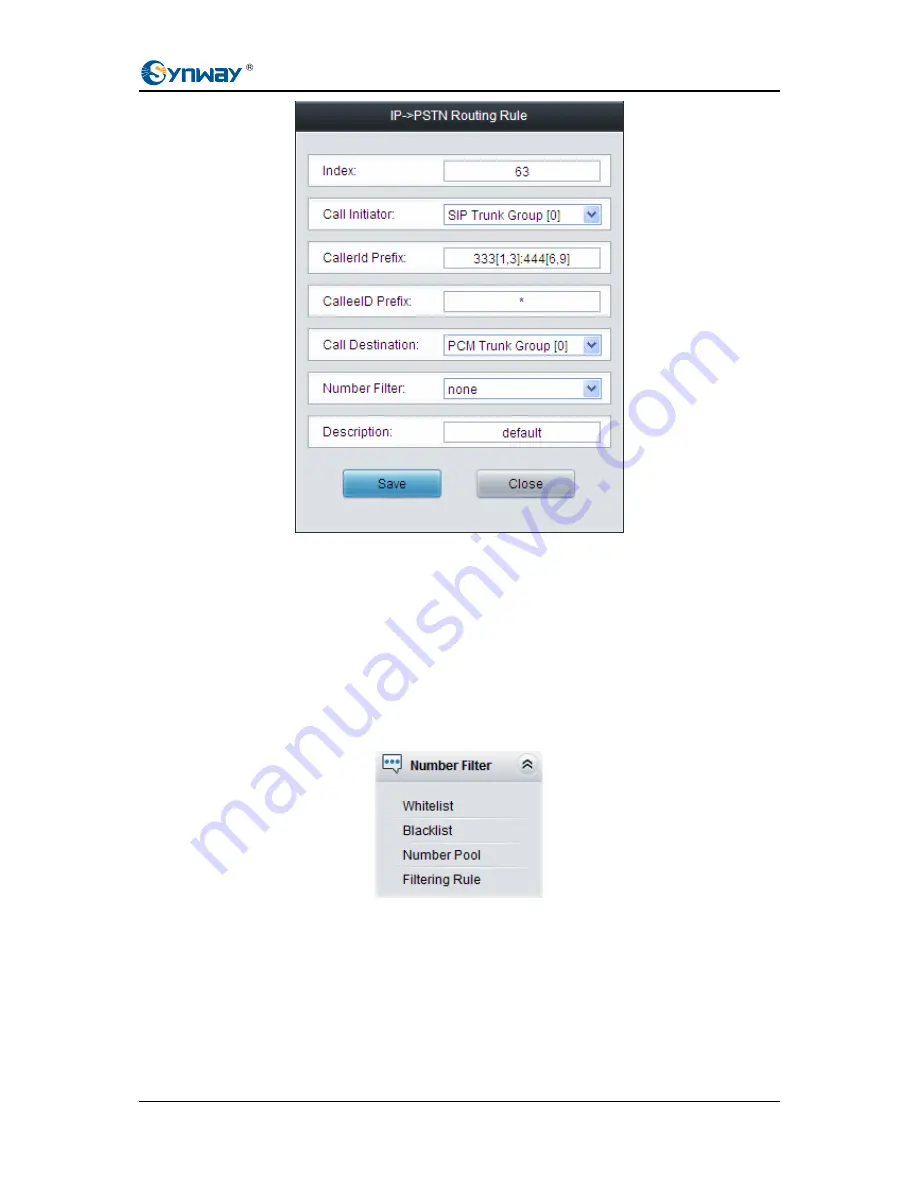
Synway Information Engineering Co., Ltd
Figure 3-28 Modify Routing Rule (IP
Æ
IP)
To delete a routing rule, check the checkbox before the corresponding index in Figure 3-27 and
click the
Delete
button.
Check All
means to select all available items on the current page;
Uncheck All
means to cancel all selections on the current page;
Inverse
means to uncheck the
selected items and check the unselected. To clear all routing rules at a time, click the
Clear All
button in Figure 3-27.
3.5 Number Filter
Number Filter includes four parts:
Whitelist
,
Blacklist
,
Number Pool
and
Filtering Rule
. See
Figure 3-29.
Figure 3-29 Number Filter Interface
SMG SBO Series Gateway User Manual (Version 1.6.3)
Page 34
















































