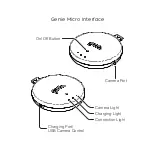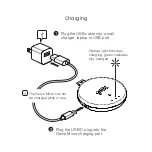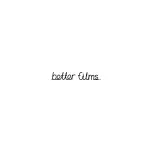Genie Micro Quick Tips
Always set your camera and lens to manual focus (MF), if
set to Auto Focus (AF) the camera can misfire, leading to
missed frames.
Turn image review OFF on your camera. On some cameras
image review can cause missed frames in your time-lapse.
Once you begin a time-lapse or video recording you can
leave the App and disconnect, your move will continue to
run as normal.
Press the power button once to turn the Genie Micro on.
To turn the Genie Micro off, hold the power button for 2
seconds.
Hold the power button down for more than 20 seconds to
force shutdown the device.
Summary of Contents for genie Micro GU01
Page 1: ...Setup Guide Micro Model GU01 ...
Page 14: ......