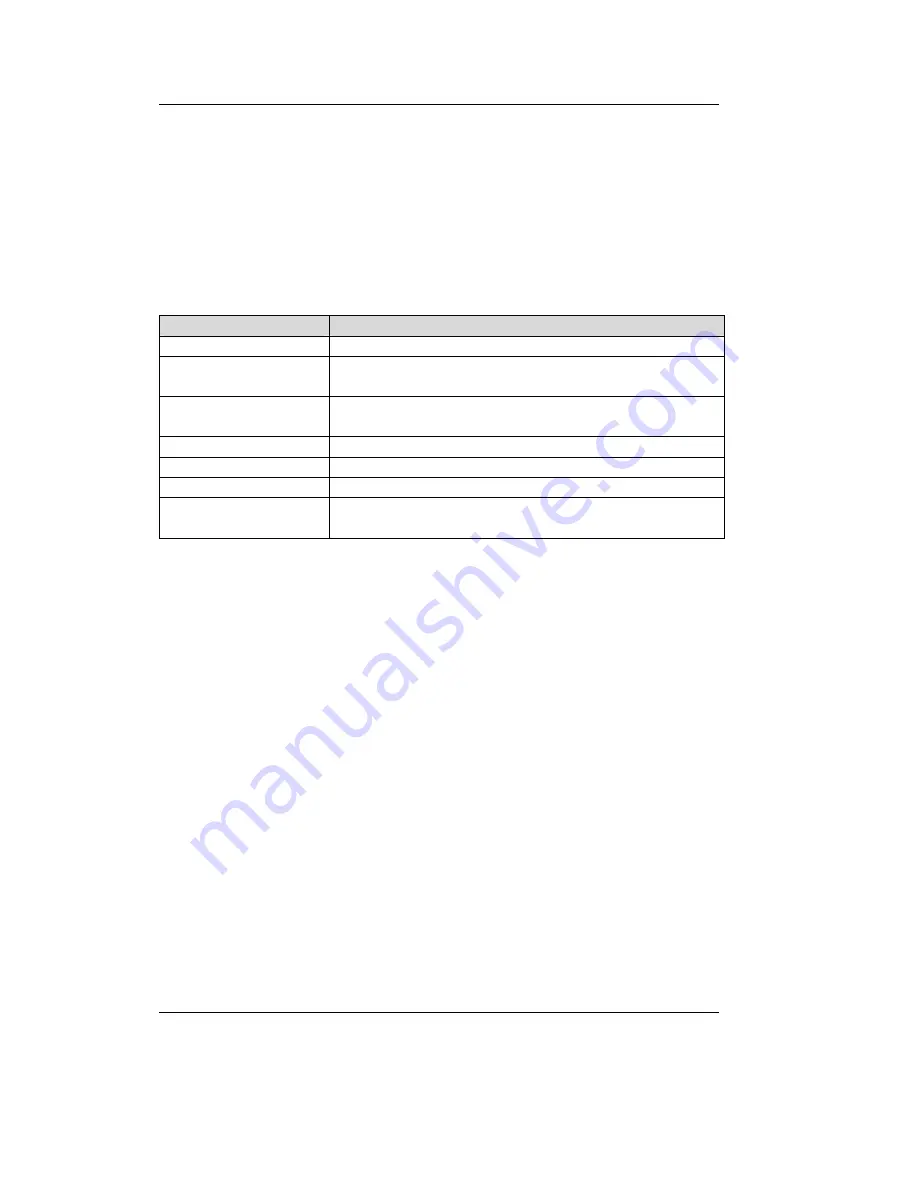
CAN – Ethernet Gateway
12
©
SYS TEC electronic GmbH 2007 L-1032e_9
3.3
Device Status Display
There are a total of 7 LEDs
(refer to Table 4)
for displaying the
operational state of the device. The displays are arranged according to
their meaning to the networks
(refer to Figure 3).
One red and one
green LED show the state of the CAN or Ethernet network. Detailed
description of the "error" LEDs can be found in
section 6.1.
LED Name
Description
power
Supply Voltage OK [green]
connect
A connection to the other Gateway is established over
UDP or TCP [green]
error (Ethernet)
Error during data transfer on the Ethernet connection
(
refer to section 6.1
) [red]
link
Connection to Ethernet established, cabling OK [green]
active
Data transfer over Ethernet [yellow]
traffic
Indicates data traffic on the CAN bus [green]
error (CAN)
Error during data transfer on the CAN connection
(refer
to section 6.1)
[red]
Table 4:
Meaning of the Device Status LEDs
Summary of Contents for GW-003
Page 5: ...Contents SYS TEC electronic GmbH 2007 L 1032e_9 Index 97 ...
Page 8: ...CAN Ethernet Gateway SYS TEC electronic GmbH 2007 L 1032e_9 ...
Page 14: ...CAN Ethernet Gateway 6 SYS TEC electronic GmbH 2007 L 1032e_9 ...
Page 56: ...CAN Ethernet Gateway 48 SYS TEC electronic GmbH 2007 L 1032e_9 ...
Page 66: ...CAN Ethernet Gateway 58 SYS TEC electronic GmbH 2007 L 1032e_9 ...
Page 100: ...CAN Ethernet Gateway 92 SYS TEC electronic GmbH 2007 L 1032e_9 ...
Page 108: ...Published by SYS TEC electronic GmbH 2007 Ordering No L 1032e_9 Printed in Germany ...
















































