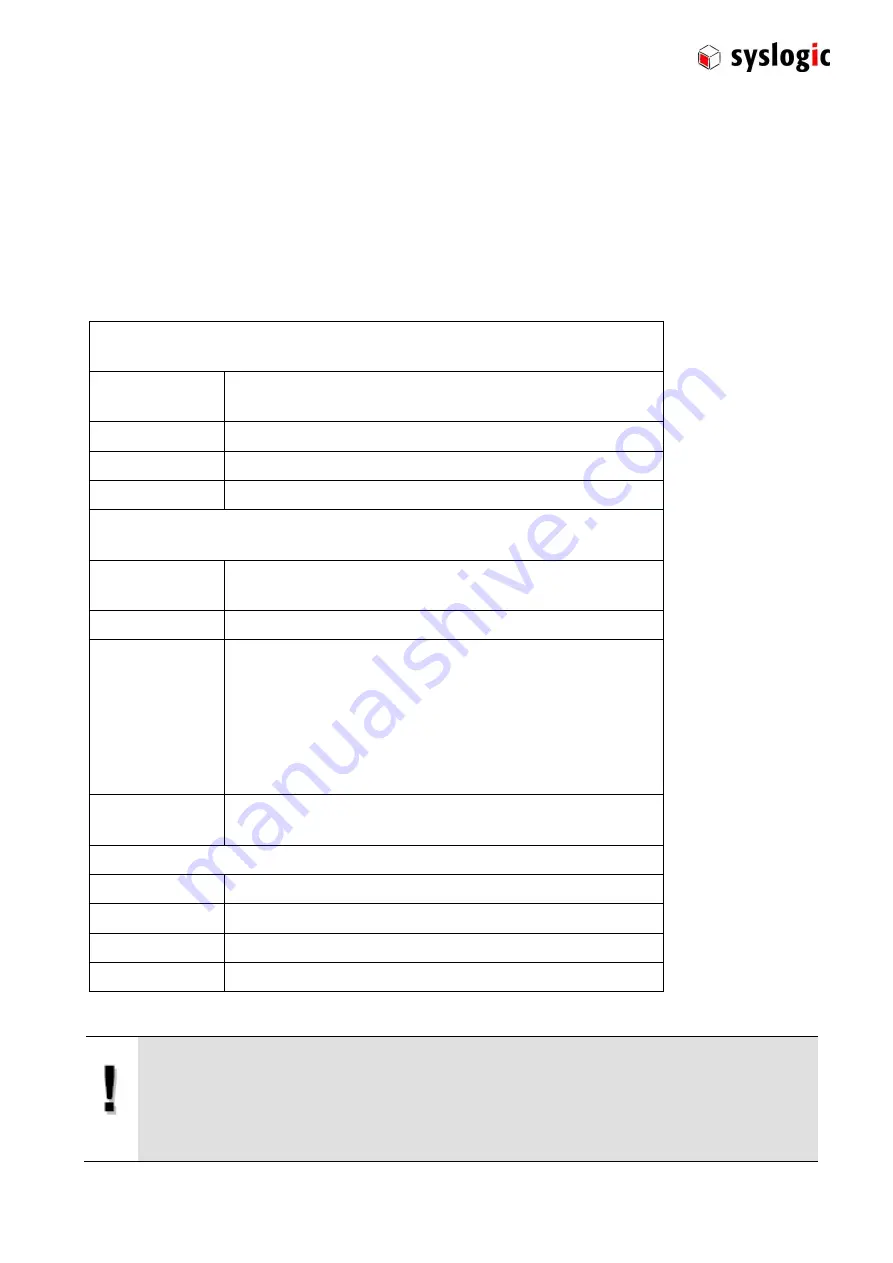
Protouch-wide: user documentation
DOC/PROTOUCH-8; V1.6
DOC_PROTOUCH_8-E_V1.6.docx
Seite 40 von 41
© 2019 Syslogic Datentechnik AG | All rights reserved
6.3
Errata
This paragraph lists some important errata of the current SL8 boards to enable workarounds in user software. Additional errata might be
present, but a workaround is already implemented in the BIOS. It is important therefore that neither the application software nor the operating
systems reprograms the processor chipset's configuration registers.
Note that prototype board errata (boards with revision #0) are not listed here. Contact Syslogic technical support for prototype board
information.
Additional errata of the processor chipset can be found at:
https://www.intel.com/content/dam/www/public/us/en/documents/specification-updates/atom-e3800-family-spec-update.pdf
IOCHCK#/Watchdog-NMI bug
(not working)
Problem
When Watchdog is configured to activate an NMI or signal IOCHCK# on PC/104
interface is activated, the NMI service routine is not called.
Implication
IOCHCK#/Watchdog-NMI not usable.
Workaround
none.
Correction
This bug might be a BIOS problem and will be corrected in a future BIOS release.
SDCard Interface bug
(not working with some SDCard types)
Problem
The Intel processor chipset contains several issues in SD and SDIO Hostcontroller
which can disturb normal operation of the SDCard interface.
Implication
Some SDCard types will not work reliable.
Workaround
Some of the issues have already been solved by a BIOS workaround, some are
dependent on OS drivers and some are not fixable.
Check with Syslogic for a list of working SDCard types.
Some SDCards work if the BIOS setting Advanced > SCC Configuration > SCC
eMMC Support is set to eMMC AUTO MODE. Additionally, SDR25 Support for SD
Card should be set to enabled. Changes only become active when the BIOS is
exited with Save Changes and Exit
Correction
Some of the issues might be solved by new BIOS and/or OS driver releases, but
some are not fixable.
Squealing sound
Problem
Problem with the PWM dimming of the display
Implication
At some brightness levels a squealing sound might occur
Workaround
Change brightness
Correction
Solved in revision 2.0
Important Note
This document always covers the latest product revision listed in Tab. 22
Please contact the manufacturers technical support for upgrade options.


































