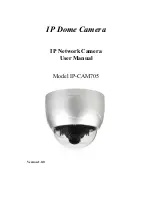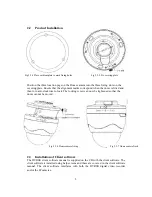9
3. Parameter
Configuration
There are several network parameters that need setting after the hardware installation.
These parameters include IP address, subnet mask and port number, etc., which can be set
by various means and two of them are detailed below.
1.
Set the camera parameters such as IP address and PPPOE through IE.
2.
Set the camera parameters through the client software.
Please make sure that the PC and network camera are connected and you can ping
successfully before attempting the parameter changes as shown below in Fig.3.1 and Fig.
3.2.
3.1 Parameter Configuration through IE
The default IP of the camera is 192.0.0.64 with 8000 as the default port, admin is the
administrator and 12345 is the default password. The administrator can create up to 15
separate operators with different rights. To login the camera through IE, input the IP
address in the address column and the Login dialogue box will display as Fig. 3.3. Input
your user name and password, and then click Login to enter the Preview page. Double
click the Camera 01 channel or Preview button to view the menu as Figure 3.4. Right
click the Camera 01 channel and the Main Stream, Sub Stream and Open Sound options
will be displayed. Select the Open Sound option.
Fig.3.1 LAN Connection
Fig.3.2 Crossover Connection