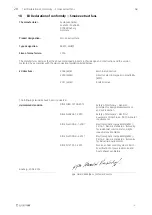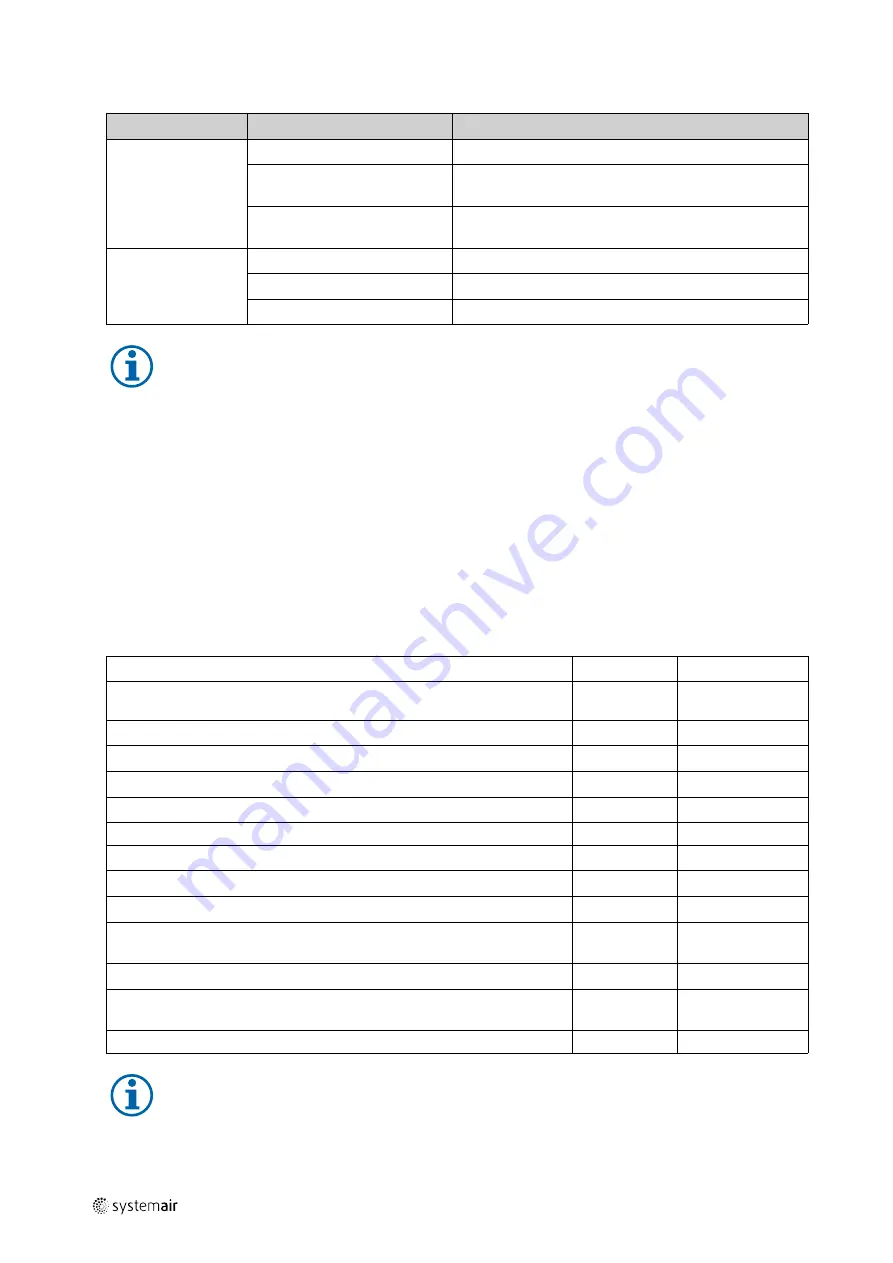
24
| Troubleshooting/maintenance/repair
Troubleshooting cont'd
Problem
Possible causes
Remedy
Motor does not
rotate
Faulty supply voltage
Check the supply voltage, re-establish the voltage supply
Faulty connection
Disconnect from the power supply, correct the
connection, see circuit diagram.
Temperature monitor has
responded
Allow the motor to cool down, find and resolve the cause
of the fault.
Electronics/motor
overheated
Insufficient cooling
Improve cooling.
Overloaded motor
Check if the correct fan is used for your application.
Ambient temperature too high
Check if the correct fan is used for your application.
Note:
For all other damage/defects, please contact Systemair. Defective fans must be completely replaced.
12.3 Maintenance
To ensure a reliable operation of the fan, we recommend periodic maintenance intervals. These maintenance intervals
must be specified by the operator. The frequency of maintenance activities or additional activities must be decided ac-
cording to the use of the fans. It is important for traceability to create a maintenance plan, in which the work performed
is written down.
The maintenance intervals should be shorter if the following conditions (among others) apply:
• Fan used as kitchen exhaust application
• Ambient temperature > 40°C or < -10°C, or temperature variations > 20k
The following check list provides points of reference for the tasks to be carried out.
Table 12 Activities
Activity
As required
Periodic intervals
Check the fan and components for visible damage, corrosion and
contamination
X
Inspect the the rotor for damage and imbalance
X
Check that the condensate drain functions correctly
X
Clean the fan/ventilation system (see Chapter Cleaning)
X
Inspect screwed connections and tighten them if necessary
X
Ensure that the intake of the fan is free from dirt
X
Check that fan and components are being used as intended
X
Check the current consumption
X
Check that the vibration dampers function correclty (if used)
X
Check that the electrical and mechanical protective devices function
correctly
X
Check if the name plate of the fan is legible
X
Check that connection terminals and cables glands are tightly screwed and
have no visible damage/defects
X
Check flexible connections for leaks
X
Note:
If you have questions, please contact Systemair. Defective fans must be completely replaced.
| 001