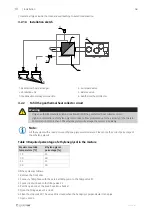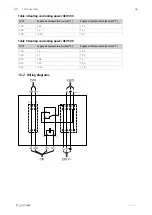12
6
Commissioning
6.1
To do before the commissioning
• Make sure that the installation and electrical connection are correctly done.
• Visually examine the product and accessories for damage.
• Make sure that the safety devices are correctly installed.
• Make sure that there are no blockages in the air inlet and the air outlet.
• Make sure that installation material and unwanted objects are removed from the product and the ducts.
• Make sure the ventilation unit is working properly.
6.2
To configure the ventilation unit
Ventilation unit sends signal to start the geothermal heat exchanger on demand only when ventilation unit is configured
properly.
Configuration
1. Make sure the ventilation unit is ON.
2. Go to
Service
menu.
3. Enter password (default 1111)
4. Go to
Components
>
Extra Controller
>
Extra Controller Mode
menu and select
GEO Exchanger
option.
Change settings in the menus
Configure preheater settings
and
Configure precooler settings
.
Set-Point
value is the desired air temperature in the air duct after the geothermal heat exchanger.
Activation
temperature
is the outdoor air temperature at which the heating and cooling should start.
5. Configure control signal. Go to
Service
>
Output
>
DIGITAL
menu. Select the digital output to which the ground
heat exchanger is connected. Example if it is connected to DO3 on the connection board, then select
DIGITAL OUT-
PUT 3
and select
Step Controller Y4 Extra Controller
from the output type list.
6. Configure internal outdoor temperature sensor as extra controller temperature sensor. Go to
Service
>
Input
>
ANALOG
>
ANALOG INPUT 1
and change input configuration from
Outdoor Air Temp. Sensor (OAT)
to
Extra
Controller Temp. Sensor (ECT)
.
7. After sensor configuration is changed, select analog input to which the newly installed duct temperature sensor
(OAT) is connected and configure input as
Outdoor Air Temp. Sensor (OAT)
.
6.3
To vent the system
Fill and vent the system correctly. If the pump does not vent automatically:
• Press and hold the control button for 3 seconds then release.
The pump vent function is initiated and lasts 10 minutes. The top and bottom
LED rows flash in turn at 1 second intervals.
To cancel, press and hold the control button for 3 seconds.
Note:
When vent function is complete, the LED display shows the
previously set values of the pump.
6.4
To adjust the geothermal heat exchanger pump
Note:
• The ventilation unit turns ON the geothermal heat exchanger only when there is a demand for cooling or
heating. In order to adjust the pump, the geothermal heat exchanger has to be ON. If required, temporary
change settings on the ventilation unit to simulate demand for cooling or heating.
• Go to menu
Service > Output > DIGITAL > Step Controller Y4 Extra Controller
.
• Set
Value Type > Manual
,
Value > ON
.
Once adjustment is complete, set
Value Type
>
Auto
.
The pump adjustment depends on:
278349 | v01
Summary of Contents for GEO 300
Page 4: ......
Page 23: ...2783492 v01...
Page 26: ......
Page 46: ...GEO 300 GEO 500 278349 2021 10 20 v01 www systemair com...