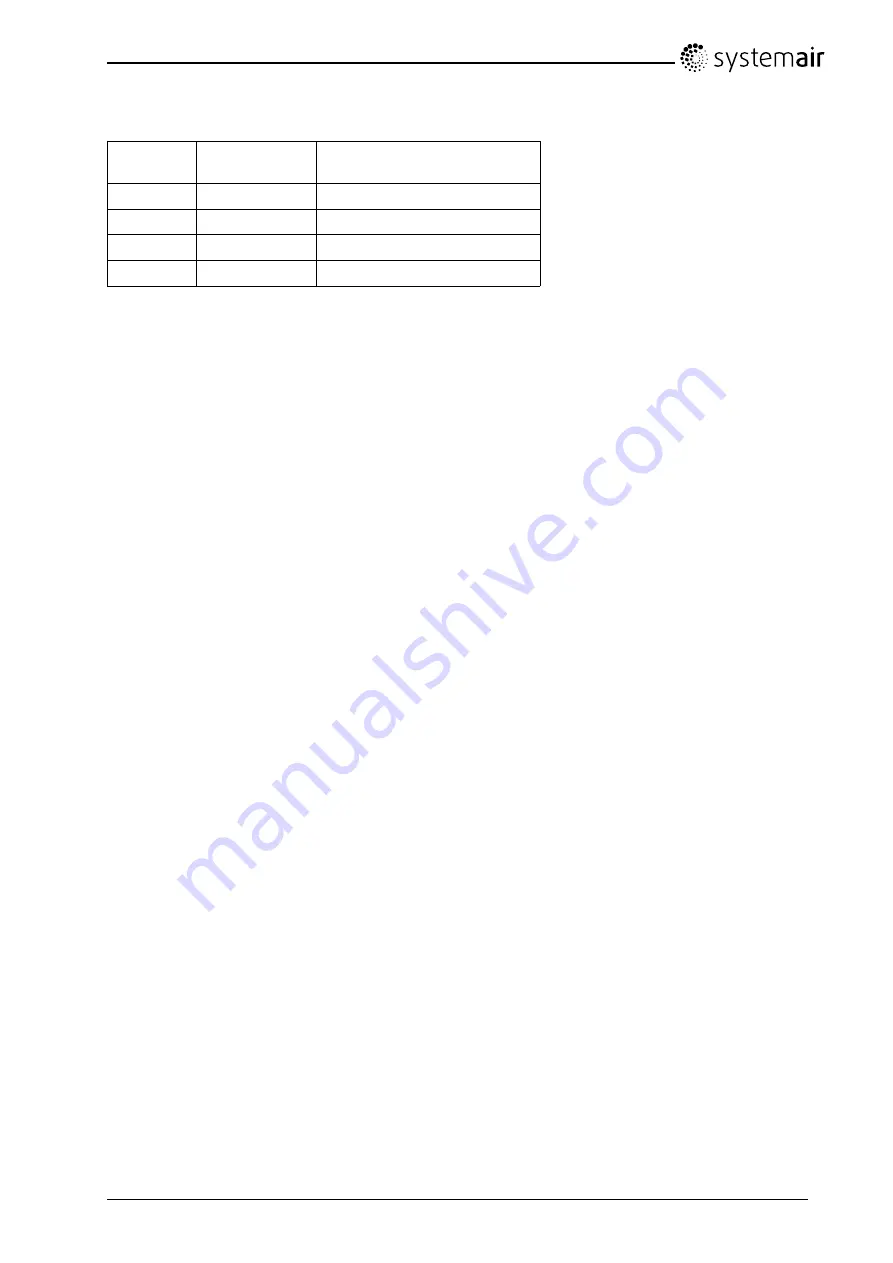
5.3.2.1 Supported filter types
Unit
model
Filter class
Dimensions
15
M5
490x392x520
20
M5
490x490x520
20
M5
592x490x520
25
M5
592x592x520
Optionally, F7 class filters can be used instead of M5 for extract air filtering.
5.3.3 Checking the brine coil
The brine coil is used to absorb heat from extracted air. The coil will have reduced capacity if dust forms a
coating on the coil surface and increases the pressure drop on the air side. Even if the Living HR is fitted
with the extract air filters, dust eventually will deposit on the coil fins.
5.3.3.1 Inspection
• Check the coil fins for any damage;
• Check if heat transfer agent is not leaking;
• Check the dip dray and drain, clean if necessary;
5.3.3.2 Cleaning
• Use the vacuum cleaner to remove dust from the inlet side of you can blow them with compressed
air from the outlet side;
• Use hot water mixed with non corrosive cleaning medium and rinse using water. Any corrosion should
be cleaned off immediately and the surface treated.
5.3.4 Checking the damper
A faulty damper can give rise to disturbances that may result in serious problems. Make sure to check all
three dampers.
• Check operation of the damper actuator.
• Check that the damper tightens when closed. If not, adjust the damper actuator to make the damper
tight (does not apply to trim dampers).
• Check the sealing strips.
• If the damper does not operate, check that nothing is stuck between the drive mechanism and damper
blades to interfere with the damper function.
Clean the damper blades with a cloth. If they are severely fouled, an environmentally friendly
degreasing agent can be used.
5.3.5 Additional maintenance
Living HR does not require any maintenance other than the annual service. However things to be checked
in addition could include:
• Tightening of clamps in the cabinet.
• Measuring power consumption.
• Reviewing settings and set points.
Living HR
Operation and Maintenance Instructions
209534
16
Systemair AB






































