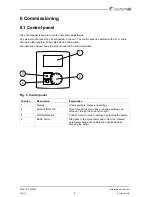6.4.1 Setting the fan speed
1. Go to the service menu by using the
SELECTION knob
2. Enter the service level by typing the password,
default 1111. Use the SELECTION knob for each
digit and confirm with the CONFIRM button after
each set digit and choose "
NO
" for the system not
be locked.
Password
Password XXXX
Locked YES/NO
3. Go to:
Functions
Choose:
Air flow
Functions
—> Air flow
4. Set the fan speed. All 3 speed categories can be
set between system defined Min and Max values.
VSR300:
Airflow l/s
EF
SF
Nom
70
70
Max
88
88
Min
42
42
VSR500:
Airflow l/s
EF
SF
Nom
105
105
Max
146
146
Min
63
63
SAVE VSR 300/500
Installation and Service
208115
21
Systemair AB
Summary of Contents for SAVE VSR 300
Page 4: ......