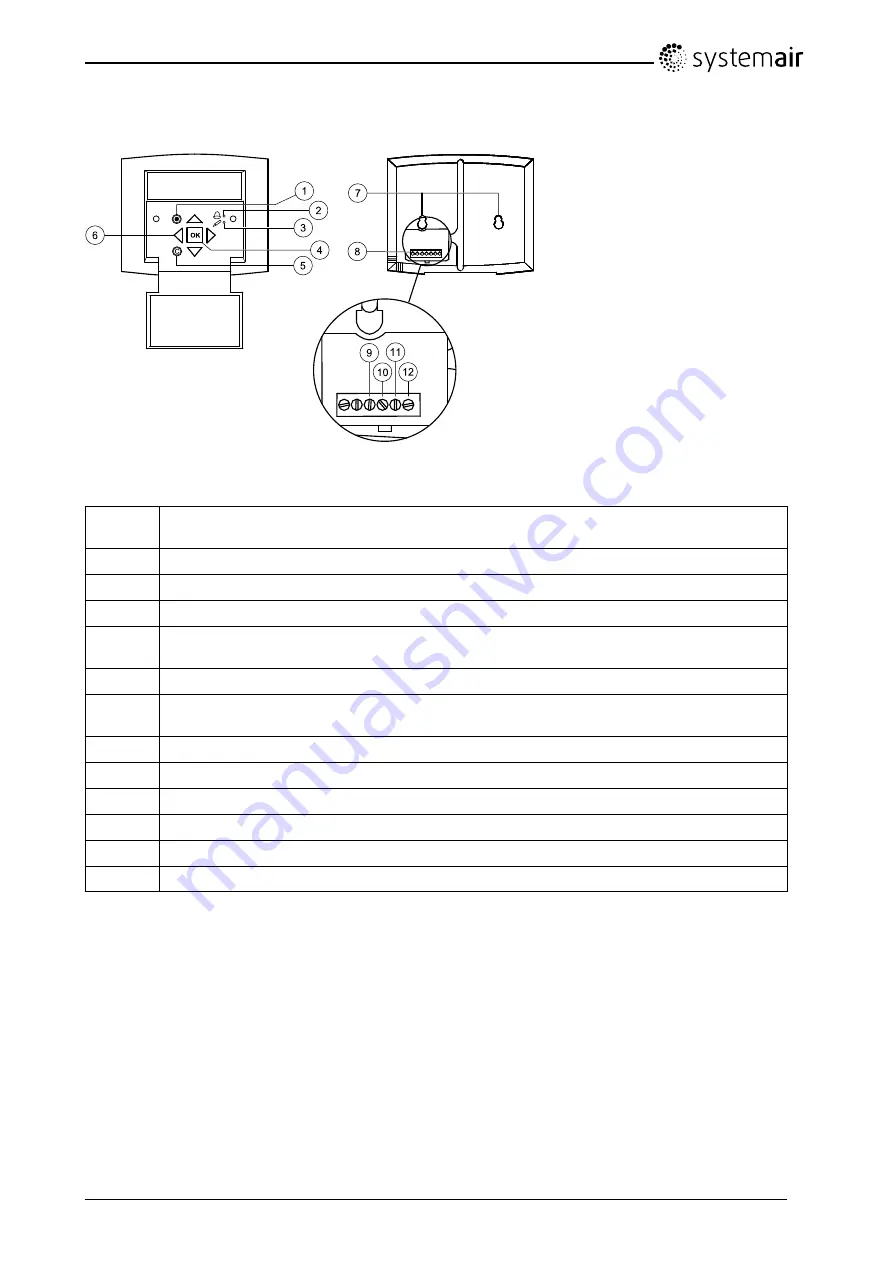
5.1.1 Operating the control panel
Fig. 5 The control panel
Posi-
tion
Explanation
1
Alarm button: Gives access to the alarm list.
2
Alarm LED: Indicates alarm by flashing red light.
3
Write LED: Indicates by flashing yellow light that parameters can be set or changed.
4
OK button: Press this button to be able to change or set parameters whenever possible. Also
used to move between changeable parameters in one dialogue window frame.
5
Cancel button: Used to abort a change and return to the initial setting.
6
Right/Left & Up/Down buttons: Used to move up, down, left & right in the menu tree. Up/Down
buttons are also used to increase or decrease values when setting or changing parameters.
7
Mounting holes.
8
Connection block.
9
Connection to brown cable.
10
Connection to yellow cable.
11
Connection to white cable.
12
Connection to black cable.
5.1.1.1 Navigating the menus
The start display (the display normally shown) is at the root of the menu tree. Pressing DOWN will move
you through the menu options. UP will move you back through the options. To enter a higher menu level,
use UP or DOWN to place the cursor at the menu you wish to access and press RIGHT. If you have
sufficient log on privileges the display will change to the menu you have chosen.
At each level there may be several new menus which you move through using UP/DOWN. Sometimes
there are further sub menus linked to a menu or menu item. This is indicated by an arrow symbol at the
right-hand side of the display. To enter a menu, press RIGHT again. To step back to previous menu
level, use LEFT.
Operation and Maintenance Instructions
132616
9
Systemair Sverige AB





































