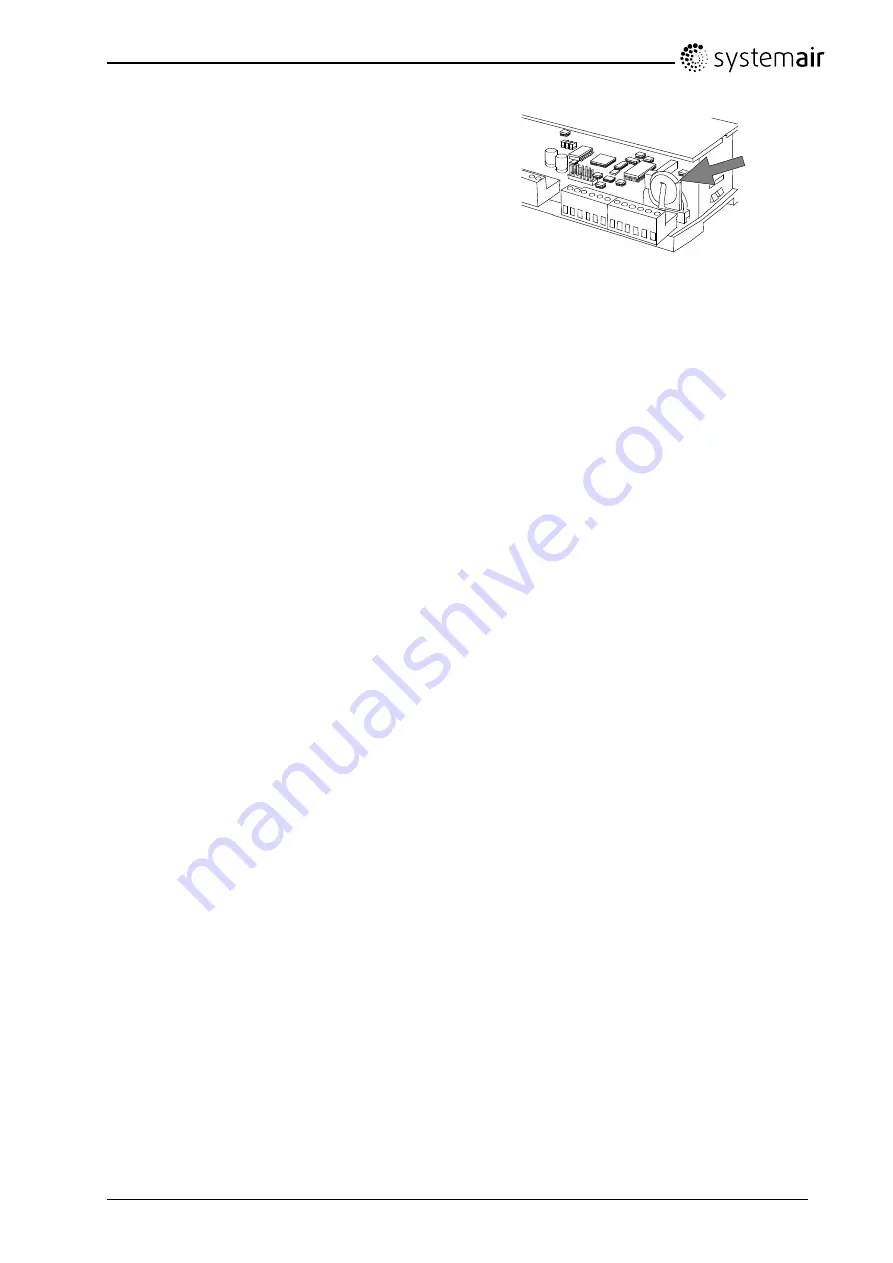
2
Grip the battery firmly with your fingers and lift it
upwards until it rises from its holder.
Press the new battery firmly down into place. Note
that to preserve correct polarity, the battery can
only be inserted the “right way round”.
8.7 Troubleshooting
Should problems occur, please check or correct the following before contacting your service representative.
Always check if there are any alarms active in the control panel.
1.
Fans do not start
• Check that the fuses are not defect.
• Check the settings in the control panel (time, week schedule, auto, manual operating etc.).
• Check if there are any alarm messages.
2.
Reduced airflow
• Check the settings of Normal and reduced fan speed.
• Check that the outdoor air damper, if used, opens.
• Change of filter required?
• Cleaning of diffusers/louvers required?
• Cleaning of fan required?
• Is roof unit/air intake clogged?
• Duct system. Check visible duct runs for damage and/or build-up of dust/pollution.
• Check diffuser/louver openings.
3.
Cold supply air
• Check set supply air temperature on the control panel.
• Check if overheating thermostat is still alert. If necessary, reset by pressing the red button, marked
RESET, inside the connection box (pos. E in figure 6).
• Check if the fan thermo switch has tripped, shows as
Fan alarm
in the control panel. If necessary,
reset it.
4.
Fluctuating supply air temperature
• Check that the supply air temperature sensor is assembled approximately 3 meters from the heater.
5.
Noise/vibrations
• Clean fan impellers.
8.8 Alarms
The alarm button (pos.1, figure 5) opens the alarm queue. When pressing this button active and
non-acknowledged alarms will be displayed in the menu window. The alarm-LED (pos.2, figure 5) is
flashing if there are non-acknowledged alarms and steady if the alarms are still active but have been
acknowledged.
If there are multiple alarms, use UP/DOWN to move between them. An alarm can be acknowledged or
blocked by using OK and UP/DOWN. To abort and go back to start menu press cancel and then press
LEFT.
Operation and Maintenance Instructions
132616
24
Systemair Sverige AB

























