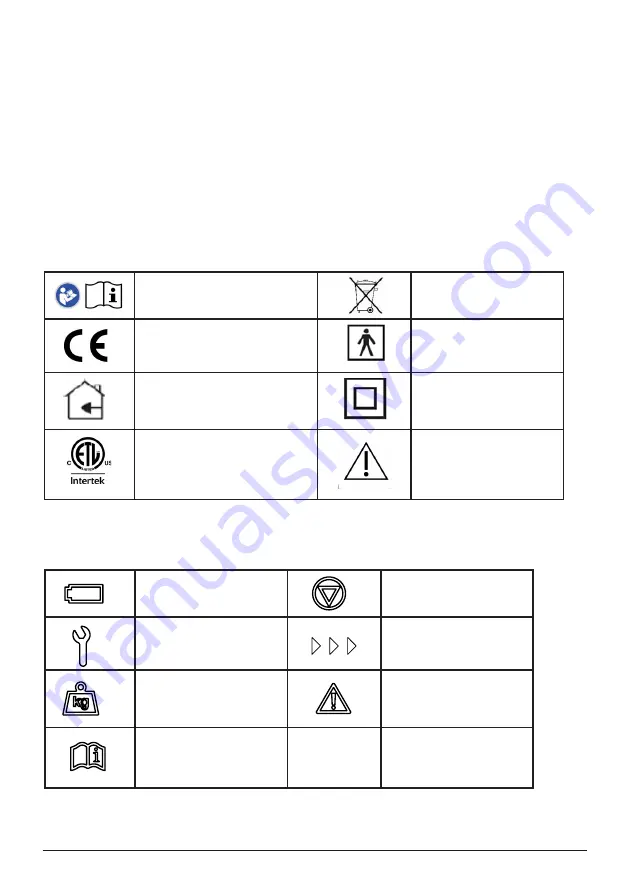
Safe working load
Different products on the same lift system (lift unit, sling and other lifting accessories) may have different allowable safe
working loads. The lowest allowable safe working load always determines the safe working load of the assembled
system. Always check the safe working loads for the lift and accessories before use. Contact your dealer if you have any
questions.
RiseAtlas has many built-in functions. Each function is described in the respective section in the user manual, or in the
user manual for the respective accessory. Below is a brief description of the functions that are available for caregivers
and users.
Symbols on the product
Battery status
Emergency stop
The lift requires service or
maintenance
Directional indication, transfer
motor
Overload
Warning!
Read the user manual
Read user manual
Read user manual
May not be discarded in
domestic waste
Medical Device Class I. The product
complies with the requirements of the
Medical Devices Directive 93/42/EEC.
Type B, according to the
degree of protection against
electric shock.
The device is intended for indoor use.
Class lI equipment
Conforms to ISO 10535:2006 with
ANSI/AAMI ES 60601-1:2005 and
is certified to ISO 10535:2006 with
CSA-C22.2 No. 60601-1:08
Always Read The User manual
Description of functions and symbols
Symbols on the lable
8
M A N U A L System
RoMedic
TM






































