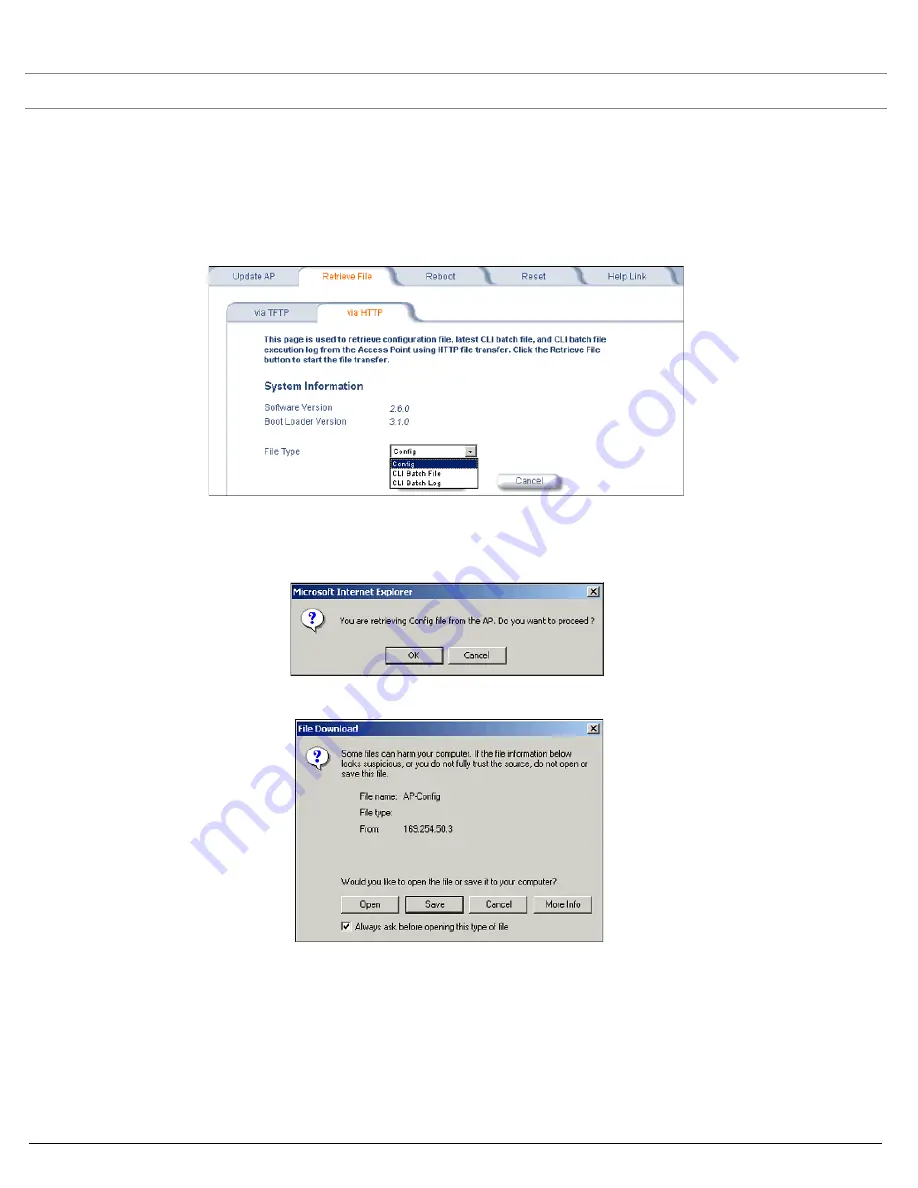
Performing Commands
SYSTIMAX® AirSPEED™ AP542
User Guide
121
Retrieve File via HTTP
Use the
Retrieve File via HTTP
tab to retrieve configuration files, CLI Batch Files, or CLI Batch Logs from the AP.
Select the type of file (Config, CLI Batch File, or CLI Batch Log) from the
File Type
drop-down menu.
For more information on CLI Batch Files and CLI Batch Logs refer to
CLI Batch File
.
Click on the
Retrieve File
button to initiate the operation.
Figure 6-8
Retrieve File via HTTP Command Screen
A confirmation message gets displayed that asks if the user wants to proceed with retrieving the file. Click
OK
to
continue with the operation or Cancel to abort the operation.
Figure 6-9
Retrieve File Confirmation Dialog
Figure 6-10 File Download Dialog Box
On clicking the
Save
button the following Save As
window displays, where the user is prompted to choose the
filename and location where the file is to be downloaded. Select an appropriate filename and location and click
OK
.
















































