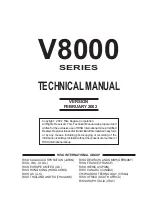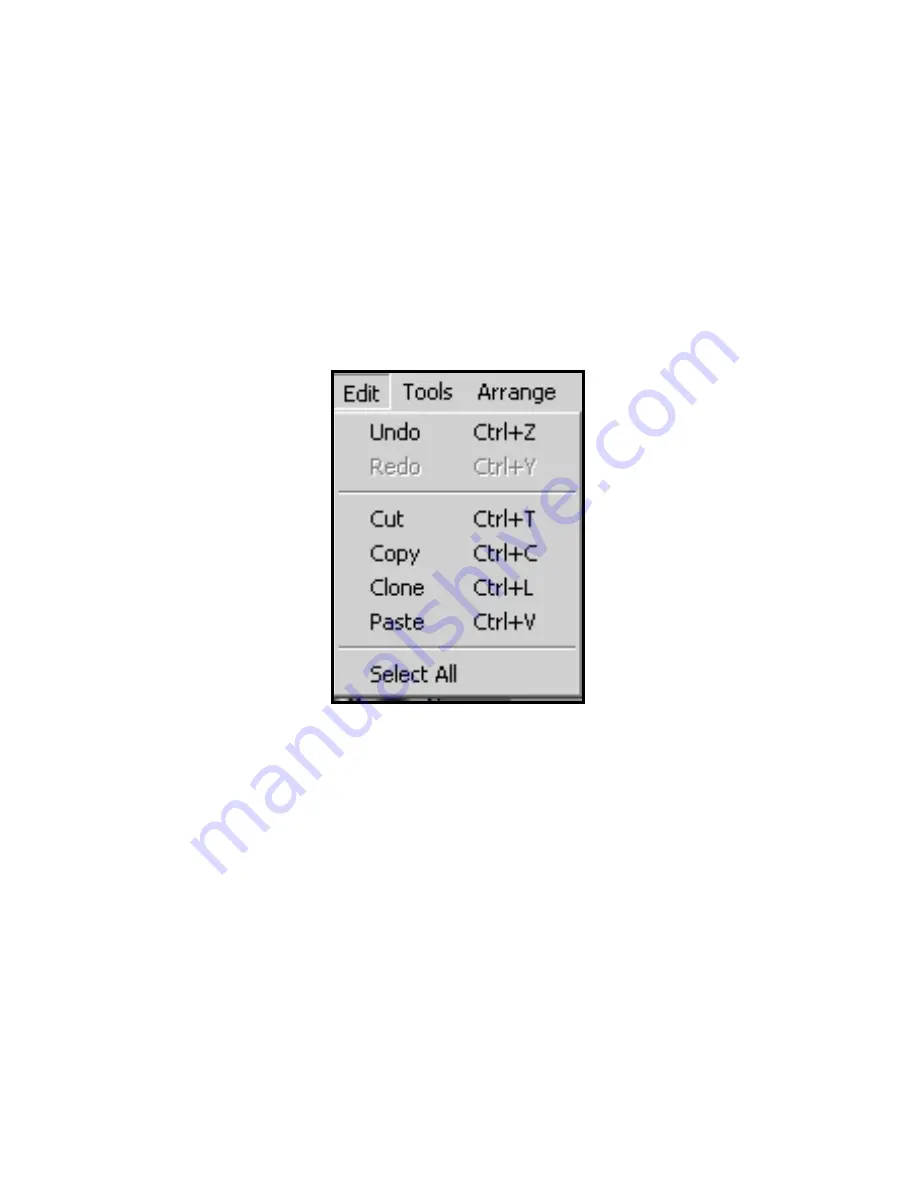
Duplicating Objects
Objects can be duplicated and used as often as required. Each
duplicate is actually a new object, so its properties can be adjusted
after it has been created. For example, you could have the same
object in different places on your label, but having different colors
in each place. Click on Edit, in the upper left of the window (see
image):
To duplicate an object, select the object, then click on Edit, and
choose Copy. Then, click on Edit again, and choose Paste. Another
way to duplicate an object is to simply select the object, click on
Edit, and click on Clone. A duplicate of that object will appear in
the drawing area.
116
Summary of Contents for DiscMaster 101P
Page 1: ......
Page 2: ...Copyright 2008 Systor All Rights Reserved Manual revision 1 5...
Page 6: ...8...
Page 160: ......
Page 163: ......
Page 164: ...Copyright 2008 Systor All Rights Reserved Manual revision 1 5...