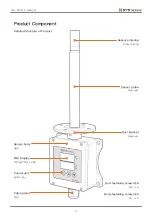STH-PD5N_F MANUAL
13
Setting Screen
Setting Operation
Name
Image
Contents
Setting Button
Go to settings menu. (Short press) / Save setting value and return
to monitoring screen. (Hold for 2 seconds)
Increase Button
Increase setting value. (Short or long press)
Decrease Button
Decrease setting value. (Short or long press)
Item
Set. Value Start Value
Contents
Temp.
Calibration
-9.9 ~
9.9℃
0℃
Temperature compensation function when current temperature differs
from actual room temperature value.
If the temperature of the room is 20.0 ℃ and the temperature of the monitor is 18.0℃,
changing the set value to 2.0 ℃ will convert the current temperature value of the
monitor to 20.0 ℃.
Humi.
Calibration
-9.9 ~
9.9℃
0%
Humidity value correction function when the current humidity is different
from the actual humidity value inside the room.
If the room humidity is 45.0% and the monitor humidity is 43.0%, changing the
setting value to 2.0% will convert the current humidity value of the monitor to 45.0%.
Temp.
Record
Output
0 ~
100℃
0℃
As a temperature record output test, it can be confirmed that the temperature
record output is normally output from 0.0% to 100%.
Humi.
Record
Output
0 ~
100%
0%
As a humidity record output test, it can be confirmed that the humidity record
output is normally output from 0.0% to 100%.
Lower
Limit Temp.
-50 ~
100℃
-20℃
Set the operating temperature range of the temperature record.
When the lower limit temperature value is set to -50℃ and the upper limit temperature
value is set to 50℃, the operating temperature range is set to -50 ~ 50℃, the setting
range is divided into 100 equal parts and output based on that temperature value.
A value of 0% is output when the current temperature is -50℃ / 50% at 0℃ / 100% at 50℃.
Upper
Limit Temp.
-50 ~
100℃
60℃
Lower
Limit Humi.
0 ~
100%
0%
Set the operating humidity range of the humidity record.
When the lower limit humidity value is set to 0% and the upper limit humidity value is
set to 100%, the operating humidity range is set to 0 ~ 100%, the setting range is
divided into 100 equal parts and output based on that humidity value.
A value of 0% is output when the current humidity is 0% / 50% at 50% / 100% at 100%.
Upper
Limit Humi.
0 ~
100%
100%
Setting Screen Description
Monitor Set. Value
Current output (4 ~ 20mA)
Voltage output (1 ~ 5V)
0%
4mA
1V
50%
12mA
3V
100%
20mA
5V
Monitor Set. Value
Current output (4 ~ 20mA)
Voltage output (1 ~ 5V)
0%
4mA
1V
50%
12mA
3V
100%
20mA
5V