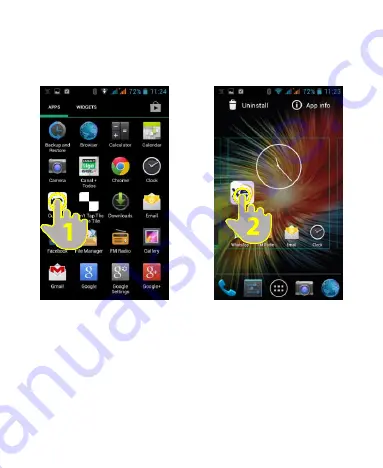
27
main screen appears
(1),
move the application icon to the
desired position and then release your finger
(2).
The icon
will now be on your home screen so you can access it easily.
Removing Items from Your Home Screen
1. Press the
Home Key
to return to the Home Screen.
2. Tap and hold the item you want to delete until the remove
icon appears on the top of the screen.
(1)
3. Drag the item to the remove icon and release your finger
when the item turns red.
(2)
The item has now been deleted
from the home screen menu.
















































