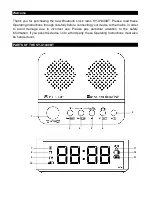1.
In alarm clock mode, press this button to OFF the alarm
For time or alarm adjustment, press and hold this button. Short press it once more to
return to standard mode
2.
Press and hold to power on/off the unit
3.
Press and hold this button to decrease the time or volume level
4.
Press and hold this button to increase the time or volume level
5.
In music mode, press this button to Play or Pause.
In clock mode, press and hold this button to switch between the hours and minutes
In Radio mode, press and hold this button to start the auto scan.
6.
In music mode, press and hold this button to repeat the track (only works with TF card)
In Bluetooth mode, press this button to answer a call. Press and hold to hang up the
call or press twice to dial the last number
7.
This icon indicates that the SY-X1040BT is successfully connected to a Bluetooth
device
When the icon flashes, it means the Bluetooth is not connected.
8.
When the “TF” logo appears on the display, it indicates that the unit is reading the
content from the TF card
9.
When “FM” logo appears on the display, it indicates that the unit is set to FM mode.
10.
When “AUX” logo appears on the display, it indicates that the unit is set to AUX mode.
11.
This icon indicates that the Alarm is activated.
12.
The Low battery icon indicates that the internal battery has low power and needs to be
recharged.
13.
The Full battery icon indicates that the unit is completely charged.
Note: When charging the SY-X1040BT, the 2 battery icons start flashing alternately
indicating the charging process. The battery charging time takes about 4-6 Hours.
Once the charging procedure is over, remove the USB connector to stop.
POWER CONNECTION
Plug the USB cable supplied to the AC adaptor supplied. Plug the mini USB to the unit to start the charging
process. The 2 battery icons will start to flash indicating the charging process.
The same USB cable includes a 3.5mm jack which enables to connect the radio clock to an external audio
device. Set the unit to AUX mode and playback from the external device your favorite tracks.
Summary of Contents for SY-1040
Page 1: ......