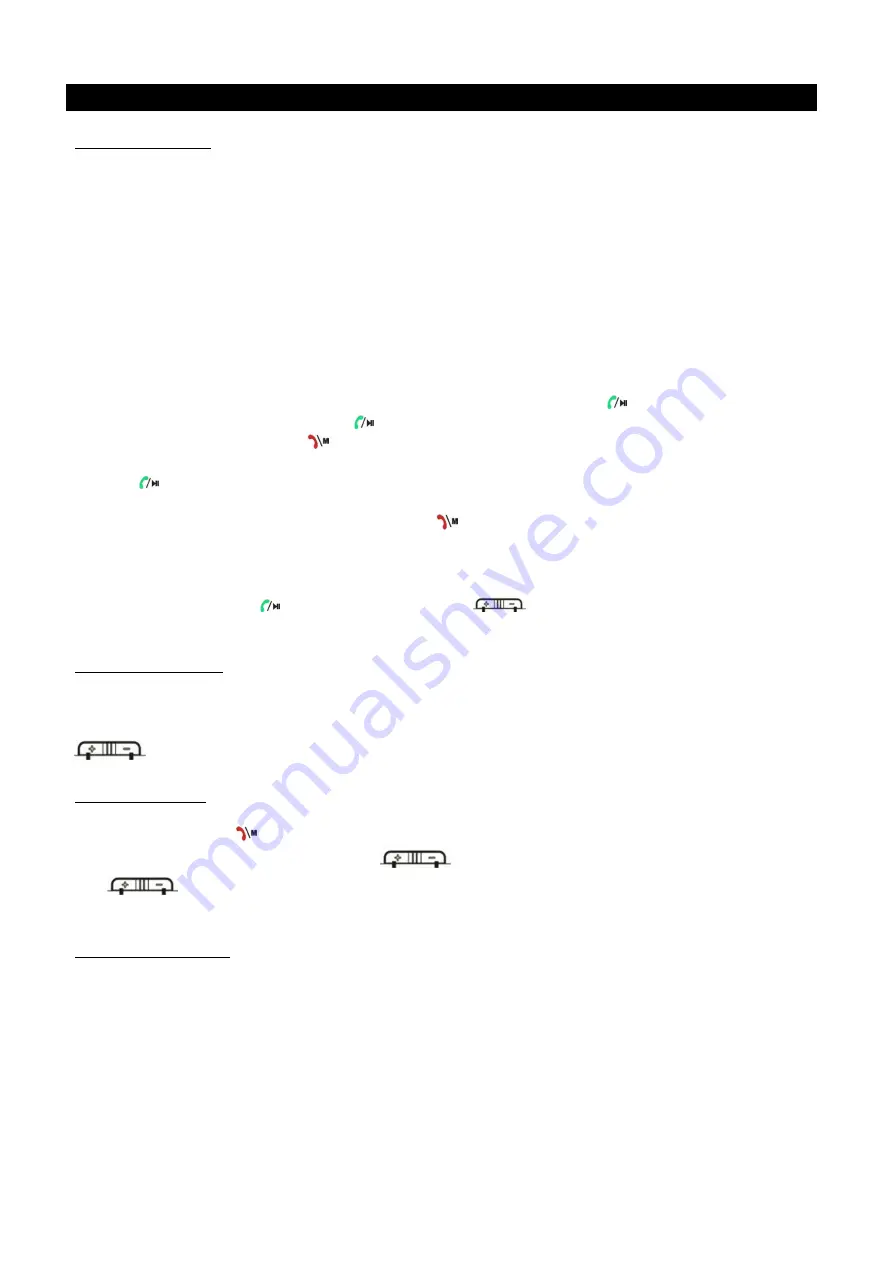
OPERATING INSTRUCTIONS
5.1 Bluetooth mode
5.1.1 Plug the product into the cigarette lighter socket of the car and switch the power to ON. The product
will start up and the LED display will show the frequency point once it has turned on
5.1.2 When using the Bluetooth function on the unit, you must pair it with your mobile device first.
5.1.3 Enable the Bluetooth function of your phone while the Bluetooth hands-free is on and search for the
device“SY-1534BT”, which will display on your phone.
5.1.4 Select “SY-1534BT” and it will pair automatically. A prompt sound will be given after pairing to indicate
that it has been successfully connected.
5.1.5 Making a call
Dial the number through your mobile phone when the unit and the phone are paired. The call will be heard
through the speakers of the car.
5.1.6 Answering a call
If there is an incoming call when the device is paired with the phone, press the
key to answer the call.
While in talking mode you may press the
key to switch between the mobile phone microphone and the
SY-1534BT microphone. Press the
key to hang up.
5.1.7 Callback
Press the
key twice when in Bluetooth mode to redial the last dialed number.
5.1.8 Reject a call
If you do not wish to answer a call, you may press the
key to reject.
5.1.9 Play music in your phone
This product supports A2DP function, which allows you to play music from your phone. Music will be
transmitted to your car audio via the FM function of the unit so that you can enjoy your own music through
the car speakers. Press the
key to play/pause and press
for the next/last song (note: Some of the
older versions of mobile phones may not support this function).
5.2 Audio input mode
5.2.1 Insert the attached line in cable with one end inserted to the sound source end and the other end to
the audio input on the unit.
Press +/- to turn up/down the volume and press and hold it to turn up/down volume quickly.
5.3 FM Adjustment
5.3.1 Press and hold the
key to enter into the frequency selection state. At this time, the frequency on the
LED display will flash- now you may press the
key to increase/decrease the frequency. Press and
hold
key to increase/decrease the frequency quickly. The frequency is adjustable from 87.5 -
108MHZ.
5.4 Power-off memory
Every time when you turn the power off of this product, the system will memorize the FM frequency and the
Bluetooth profile of the mobile phone automatically in order to facilitate your usage.
Summary of Contents for SY-1534BT
Page 1: ......























