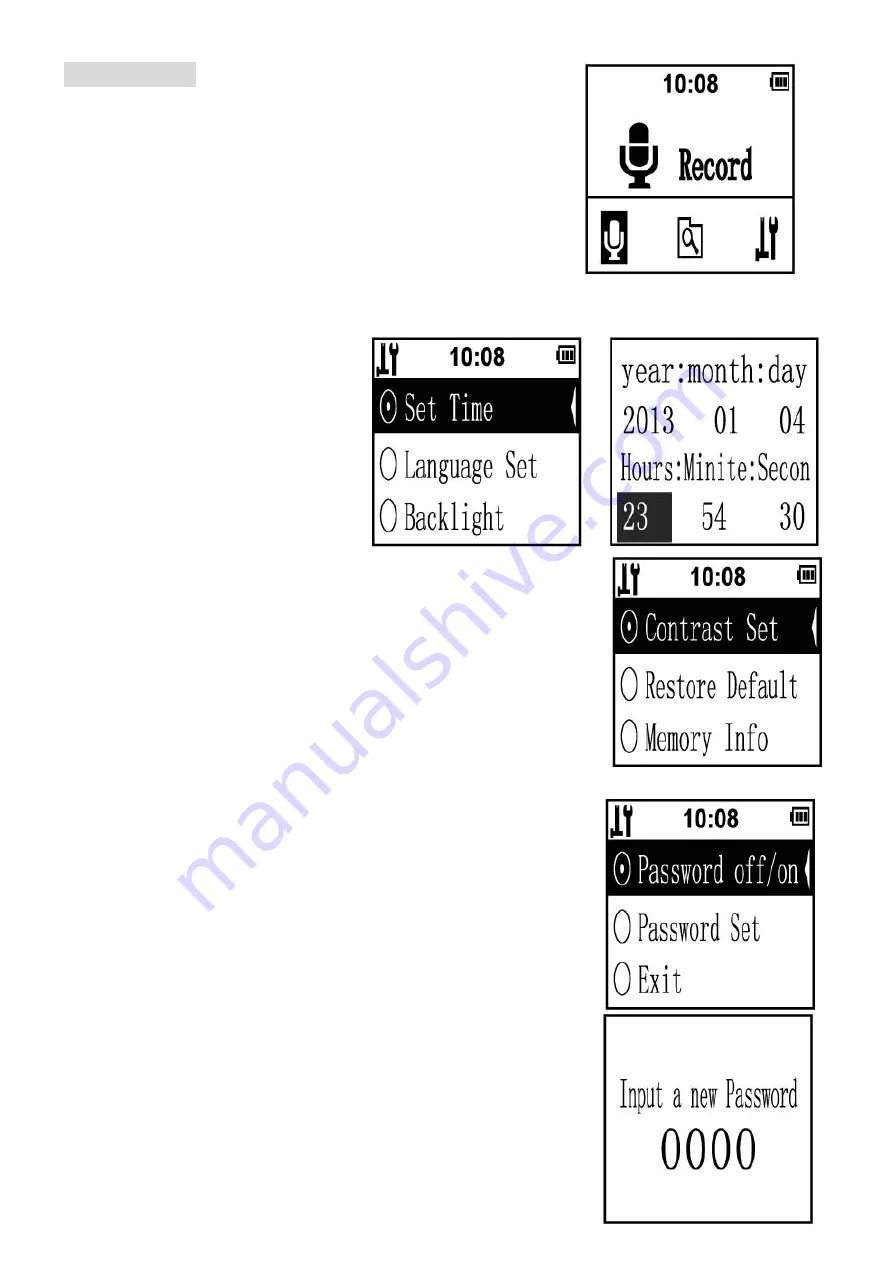
Setting Mode
1. At Voice mode, press and hold MENU key more than 3secs. to enter
into Setting mode.
2. Press UP/DOWN key to select desired item, press PLAY/PAUSE key
to enter into (Voice mode, Browser mode, System setting)
1. Enter into system setting, press
UP/DOWN key to select desired item,
press Play/pause KEY TOSET.
*Set Time: adjust the data by UP/DOWN
key, and press VOL key to skip to next
item, then press PLAY/PAUSE key to
confirm and return to the upper menu, or
press MENU to cancel setting and return
to the upper menu.
* Backlight: set the LCD backlight time for
always open, 10secs, or 30secs.
* Contrast Set: adjust the LCD contrast from 1 to 15 by using the UP/DOWN
key, then press the PLAY/PAUSE key to confirm.
* Restore Default: select to recover the factory default settings only if desired.
(Note: once this option has been chosen, everything will be deleted)
* Memory Info: to show the current memory info..
* Password off/on: Set the power-on password on or off.
* Password set: Adjust the data by UP/DOWN key, and press VOL key to
skip to next data, then press PLAY/PAUSE key to confirm (Be valid only
when you set the "Password on").
If you need to change the password, just enter into Password Set and follow
the prompt "Input old Password", then press PLAY/PAUSE key to confirm,
and then reset it.
Summary of Contents for SY-1709
Page 1: ......






























