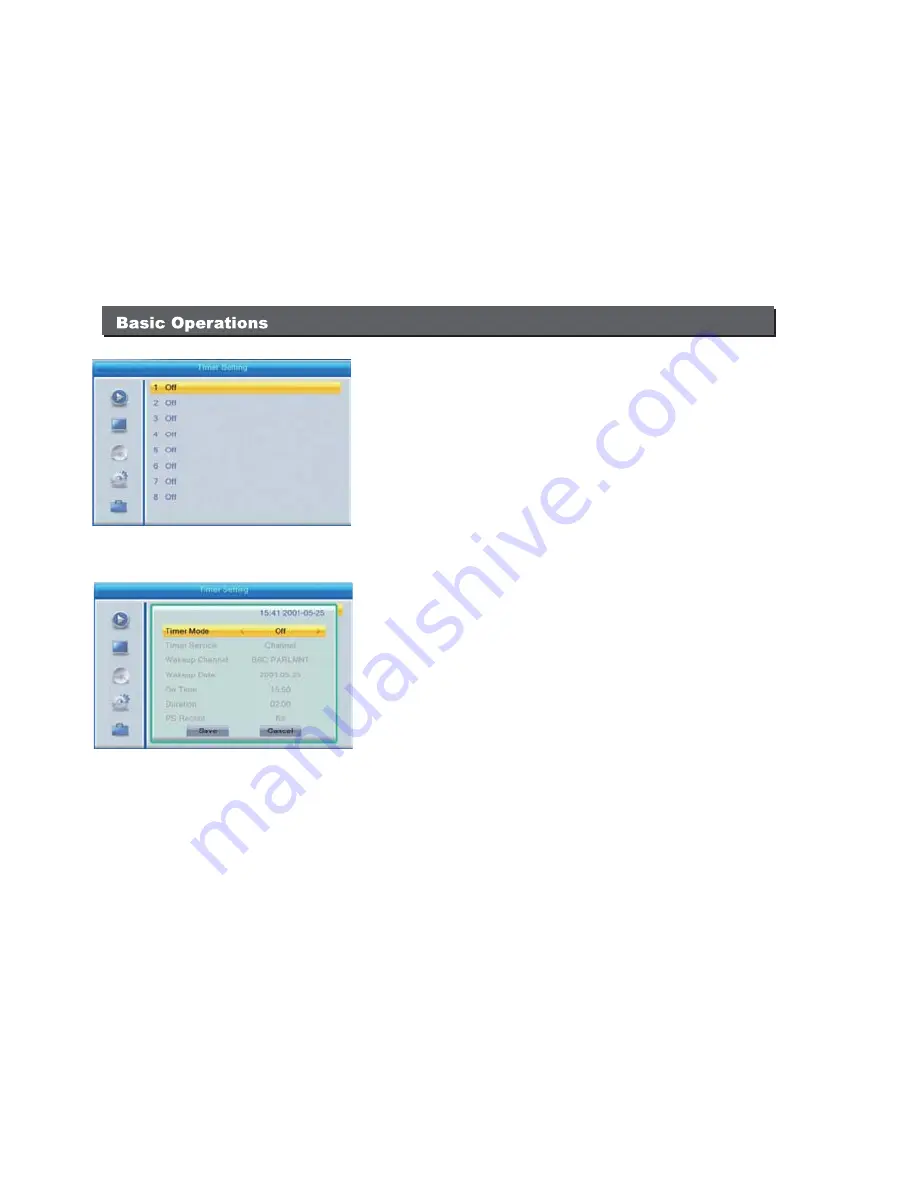
Select the timer number by pressing (Up/Down) keys.
Press "OK" to confirm the selection.
1. Current time information:
The current time is displayed. Check if the time shown
on the display is correct. If not, it is important you first
modify it to the correct time by accessing to the "Time"
/ "Local Time" settings.
2. Timer Mode:
The Timer mode functions include different timer settings
such as: Off, Once, Daily. Select the desired setting.
3. Timer Service:
The Unit includes 2 service modes which activates the timer
for Viewing a channel or Record a channel. Select the
desired option.
4. Wakeup Channel.
Press the [OK] key to select the desired channel which you
would like to watch or record when the timer is activated.
5: Wakeup Date:
Input the desired wake up date by using the numerical remote
control keys.
6. Wakeup Time:
Input the desired Wake up time by using the numerical remote
control keys. When the time coincides with the programed
Wake up time, the unit will automatically start to play or record the
programmed channel, no matter the unit is in Standby mode
or on.
7. Duration:
Set the duration time for the programmed channel. The unit
will automatically off once the desired time has elapsed. If you
would like to disable the duration time, simply set the time to
14
Summary of Contents for SY-3127HD
Page 1: ......
Page 3: ...1 2 4 5 6 6 7 10 11 18 19 24 25...
Page 4: ...1...
Page 6: ...3...
Page 8: ...5...
Page 28: ...25...
Page 29: ...26...
Page 30: ......
Page 31: ......
Page 38: ...5 Conexi n del Sistema Amplificador Cable HDMI Cable RF Cable RF Cable RF...
















































