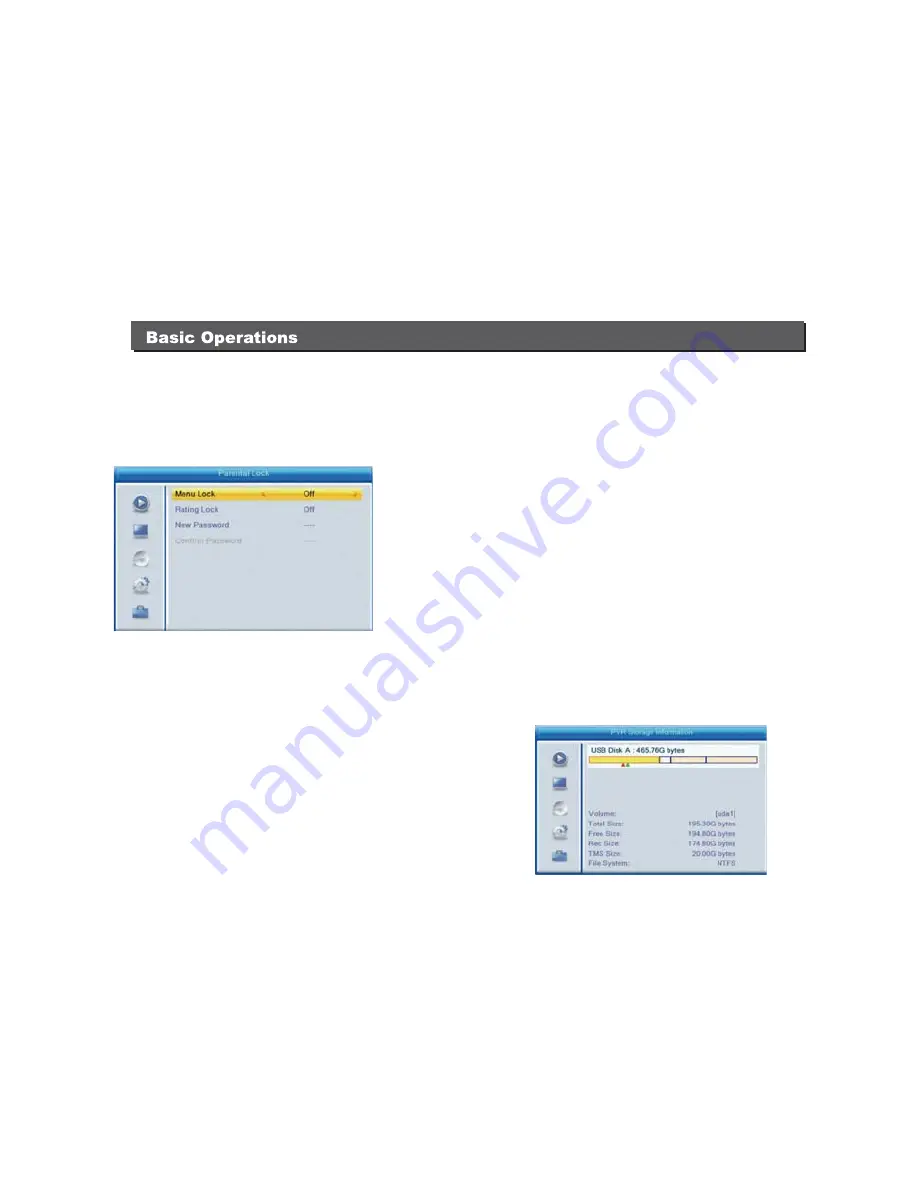
00:00.
8. Move the highlight bar to "Save" and press the "OK"
key to save the timer. Select "Cancel" or press the
"Exit" key to cancel the operation at any time.
8.5 Parental Lock
1. When enterring the "Parental Lock" function, the
following menu will appear. A dialogue window will pop
up asking you to input the correct password. The
default password is "0000".
2. Menu Lock:
The menu lock option allows the user to block any of
the following menus by inserting the password: Media
Player, Edit a channel, Installation, System Setup,
Tools.
3. Rating Lock:
The Rating Lock option allows the user to set the age
option for locking a channel. The following options are
available: "AGE 10", "AGE 12", "AGE 16", "AGE 18". A
password will be required to play any of the rated
channels.
4. New Password:
The New password function allows the user to change
the default password. Simply input the new password
of 4 digits and repeat the same procedure when asked
to confirm the password. A message will appear
informing you that the password has been modified
successfully.
5. Press the "Exit" key to return to the main menu.
8.6 Audio Description Setting
This option allows you to configure the function description
audio, which can be used provided that emissions
include it.
8.7 OSD Setting
When you enter the OSD setup menu, can configure these
options:
1. OSD Timeout: Set the time on-screen information
messages on a channel, and displayed every time
you change channel.
2. OSD Transparency: Set the transparency level of
OSD messages.
8.8 PVR Storage Information
15
Summary of Contents for SY-3127HD
Page 1: ......
Page 3: ...1 2 4 5 6 6 7 10 11 18 19 24 25...
Page 4: ...1...
Page 6: ...3...
Page 8: ...5...
Page 28: ...25...
Page 29: ...26...
Page 30: ......
Page 31: ......
Page 38: ...5 Conexi n del Sistema Amplificador Cable HDMI Cable RF Cable RF Cable RF...
















































