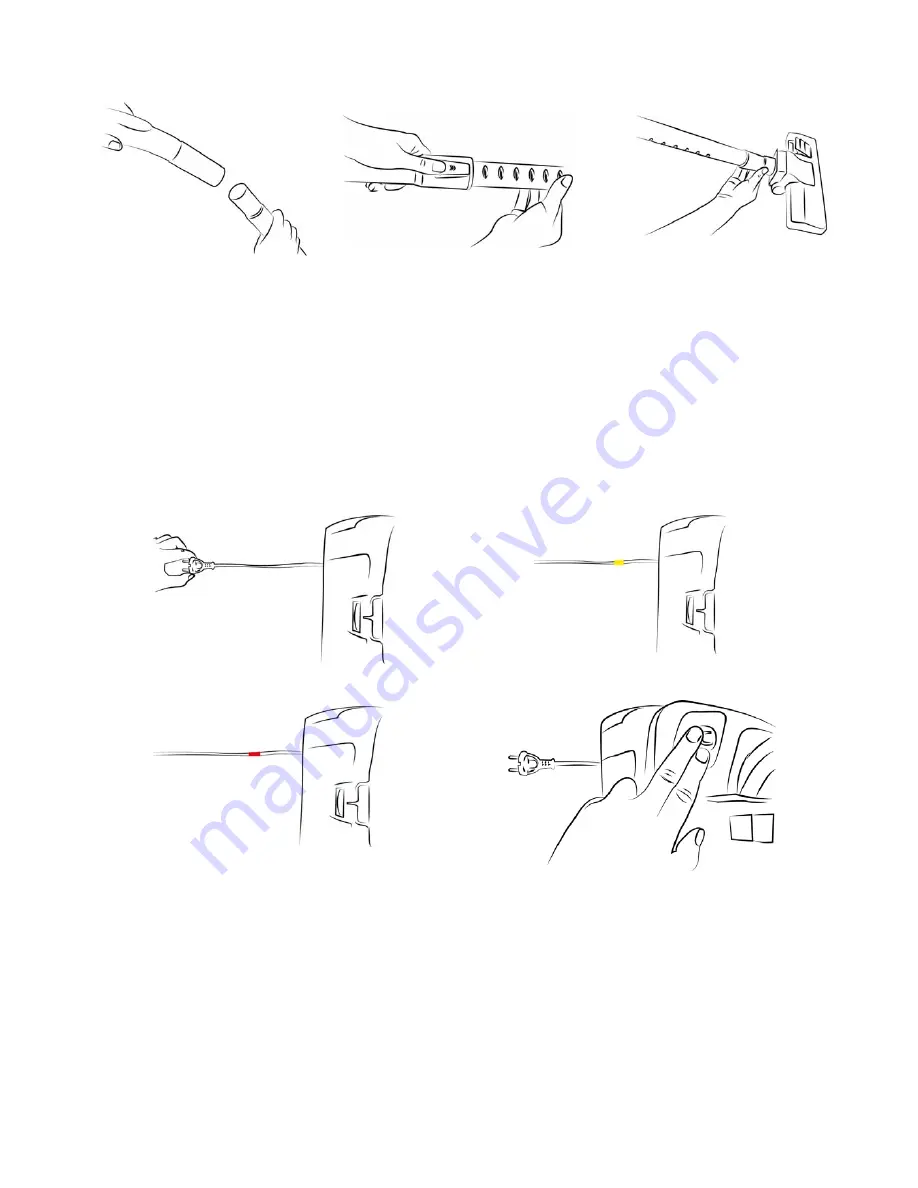
4
Assembling the handle and the accessories
Fitting the extension tube to the Fitting the extension tubes. Fitting the accessories to the
Handle. Extension tube.
Instructions for use
Before using the appliance, unwind the cable
(1)
and insert the plug into the power socket. A
YELLOW mark on the power cable shows the ideal cable length
(2)
. Do not extend the cable
beyond the RED mark
(3)
. To rewind the power cable, press the rewind button with one
hand, and guide the cable with the other hand to ensure that it does not whip causing
damage
(4)
.
1)
2)
3)
4)
Summary of Contents for SY-AS108
Page 1: ......


























