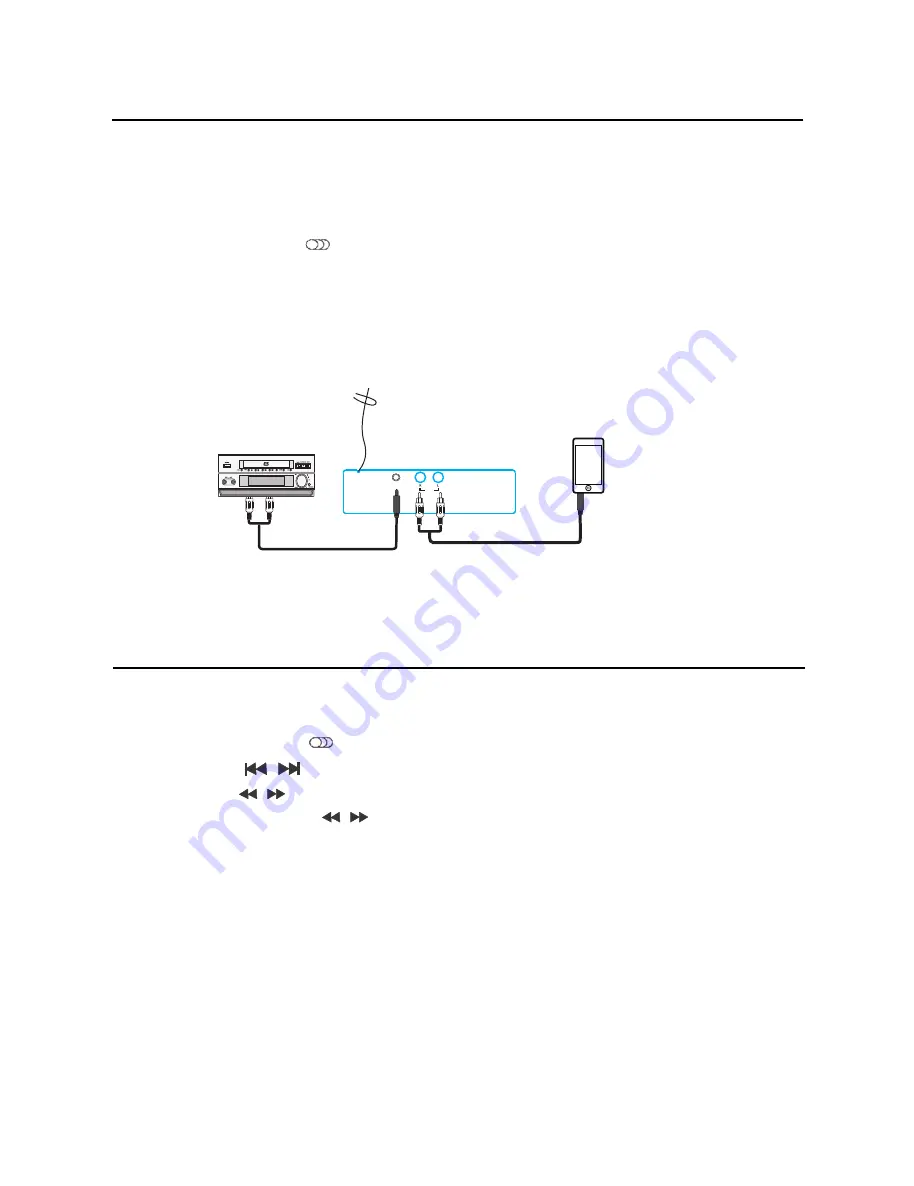
9
AUDIO OPERATION
Use the 3.5mm-RCA Audio cable (included) to connect the unit with Disc
player/MP3 player/phone/computer or other music device.
1.
Connect one end of the Audio cable to the R/L Audio-in Jack on the
back panel of the unit, and connect the other end to the MP3 player.
2.
Press the
MODE
button on the top panel or press the
AUX1/2
button
on remote to switch to Aux in mode (Aud-1/ Aud-2).
3.
Press the
AUX1/2
button to enter the Aud-1 mode and start playback
by the device connected to the R/L RCA Jack.
4.
Press the
AUX1/2
button to enter the Aud-2 mode and start playback
by the device connected to the 3.5mm Aux in Jack.
FM OPERATION
1.
Adjust the FM antenna to get the best reception.
2.
Press the
MO/ST
button to turn stereo on.
3.
Press the
MODE
button to switch to the FM mode.
4.
Press the
/
button to skip to the previous or next station.
5.
Press the / button on remote to tune the frequency by
0.05MHz
.
6.
Press and hold the / button on remote to skip to strongest station.
7.
Press the
SEARCH
button on the remote control to search the stations,
press again to stop searching.
8.
Save (60) stations:
Press the
NUMBER
buttons to select the preset number, then press the
F
button and input the frequency, at last press the
SAVE
button to save
the station. E.g. to save the 107.5MHz into preset 36. Press the
NUMBER
button 10+, 6, then press
F
and input 1, 7, 5, 0, at last press the
SAVE
button.
FM
AUX
AUX IN
MP3 player
Disc player
FM antenna
All manuals and user guides at all-guides.com































