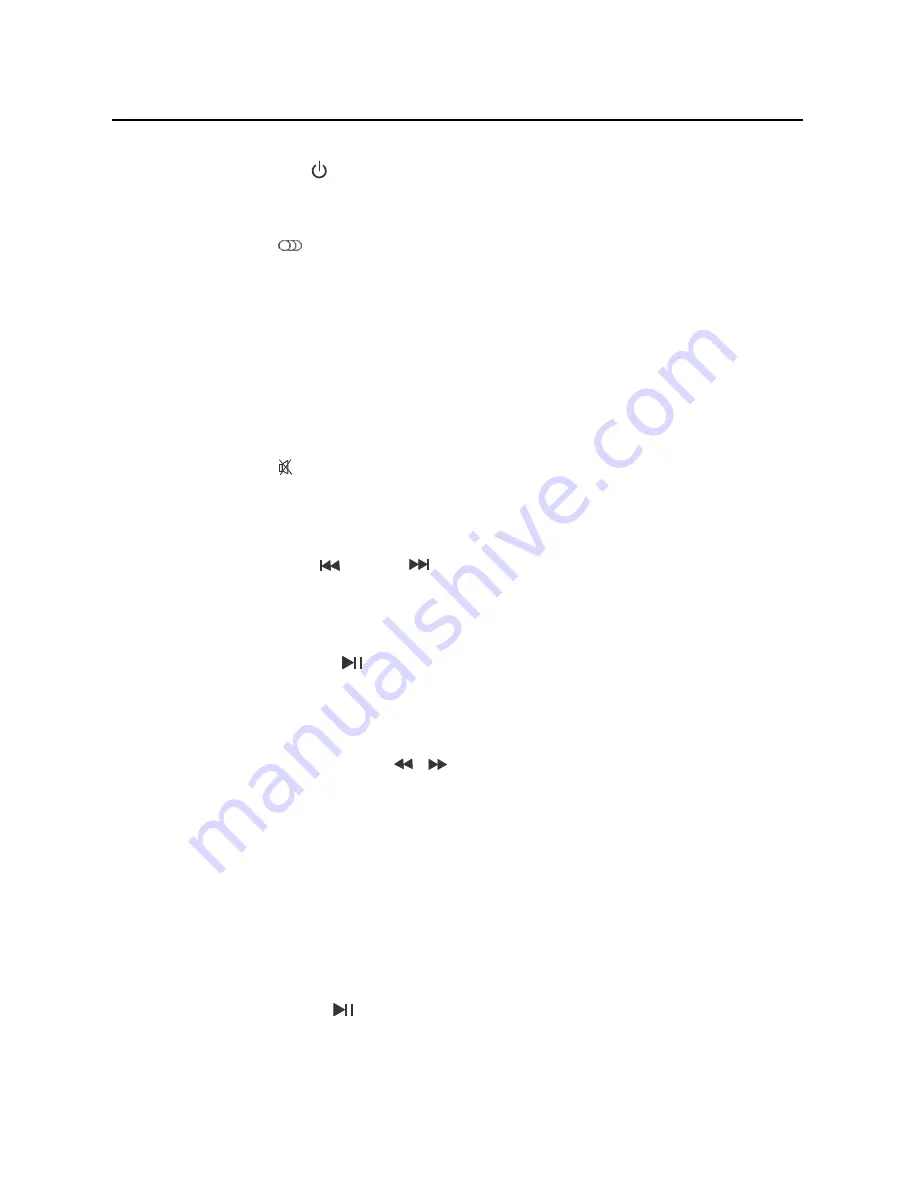
6
GENERAL OPERATION
STANDBY MODE
Press the
STANDBY
button to wake up the unit or turn to standby mode.
SELECT MODE
Press the
MODE
button to select the mode:
CD
,
USB
,
FM
,
Bluetooth
,
or
Aux1/2
. Press the
CD/USB
button on remote to select CD or USB mode,
press the
AUX1/2 button
on the remote to select Aud-1 or Aud-2 mode.
VOLUME SETTING
Press the
/-
buttons or rotate the volume knob to adjust the
volume.
MUTE THE SOUND
Press the
MUTE
button on remote control to mute the sound. Press
again or press the
/-
buttons to resume the volume level.
SKIP TRACKS
Press the
PREVIOUS
/NEXT
button on remote control or on front
panel to skip to the previous or next track.
PLAY/PAUSE
Press the
PLAY/PAUSE
button to pause the playback, press again
to resume.
ACCELERATE THE MUSIC
In USB or CD mode, press the
/
button on remote control to forward
or reward the music. Press repeatedly to resume the normal speed.
REPEAT MODE
Press the
REP.
button on remote control to repeat the song by once, press
again to repeat all songs, press the third time to resume normal.
PROGRAM
In CD mode, press the
PROG.
button on remote control to enter the program
setting, “P :0100", use the
NUMBER
buttons to select the song you want to
program, then press the
button to confirm and start playing the music in
the programmed order.
All manuals and user guides at all-guides.com































