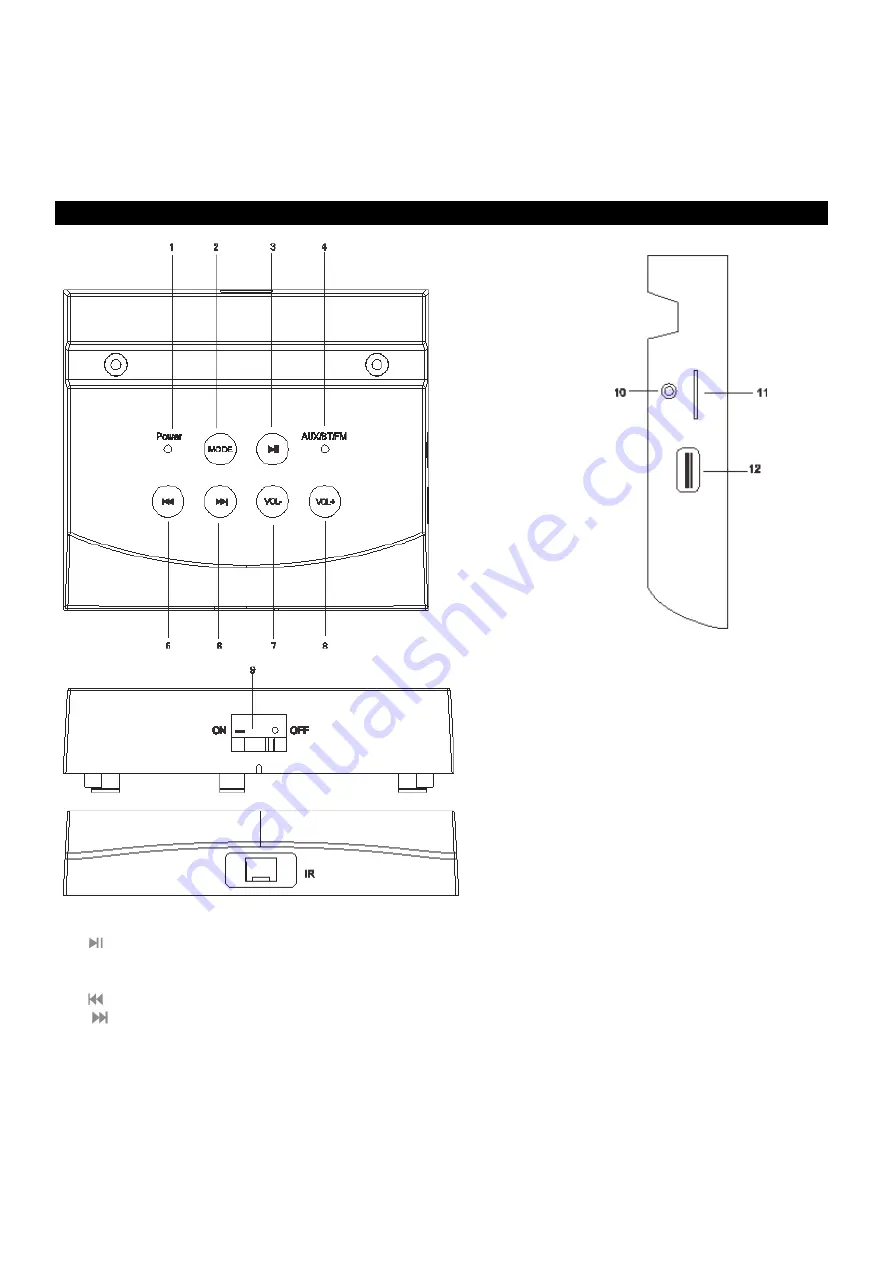
the presence of important operating and maintenance in the literature
accompanying the appliance.
20. The batteries in remote control shall not be exposed or excessive heat such as sunshine, fire
or the like.
21. The apparatus shall not be exposed to dripping or slashing and that no subjects filled with liquids,
such as vases, shall be placed on the apparatus.
22. To reduce the risk of fire or electric shock, do not expose this apparatus to rain or moisture
PARTS OF THE SY-X260BT
1.Power Indicator: When switch on the unit, it will be red.
2.MODE: Toggle between the different playback modes
3.
Button: Pause/Continue the playback. Press to scan the FM channels.
4.AUX/BT/FM Indicator: Under BT/FM, the blue indicator is flashing; Under Music/Aux, The blue
indicator is on.
5.
Button: Previous song. In radio Mode: previous channel.
6.
Button: Next song. In radio Mode: next channel.
7.VOL - button: Reduce the volume of the device.
8.VOL + button: Increase the volume of the device.
9.ON/OFF Button: Switch the device ON/OFF.
10.Aux line in.
11.USB port.
12.MicroSD card slot.
13.IR receiver
Summary of Contents for SY-X260
Page 1: ......



























