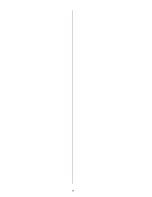10
Menu control system
To keep the control panel of the digital surround decoder
as compact and uncluttered as possible, the panel does
not include dedicated buttons for controlling the decoder
functions of tone and level adjustment directly; instead a
menu control system (
'
Main Menu
'
) is used.
The
'
Main Menu
'
contains all the functions you will need
for everyday use of the decoder. You can call it up at any
time by briefly pressing one of the remote control buttons
or
, or the
button on the front
panel of the decoder.
When you install your surround system, it is important to
set up all the audio and video components and adjust
them to match each other correctly, and to match the
acoustic qualities of your listening room. These tasks are
carried out in the
'
Configuration Menu
'
.
If a television is connected to the decoder, all the menus
are displayed page by page on the television screen; at
the same time they are displayed line by line on the
decoder’s integral screen.
The following table shows how the menu control system
is operated using the remote control buttons, or the
buttons on the decoder’s front panel.
Open Configuration Menu
(hold button pressed in)
F6/F12
F1
Front panel
Open Main Menu
(press button briefly)
F6/F12
F1
Front panel
Closing the menu
F6/F12
F1
Front panel
Select buttons
F6/F12
F1
Front panel
/
/
/
Change buttons
F6/F12
F1
Front panel
/
/
/
Confirmation buttons
F6/F12
F1
Front panel
•
The
select
buttons are used to move to the input
positions provided.
•
The
change
buttons alter the value at the input
position.
All menus are displayed page by page on the screen of a
television connected to the system, as well as line by line
on the machine’s integral screen.
The following description of the menu points provides
details of the adjustment facilities and their effects.
Summary of Contents for DD 1535 R
Page 1: ...V 1 3 Order No 9103 0321 OPERATING INSTRUCTIONS DD 1535 R...
Page 14: ...14...
Page 40: ...40...
Page 44: ...44...
Page 45: ...45 Wiring Diagram 4 a DVD player with YUV Component Video output connected to the DD 1535 R...
Page 47: ...47 Wiring Diagram 5...
Page 62: ...62...
Page 64: ...elektroakustik GmbH Co KG Herford Deutschland Germany...