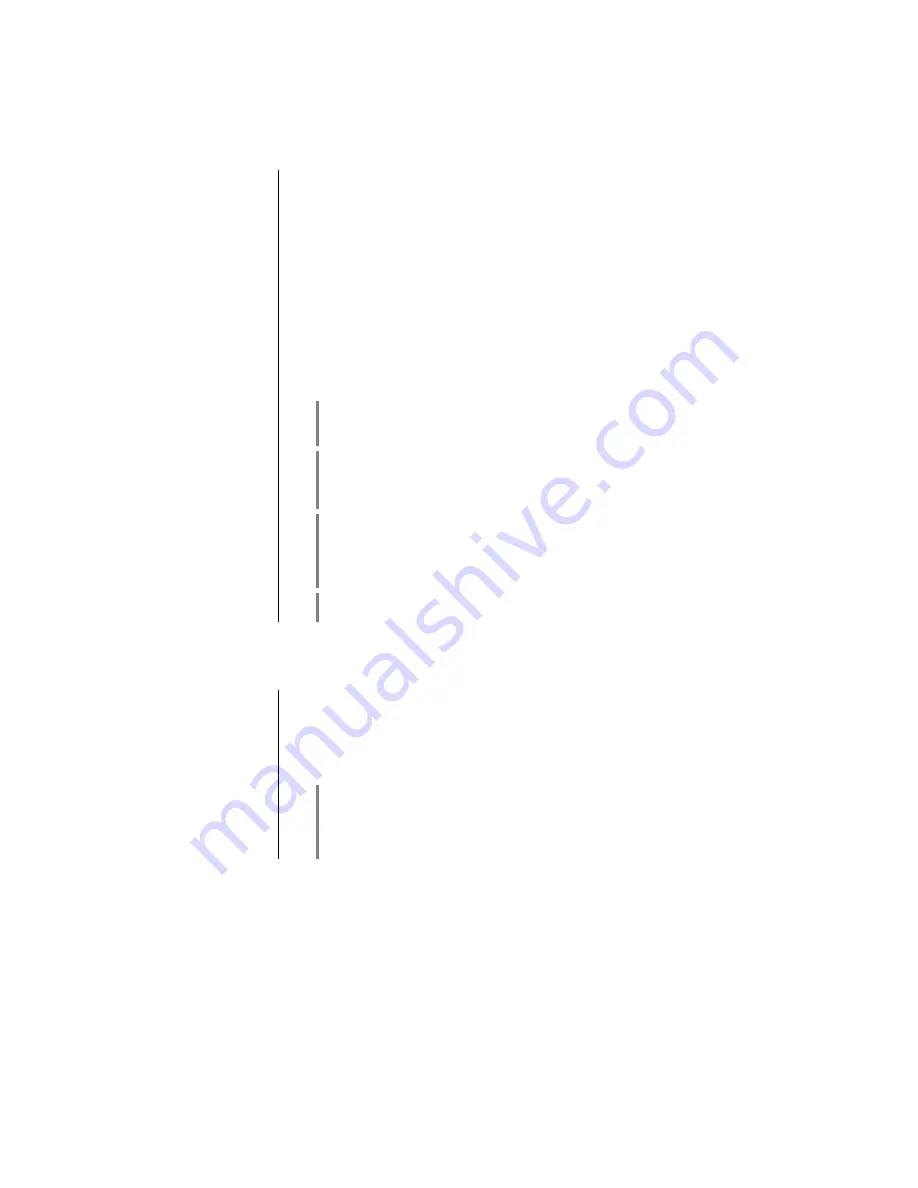
14
Basic functions of the K8
This chapter describes the basic functions of the
K8
, which are always available, regardless of the currently selected
source.
Source switching
FM100
K8
The desired source is selected by pressing the source button
on the
front panel, repeatedly if necessary.
The source buttons on the FM100 remote control handset can be used to select
the desired listening source directly. The buttons are assigned as follows:
Streaming Client
(incl. digital USB Audio iPod connection)
Disc Player
Radio
A brief press cycles through the audio sources AUDIO 1 (IN 1), AUDIO 2 (IN 2),
AUDIO 3 (IN 3) and iPod (analogue iPod connection with AV function).
A brief press cycles through the video sources TV, HDMI1, HDMI2, HDMI3, AV
IN1, AV IN2, AV IN3 and AV IN4.
Inputs to which no source device is connected can be disabled in the “System
configuration menu / Source names” menu. These sources will then be skipped
when you cycle through using the
and
buttons.
To make them easier to identify, a plain text name can be assigned to the
external source devices TV
AUDIO 1 (IN 1), AUDIO 2 (IN 2), AUDIO 3 (IN 3),
AV_IN1 ... AV_IN4, HDMI1 ... HDMI3 in the “System configuration menu /
Source names” menu.
Internal sources, iPods connected to the
K8
and source devices connected via
the
E
LINK
system, can be controlled using the FM100 remote control
handset or the front panel buttons, provided that they are selected as the
current listening source. For details on operating the
K8
’s integral source
devices please refer to the following chapters.
The audio signal from the selected source is available at the LINE-OUT sockets
for purposes such as recording using an audio recorder.
Volume control
FM100
K8
-
+
The volume of the
K8
can be adjusted in fine increments using the
/
buttons on the machine’s front panel, or
-
+
rocker on the
remote control handset. A brief press of one of the volume buttons increases or
reduces the volume level by one increment. Holding one of the volume buttons
pressed in changes the volume level continuously.
The
buttons on the K8 always control the volume in the main
room.
The volume in adjacent rooms can be adjusted remotely using E2000 infra-red
receivers installed in those areas.















































