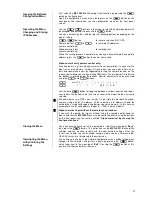34
Trouble shooting
Many problems have a simple cause and a correspondingly simple solution. The following section describes a few
difficulties you may encounter, and the measures you need to take to cure them. If you find it impossible to solve a
problem with the help of these notes please disconnect the unit from the mains and ask your authorised
specialist
dealer for advice.
Machine does not switch
on (On LED does not light
up).
Cause 1:
Mains lead not plugged in correctly.
Remedy:
Check connection, push connector in firmly.
Cause 2:
Mains fuse burned out.
Remedy:
Have the mains fuse replaced by an authorised specialist workshop. The rating
of the replacement fuse must agree with the specification printed on the unit.
Machine responds correctly
to manual operation of the
buttons, but can not be
controlled by IR remote
control.
Cause 1:
Incorrectly inserted batteries or flat batteries in the remote control handset.
Remedy:
Re-install batteries correctly or fit new ones.
Cause 2:
No direct line-of-sight contact between remote control handset and receiver.
Remedy:
Make sure that the remote control transmitter has direct line-of-sight contact
with the receiver - note that glass doors can interrupt the connection.
Maximum range between transmitter and receiver: approx. 8 metres.
Be sure to position the receiver where it is not subjected to direct sunlight or
very bright artificial light. Fluorescent tubes and energy-saving lamps are
powerful sources of interference.
Cause 3:
The
MP 1260 R's
R
LINK
socket is not connected to the amplifier's
R
LINK
socket.
Remedy:
Check that the units are connected correctly. Push all plugs in firmly.
MP 1260 R does not switch
on when the source button
of the remote control is
pressed.
Cause 1: (R
LINK
System)
R
LINK
cable not connected.
Remedy:
Make all connections according to the wiring diagram:
MP 1260 R
in a
system with
R
LINK
control (appendix A).
Cause 2: (RC System)
RC
cable not connected.
Remedy:
Make all connections according to the wiring diagram:
MP 1260 R
in a
system with
RC
control (appendix A).
Cause 3: (R
LINK
or RC System)
Device address not assigned correctly.
Remedy:
Assign the device address to the
MP 1260 R
that corresponds to the amplifier
input the
MP 1260 R
is connected to.
(see chapter
'Assigning a Device Address'
).
Summary of Contents for MP1260R
Page 1: ...Software Version V 2 5 Order No 9103 0397 UK USER MANUAL MP 1260 R ...
Page 18: ...18 ...
Page 38: ...38 ...
Page 43: ...43 Anhang Appendix ...
Page 46: ...46 ...
Page 48: ... elektroakustik GmbH Co KG Herford Deutschland Germany ...