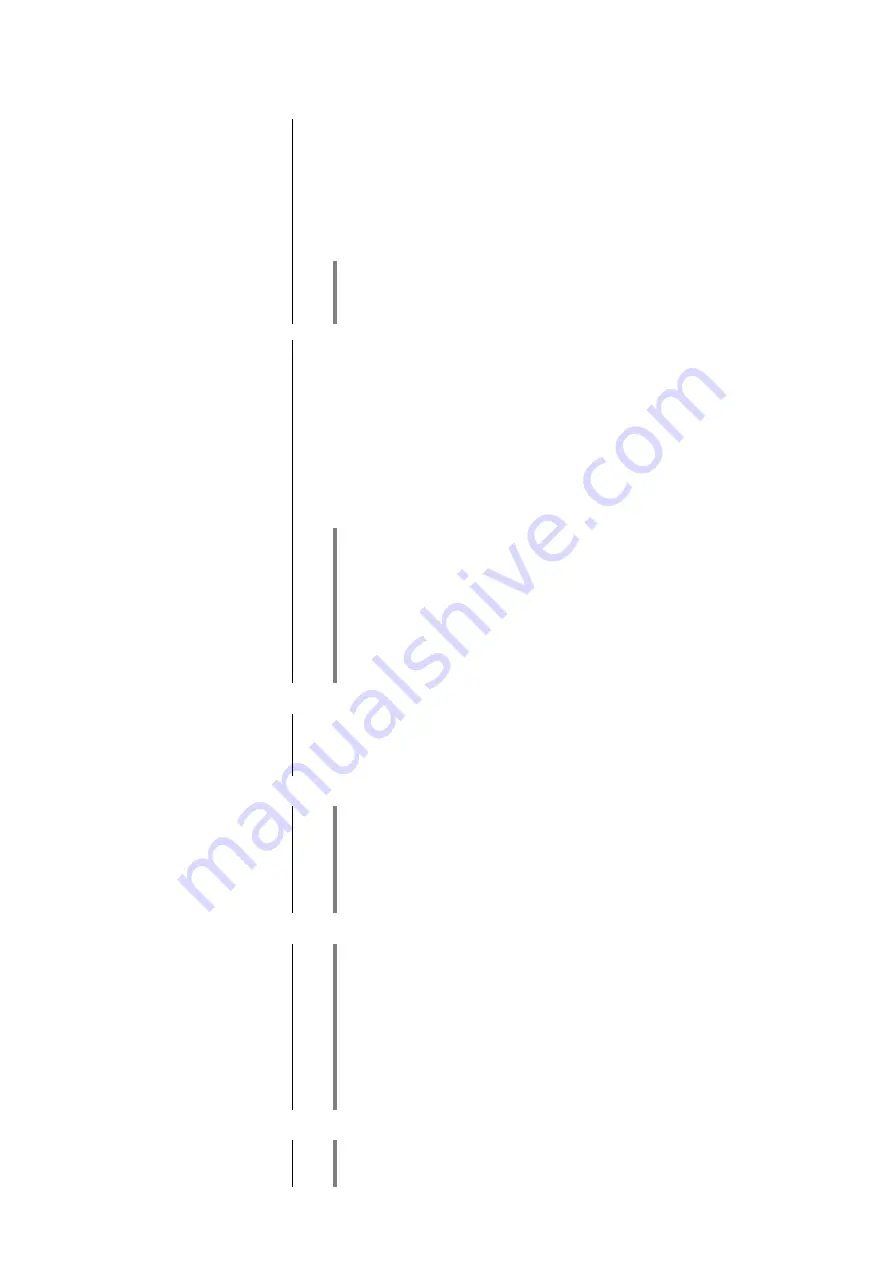
43
USB DAC operation in detail
System-requirements
Intel Core i3 or higher or a comparable AMD Processor.
4 GB RAM
USB 2.0 Interface
Microsoft Windows 10, 8.1, 8, 7, Windows Vista oder Windows XP
MAC OS X 10.6.+
* Linux operating systems (with 5 series kernel)
*
The playback from Linux operating systems
is possible with the
device
version V 2.2 (or higher)
of the
MP 2500 R
.
You will find the device version on the serial number label on the back of the
device or on the control certificate supplied with the device.
Installing drivers
If the device is to be operated in conjunction with one of the stated
Windows
operating systems, a dedicated driver must first be installed
. With the
driver installed, it is possible to play DSD streams up to DSD512 and PCM
streams up to 384 kHz.
The
MP 2500 R
can be operated on the listed
MAC and Linux operating
systems without
installed
drivers.
With MAC operating systems the playback of DSD streams up to DSD128 and
PCM streams up to 384 kHz is possible.
With Linux operating systems the playback of DSD streams up to DSD512 and
PCM streams up to 384 kHz is possible
Please check the device version of your device before installing the Windows
driver. Devices with
device version 2.2 and higher
require a different driver
version.
The device version of your device can be found on the label on the back of the
device or on the control certificate supplied with the device.
The required driver, together with detailed installation instructions including
information on audio playback via USB, are available for downloading from our
website at
http://www.ta-hifi.com/support
Settings
A number of system settings have to be altered if you wish to operate
MP 2500 R
with your computer. These changes must be made regardless of
the operating system. The installation instructions provide detailed information
on how and where the settings are to be changed.
Notes on
software
By default, the operating systems listed above do not support ‘native’ music
playback. This means that the PC always converts the data stream to a fixed
sample rate, regardless of the sample rate of the file to be played. Separate
software is available - e.g. J. River Media Center or Foobar 2000 - which
prevents the operating system converting the sample rate.
The installation instructions included in the driver package contain further
information on audio playback via USB.
Notes on
operation
To prevent fail functions and system crashes of your computer and the
playback program, please note the following:
For Windows OS: Install the driver before you use the
MP 2500 R
for the
first time.
Use only drivers, streaming methods (e.g. WASAPI, Directsound) and
playback software which are compatible to your operating system and
between each other.
Never connect or disconnect the USB connection while the system is
running.
Notes on setting up
Do not set up the
MP 2500 R
on or immediately adjacent to the computer to
which it is connected, otherwise the device could be affected by interference
radiated by the computer.
















































