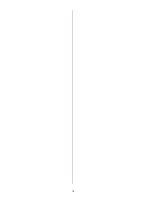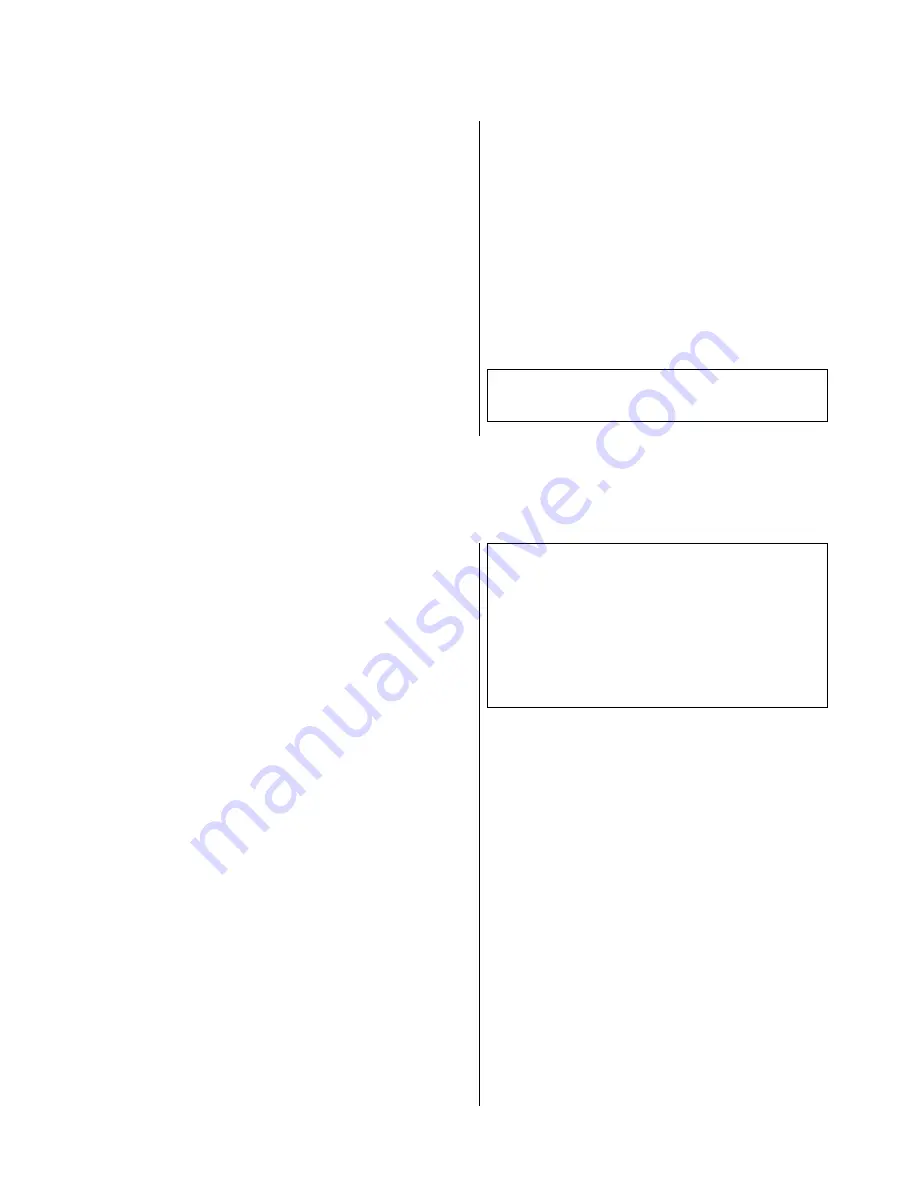
25
Special functions
Play back mode (REPEAT)
Introduction:
The
CD 820 M
CD player can play CDs in any of four
different playback modes.
'REP OFF':
Normal playback.
'REP ALL':
The tracks of the CD or of a MEMO
program are repeated continuously
in the standard order.
'REP TRACK':
The current track is repeated
continuously.
'REP MIX':
The tracks of the CD or of a MEMO
program are repeated continuously
in random sequence.
Operation:
The remote control button
. is used to change the
playback mode with a CD in the drawer.
Pressing the
. button repeatedly displays the
various playback modes on the screen:
'
REP OFF
REP OFF
REP OFF
REP OFF
'
'
REP ALL
REP ALL
REP ALL
REP ALL
'
'
REP TRACK
REP TRACK
REP TRACK
REP TRACK
'
'
REP MIX
REP MIX
REP MIX
REP MIX
'
Press the button repeatedly until the desired playback
mode appears on the screen. When you stop pressing
the button, the playback mode currently on the screen is
activated.
Note:
The playback mode
'REP TRACK'
can only be selected
when the CD is playing.
PLAY A-B
Introduction:
In
PLAY A-B
mode two time markers are set on the
currently running CD
. The player then repeats the
passage between the two markers ad infinitum.
Operation:
First select the track which contains the passage to be
played (
/
/
...
buttons).
Now hold the
button on the remote control
handset pressed in for about 2 seconds.
•
The screen now displays a flashing
'
A
A
A
A
'
before the
current track number, requesting you to enter the
start marker:
'
PLAY
PLAY
PLAY
PLAY AB
AB
AB
AB 08
08
08
08
'
.
•
As soon as playback reaches the start of the passage
to be played, press the
button on the remote
control handset, or the
button on the front
panel.
•
After a short period a flashing
'
B
B
B
B
'
prompts you to
enter the end marker; when playback reaches the
end of the passage to be played, press the
button on the remote control handset again, or the
button on the front panel.
•
When you have set the end marker, the screen
displays the message
'
PLAY
PLAY
PLAY
PLAY AB'
AB'
AB'
AB'
'
,,,,
and the passage
between the two markers is repeated continuously.
•
You can halt the repetition at any time by pressing
the
button; the machine then reverts to STOP
mode, and the screen displays the message
'
STOP
STOP
STOP
STOP
'
.
Note:
To search for the start and the end of the sequence you
can use the
/
buttons.
Activating the
PLAY A-B
mode ends the
REPEAT MIX
or
REPEAT TRACK
mode of operation, and any existing
MEMO program is erased.
If you set the end marker
'B'
before the start marker
'A'
,
the screen displays the message
'
ERROR
ERROR
ERROR
ERROR
'
, and the
'PLAY
A-B'
function is interrupted.