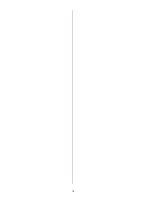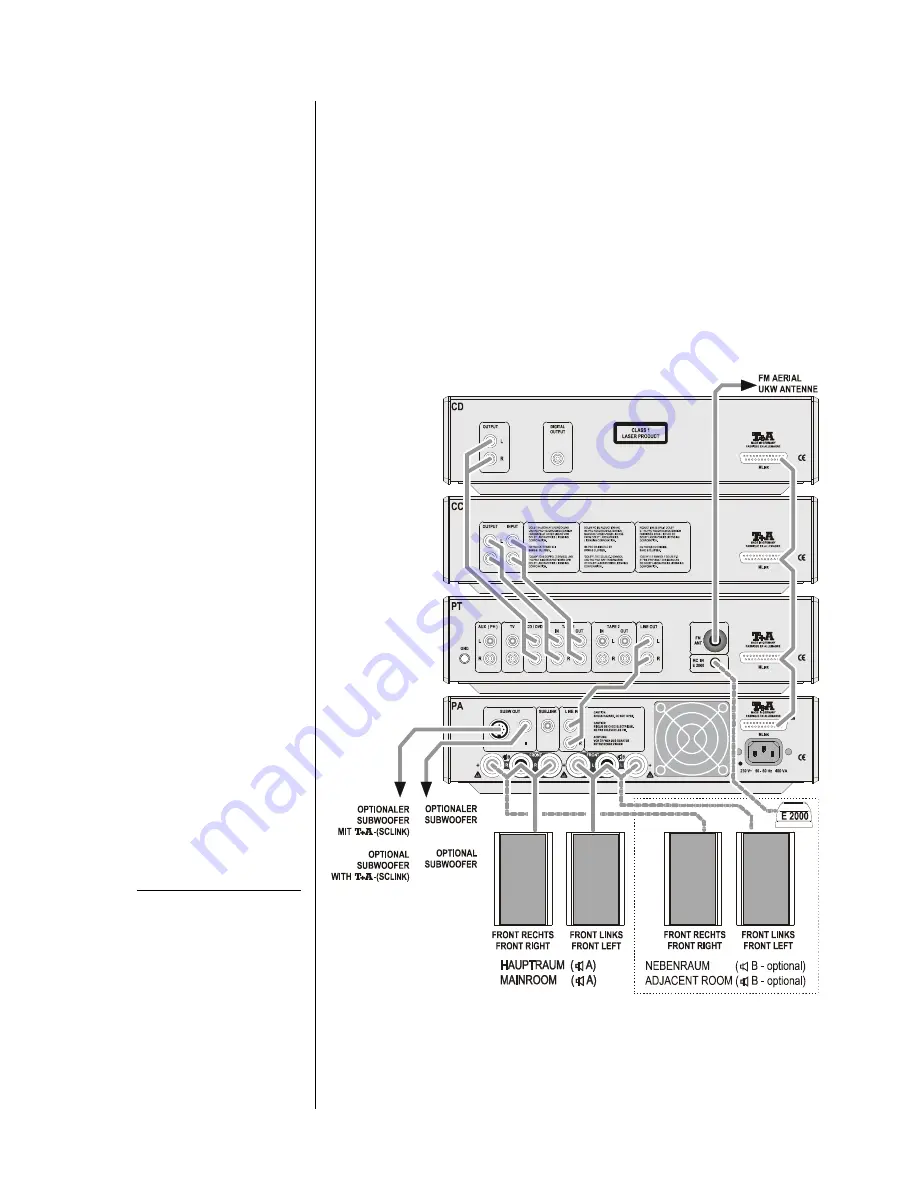
31
Wiring
Notes on wiring
•
You will find the wiring
diagram on the next
page.
•
Push all plugs firmly into
their
sockets.
Loose
connections may cause
hum or other unwanted
noises.
•
Connect the analogue
output sockets of the CD
player
to
the
input
sockets on the pre-
amplifier or integrated
amplifier
bearing
the
same code letter, i. e.
'R'
to
'R'
and
'L'
to
'L'
. If
you mix them up, the
stereo channels will be
reversed.
•
Deploy all mains and
loudspeaker cables as
far away as possible
from signal and aerial
leads.
•
Connect the
DVD
LINK
socket to the
DD 820 M
,
if
present
in
your
system.
•
Connect the TV set if
you wish to use RGB
mode.
Once the wiring of the
system is complete, switch
the system on and set the
volume control to a very low
level.
Place an audio CD in the
drawer
and
press
the
button to
start
playback.
Switch the amplifier to the
listening source
'CD / DVD'
and switch on the loud-
speaker output you are
using; you should now hear
the CD.
If you encounter problems
when using the player for
the first time, please note
that they often have simple
causes which are equally
simple to correct. Read the
chapter entitled
'
Trouble-
shooting
'
in these instruc-
tions.
In the interests of clarity the swivelling rear panels are not shown.