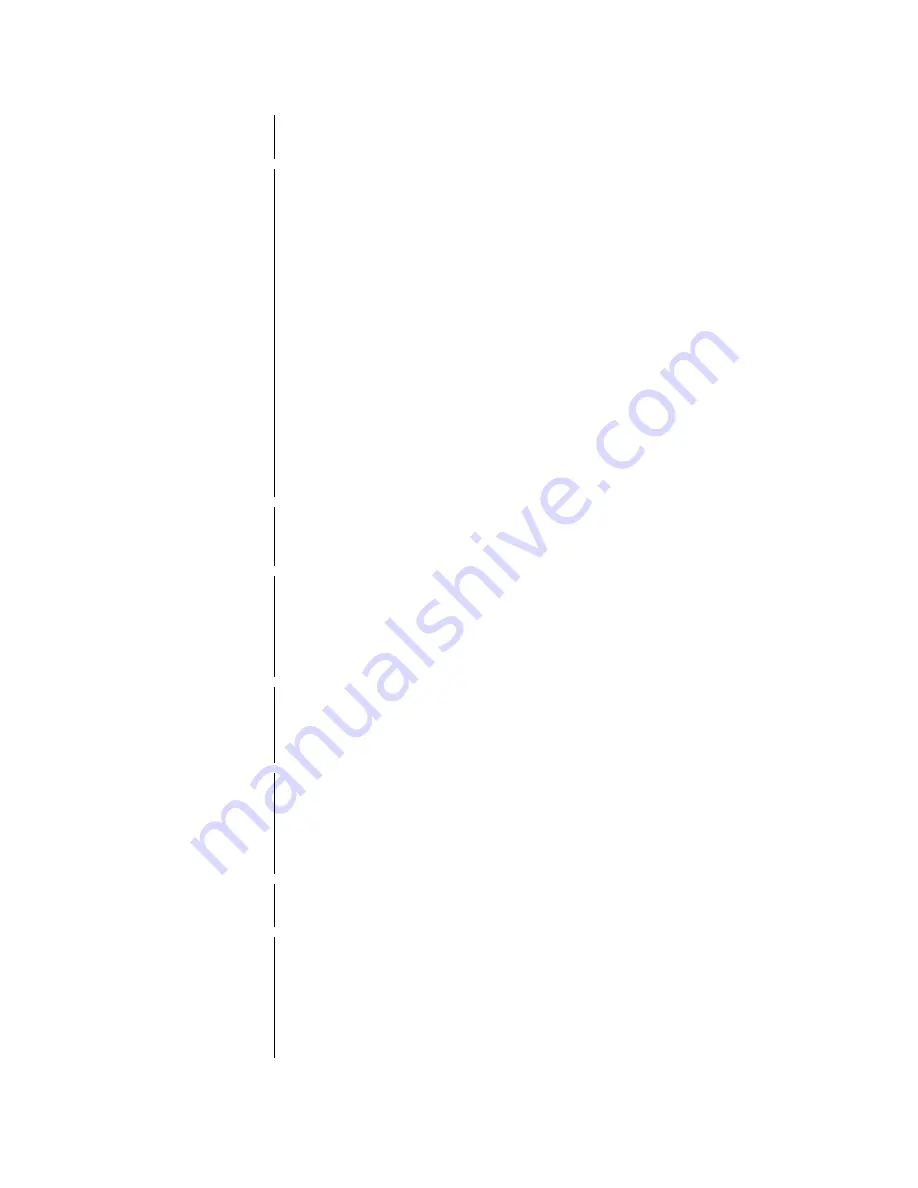
50
Safety notes
For your own safety please consider it essential to read these operating
instructions right through, and observe in particular the notes regarding setting
up, operation and safety.
Installation
Please consider the weight of the device. Never place the device on an
unstable surface; the machine could fall off, causing serious or even fatal
injury. Many injuries, especially to children, can be avoided if the following
simple safety precautions are observed:
Use only such items of furniture which can safely bear the weight of the
device.
Ensure that the device does not project beyond the edges of the supporting
furniture.
Do not place the device on tall furniture (e.g. bookshelves) without securely
anchoring both items, i.e. furniture and device.
Explain to children the hazards involved in climbing on furniture to reach the
device or its controls.
When installing the unit on a shelf or in a cupboard it is essential to provide an
adequate flow of cooling air, to ensure that the heat produced by the unit is
dissipated effectively. Any heat build-up will shorten the life of the unit and
could be a source of danger. Be sure to leave free space of 10 cm around the
unit for ventilation.
If the system components are to be stacked then the amplifier must be the top
unit. Do not place any object on the top cover.
The unit must be set up in such a way that none of the connections can be
touched directly (especially by children). Be sure to observe the notes and
information in the section
'Installation and Wiring'
.
Connection
The terminals marked with the
-symbol can carry high voltages.
Always avoid touching terminals and sockets and the conductors of cables
connected to them. Unless ready-made cables are used, all cables connected
to these terminals and sockets must always be deployed by a trained person.
Power supply
The device is intended to be connected to mains outlet with protective earth
connector. Please connect it only with the mains cable supplied to a properly
installed mains outlet with protective earth connector.
The power supply required for this unit is printed on the mains supply socket.
The unit must never be connected to a power supply which does not meet
these specifications. If the unit is not to be used for a long period disconnect it
from the mains supply at the wall socket.
Mains leads / Mains plug
Mains leads must be deployed in such a way that there is no danger of damage
to them (e. g. through persons treading on them or from furniture). Take
particular care with plugs, distribution panels and connections at the device.
Unplugging the mains plug will disconnect the device from the mains for service
and repair. Please make sure that the mains plug is easily accessible.
Enclosure openings
Liquid or particles must never be allowed to get inside the unit through the
ventilation slots. Mains voltage is present inside the unit, and any electric shock
could cause serious injury or death. Never exert undue force on mains
connectors.
Protect the unit from drips and splashes of water; never place flower vases or
fluid containers on the unit.
Do not place naked flame sources, such as candle lights on the device.
Supervision of device
operation
Like any other electrical appliance this device should never be used without
proper supervision. Take care to keep the unit out of the reach of small
children.
Service, Damage
The case should only be opened by a qualified specialist technician. Repairs
and fuse replacements should be entrusted to an authorised
specialist
workshop. With the exception of the connections and measures described in
these instructions, no work of any kind may be carried out on the device by
unqualified persons.
If the unit is damaged, or if you suspect that it is not functioning correctly,
immediately disconnect the mains plug at the wall socket, and ask an
authorised
specialist workshop to check it.
Summary of Contents for MP 2000 R Mk II
Page 1: ...Software Version V 1 0 Order No 9103 0531 UK USER MANUAL HV SERIES MP 3100 HV...
Page 2: ...2...
Page 44: ...44...
Page 66: ...66 Appendix...
Page 69: ...69 Wiring diagram...
Page 70: ...70 Wiring diagram...
Page 73: ...73...
Page 74: ...elektroakustik GmbH Co KG Herford Deutschland Germany...















































