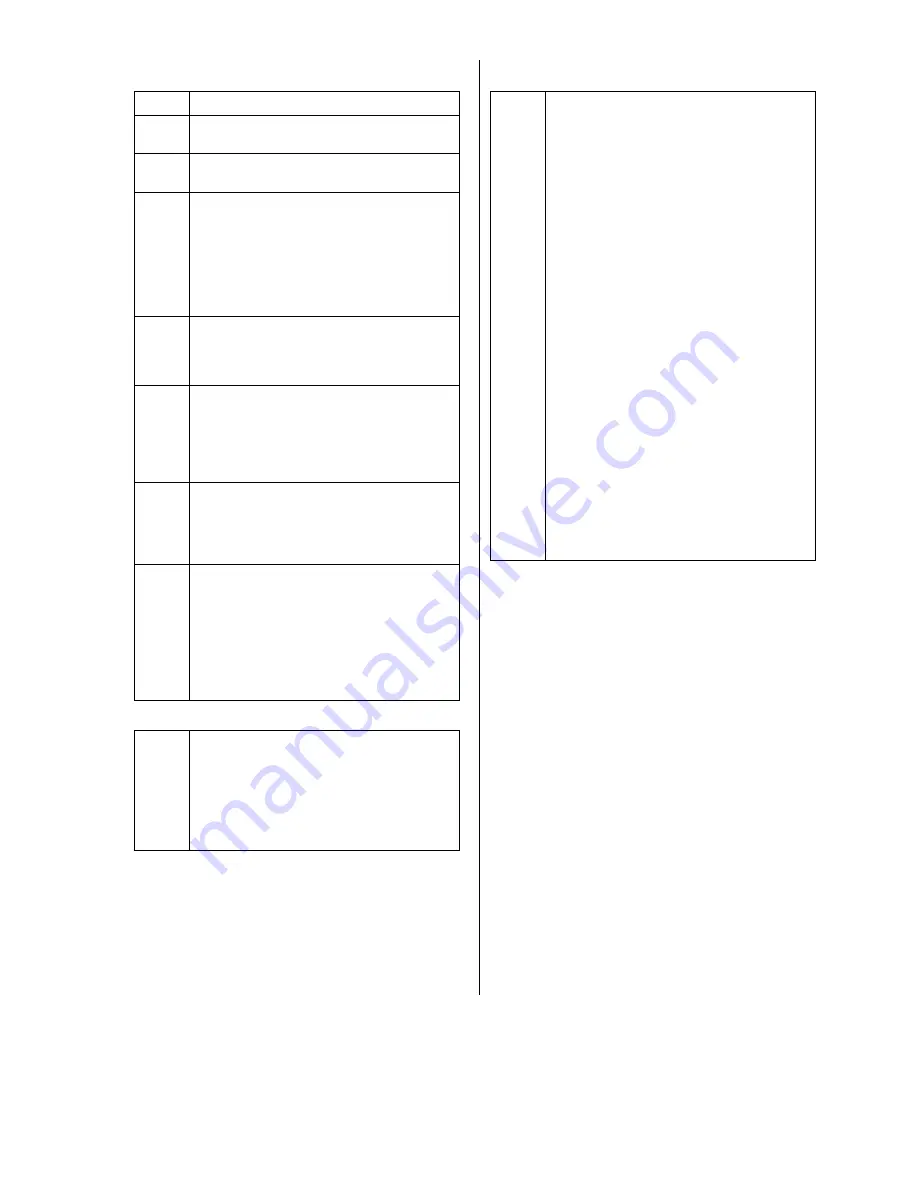
35
Controlling the mechanism
Selects the previous track during playback.
Starts playback, selects the next track during
playback.
Fast rewind to search for a particular
passage.
Fast forward to search for a particular
passage.
After about 2 seconds the outputsignal is
muted.
During the search process the elapsed time
for the current track is shown on the left-hand
side of the screen. If the search reaches the
start or end of the CD, it halts.
Ends playback; the screen shows the
message:
'STOP'
.
Opens and closes the CD drawer to
STOP
mode.
Pressing the
button briefly during
playback interrupts the current track; the
screen shows the message:
'PAUSE'
.
A second press on the
button, or
pressing
the
button,
resumes
playback.
Starts playback.
This button is used to store a MEMO
program. If you are operating the menu
control system the
button is also
used as a confirmation button.
only F1 / F6a-remote control handset:
Brief press:
Selects the playback modes
RPT TRACK /
RPT ALL / RPT OFF
Long press:
Switch Mix mode on and off
Subsequent brief press:
Selects Mix mode
MIX / RPT MIX
Brief press:
Selects the digital filter (see
'
Front panel
controls,
'
)
Long press:
A long press toggles between normal and
inverted signal phase (see
'
Front panel
controls,
'
).
Selecting tracks by number
.
.
.
.
.
Numeric buttons
Numeric input for direct selection of a track
number.
When you press a numeric button (e. g.
) the screen shows the message:
'SELECT 1-'
.
For a period of about 3 seconds a marker
flashes. During this time you may
•
press a second numeric button to
complete a
two-digit track number
- the
machine
plays
the
selected
track
immediately.
•
or press the
button; the input is
assumed to be a
single-digit track
number
– the machine plays the
selected track immediately.
•
If you do not press a second button and
the 3-second period is over, the input is
assumed to be
a single-digit track
number
- the machine plays the selected
track.
Note:
Even when the CD drawer is open a track
number can still be entered directly. The
drawer
then
closes
automatically
and
playback starts with the selected track.
Summary of Contents for R 1260 R
Page 1: ...V 1 1 Bestellnummer Order No 9103 0395 DE UK BETRIEBSANLEITUNG USER MANUAL CD 1260 R...
Page 2: ...2...
Page 16: ...16...
Page 24: ...24...
Page 25: ...25 English...
Page 38: ...38...
Page 46: ...46...
Page 47: ...47 Anhang Appendix...
















































