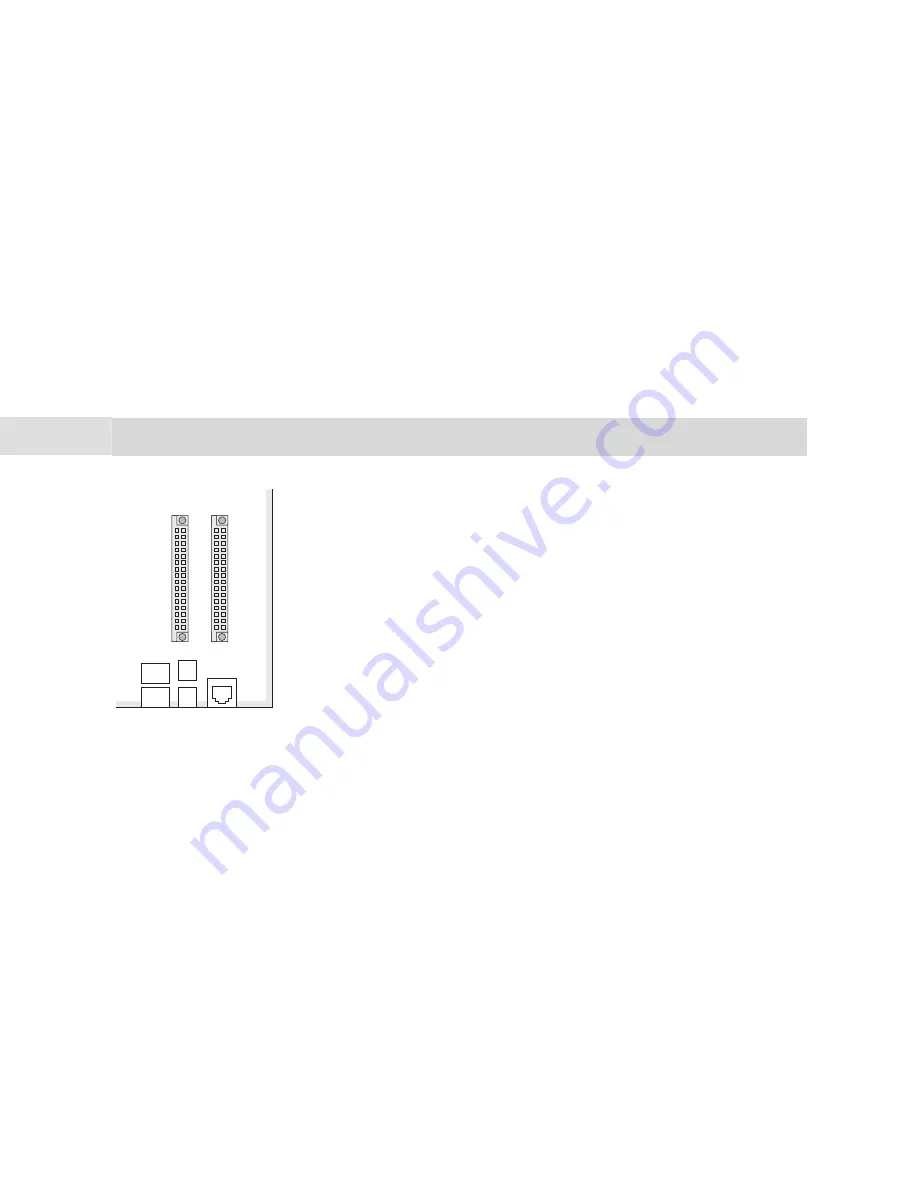
25
Installing Interface Cards
Installation
Installing Interface Cards
The expansion module and the basic module of the T-Comfort 930 DSL Version 1 can be expanded using
interface cards.
S
Please note:
Turn off the T-Comfort 930 DSL. Unplug the plug-in power supply and
the main supply from the socket. You must not install or uninstall interface cards while
the T-Comfort 930 DSL is turned on.
V.24 and Doorstation Equipment Slots
Slots on the basic module
(only T-Comfort 930 DSL Version 1)
The T-Comfort 930 DSL Version 1 has two smaller slots in which special interface cards can be operated
(V.24 and doorstation equipment). You can see the location of these slots in the diagram entitled
Position of
the ports on the basic module (T-Comfort 930 DSL Version 1)
.
■
The doorstation equipment module provides two “actor” ports and three “sensor” ports.
■
The V.24 module provides a serial port.
Proceed as described below to install one or both of these interface cards:
1.
Turn off the T-Comfort 930 DSL. Open the housing cover.
V.24
Doorstation
equipment
Summary of Contents for 930 DSL
Page 1: ...T Comfort 930 DSL Mounting and Commissioning...
Page 2: ......
Page 10: ...8...
Page 148: ...146 Index Notes...
Page 149: ...147 Index Notes...
Page 150: ...148 Index Notes...
Page 151: ......
Page 152: ...As of 01 09 2006 Deutsche Telekom AG T Com Bereich Endger te Postfach 20 00 53105 Bonn...
















































