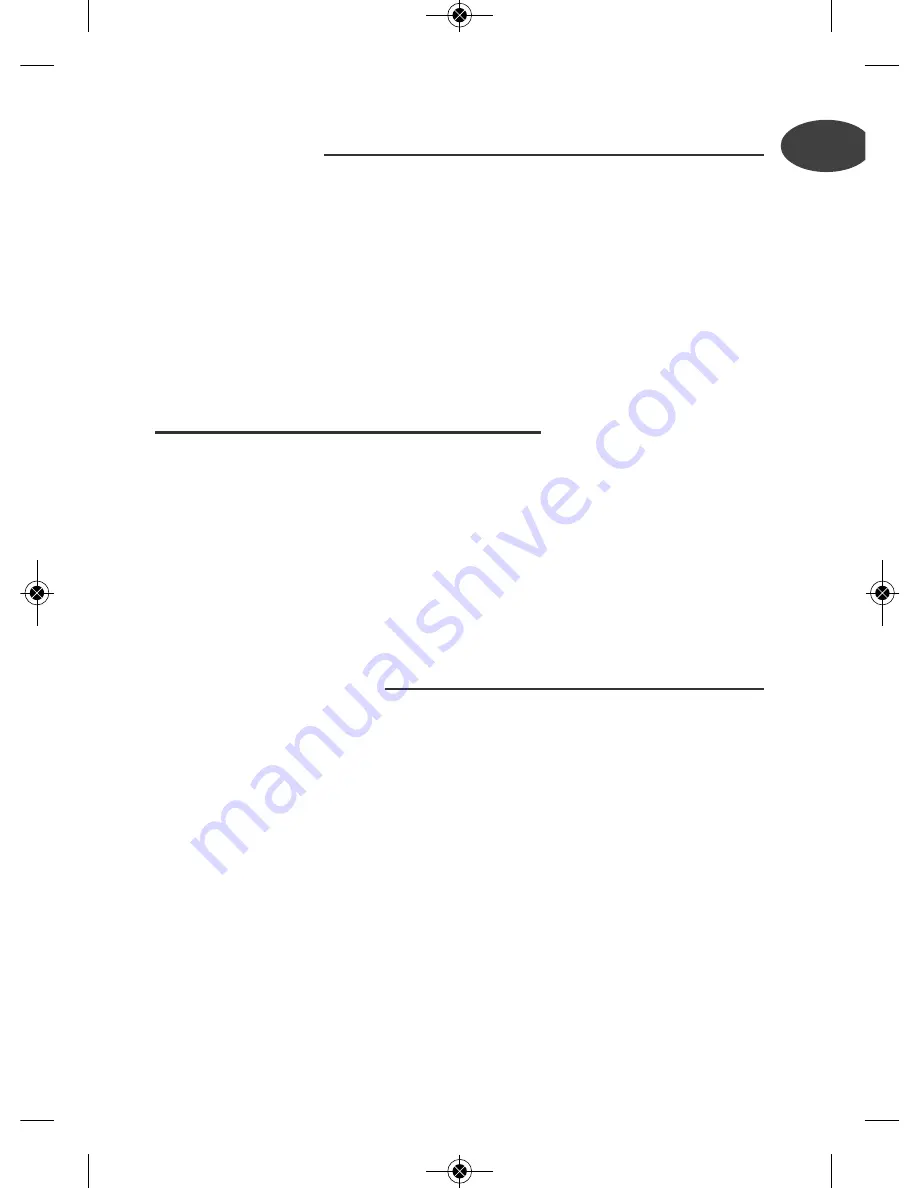
EN
5
2. Description
3. Prior to first use
• Take your coffee maker out of the box and
remove the packaging and all other items
(Stickers, hang tags, etc.)
• Wash the detachable parts of the machine in
warm soapy water.
• Operate your coffee maker for the first time
without coffee using 1 liter of water to rinse
the circuit.
4. Setting the clock
1- Press the H button
(o)
to set the current hour.
2- Then press the MIN button
(p)
to set the
current minute.
There is an AM indicator at the bottom left side
or a PM indicator at the bottom right side.
You have to press the H button and make a
complete turn of the clock in order for the AM
or PM indicator to appear.
a
Main body
b
Top lid
c
Water tank
d
Water level indicator
e
Carafe lid
f
Carafe handle
g
Carafe
h
Heating plate
i
Filter holder
j
Permanent filter
k
On/Off button with red LED
l
Keep warm button with orange LED
m
Auto button with blue LED
n
Programming button
o
H Clock button
p
MIN Clock button
q
Clock
r
Spoon
Notes: Your clock
has now been set
and will continue to
keep the correct
time, even after the
coffee maker has
been shut off.
Unplugging the
coffee maker or a
power failure will
reset the clock.
Repeat the
instructions above
to reset the clock.
TF_COFFEEMAKER_KM740_NC00115301_NAFTA_EXE 12/09/12 11:26 Page5
Summary of Contents for KM740
Page 51: ...TF_COFFEEMAKER_KM740_NC00115301_NAFTA_EXE 12 09 12 11 26 Page49 ...
Page 52: ...TF_COFFEEMAKER_KM740_NC00115301_NAFTA_EXE 12 09 12 11 26 Page50 ...
Page 53: ...TF_COFFEEMAKER_KM740_NC00115301_NAFTA_EXE 12 09 12 11 26 Page51 ...
Page 54: ...TF_COFFEEMAKER_KM740_NC00115301_NAFTA_EXE 12 09 12 11 26 Page52 ...








































