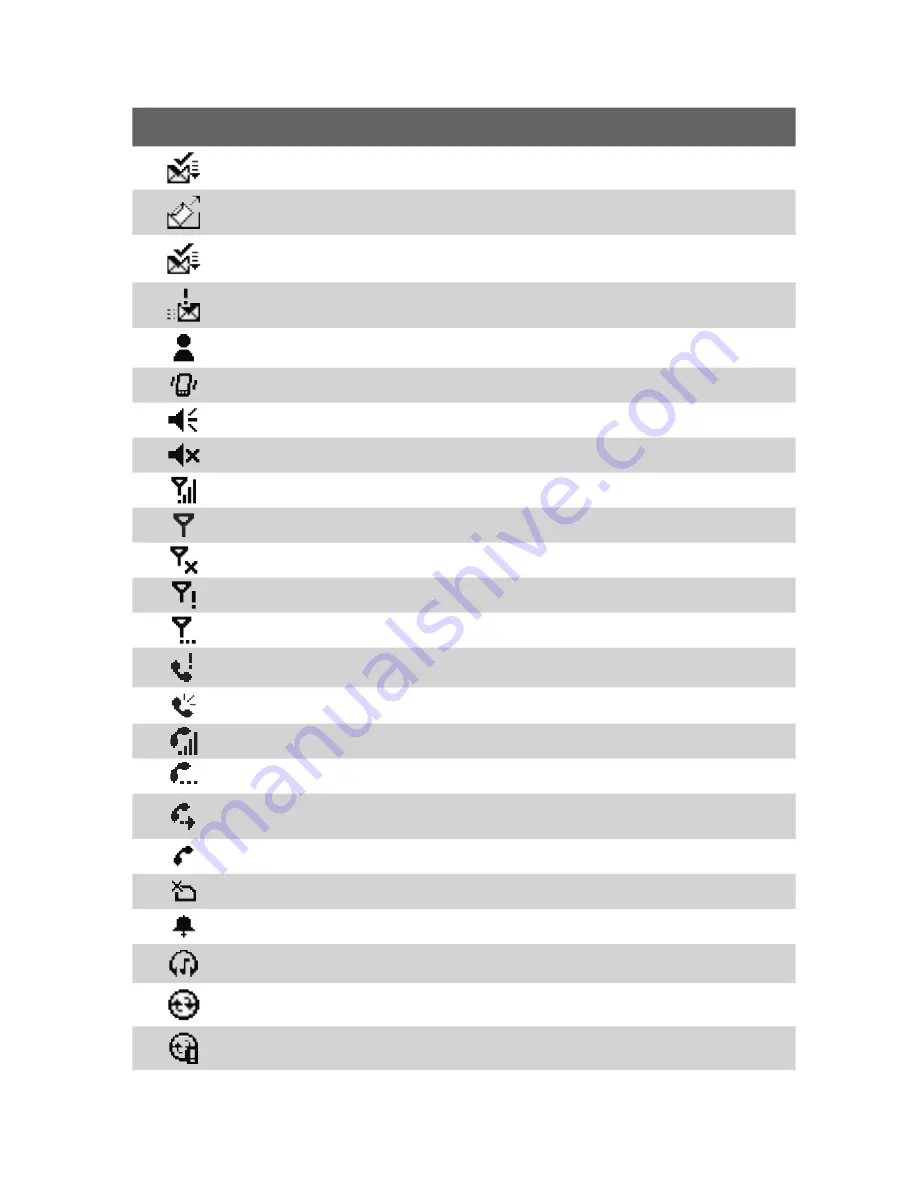
40 Getting Started
Icon
Description
New picture message received.
Sending picture message.
Picture message sent.
Cannot send picture message.
New instant message from Live Messenger.
Vibration mode.
Sound on.
Sound off.
Maximum signal strength.
No signal.
Phone is turned off.
No phone service.
Searching for phone service.
Missed call.
Speakerphone on.
Voice call in progress.
Call on hold.
Calls are forwarded.
(Appears on the Phone screen when Call Forwarding is enabled).
Dialing while no SIM card is inserted.
No SIM card inserted.
Alarm.
Bluetooth stereo headset connected.
ActiveSync notification.
Synchronization error.
Summary of Contents for Pocket PC
Page 1: ...User Manual...
Page 19: ...Welcome to T Mobile Introduction T Mobile Services and Applications Activating Service...
Page 26: ...26 Welcome to T Mobile...
Page 52: ...52 Getting Started...
Page 62: ...62 Entering and Searching Information...
Page 74: ...74 Using Phone Features...
Page 86: ...86 Setting Up Your T Mobile Wing...
Page 96: ...96 Synchronizing Information With Your Computer...
Page 118: ...118 Organizing Contacts Appointments Tasks and Other Information...
Page 136: ...136 Exchanging Messages...
Page 156: ...156 Working With Company E mails and Meeting Appointments...
Page 232: ...232 Managing Your T Mobile Wing...
Page 233: ...Chapter 14 Using Other Applications 14 1 Voice Command 14 2 Java Applications...
Page 239: ...Appendix A 1 Specifications A 2 Regulatory Notices...
Page 250: ...250 Appendix...
Page 251: ...Index...
















































