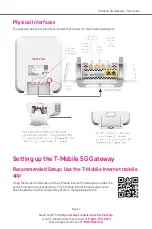Page 12
Need help? Visit
https://www.t-mobile.com/internethelp
or call T-Mobile customer service at
1-844-275-9310
Metro support service at
1-888-8Metro8
T-Mobile 5G Gateway User Guide
The Home screen contains four sections:
ż
Connection status: shows network status of the connected devices, the gateway, and the
T-Mobile network connection
ż
Connection quality: signal strength is represented by number of bars
ż
Gateway information
•
Firmware version: variable
•
UI version: variable
•
Serial Number: variable
•
Running Time: how long it has been since the gateway’s last reset/power-cycle
ż
T-Mobile Internet mobile app: scanning the QR code with your smart phone and downloading
the mobile app for the easiest setup experience
NOTE
Gateway settings are available in the T-Mobile Internet mobile app.
Language Selection
From the GUI’s top-right corner of the screen, select your preferred language, English or Español,
from the dropdown menu for user interface language.
Support Screen
Use the Support tab for useful FAQ and T-Mobile Community Forum links, and customer support
information.