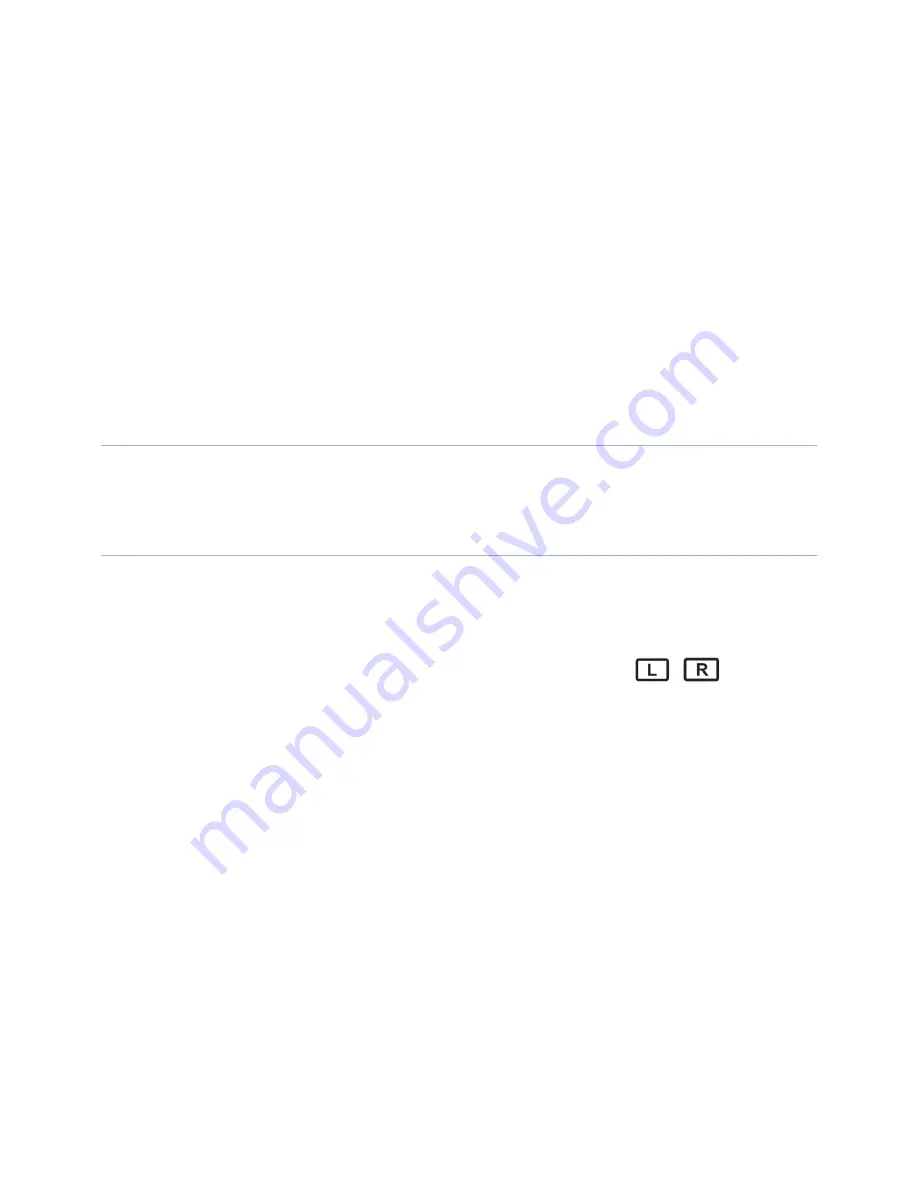
16
Your posture and position will influence your safety:
1.
Observe the road condition ahead at any time and be cautious about barrier and land form.
2.
Keep gripping the handle during riding. When you are standing to ride, keep the legs relaxed and knees
slightly bent. When sitting to ride, keep both feet respectively on the foot mats in appropriate position and
exert a slight pressure. Don’t lift both feet off the foot mats.
3.
Keep sufficient space between the body and the handle. Don’t tilt your body excessively or lean forward /
back off suddenly so as to prevent T-ROBOT from losing balance, causing crash, rollover or injury (more
attention should be paid for high-speed riding).
4.
When braking at a high speed, you can lean your body backwards to adjust the gravity center (relative to the
two wheel axle centerlines) while pressing the auxiliary brake button. You should start riding only after you
have got instruction from others familiar with riding of T-ROBOT and receive braking training and exercises
for several times under a safe environment.
5.
When making a steering, turning the handle quickly might cause a quick steering and therefore lead to
unbalance of T-ROBOT, resulting in crash, rollover or injury (more attention should be paid for high-speed
riding). Please slowly turn the handle when steering and lean your body reasonably to keep stable.
6.8.2.
Avoid risks
For normal running of T-ROBOT, there must be sufficient friction between the tires and ground. Avoid running on
a bumpy, sludgy, slippery, soft or stony road surface, steep gradient or a stairway to prevent tires from slipping. Under
the above conditions, get off and shut down the vehicle and then push or pull T-ROBOT to a safe area for re-start.
6.8.3.
Operation guide
Please perform operations as per the following steps in turn:
1.
Push or draw T-ROBOT to a safe area suitable for riding it. Wear a helmet and other protective devices.
2.
Check the tire pressure of left and right tires. Please maintain the air pressure of left and right tires to 180KPa.
3.
Check the triangle for any shake.
4.
Check the left and right knob switches. They shall be set in the neutral position
,
.
5.
T-ROBOT has two startup modes including wireless and fingerprint startup modes. The startup can be
achieved in either of these two modes.
Wireless startup: Press down the startup button on wireless key. When a ‘beep’ sound from T-ROBOT is heard, it
enters into the system setup mode, as shown in Fig. 10. The startup is successful. Please go to Step 6 directly and
follow it. (If no ‘beep’ sound from T-ROBOT is heard, a strong wireless interference may be present in its
surrounding area or the battery power of wireless key may be insufficient. Please restart it or replace the battery.)
Fingerprint startup: Press the startup button and hold for 3 seconds. When a ‘beep’ sound is heard, the following
four operations can be performed:
If no fingerprint is enrolled in T-ROBOT, the system will directly enter into the system setup mode, as
shown in Fig. 10. Please go to Step 6 directly and follow it.
If any fingerprint is enrolled in T-ROBOT, the system will perform fingerprint verification. After the
verification is passed, it will enter into the system setup mode, as shown in Fig. 10. Please go to the Step
6 directly and follow it. If the input for fingerprint verification is failed for three times, the system will
automatically shut down.
















































