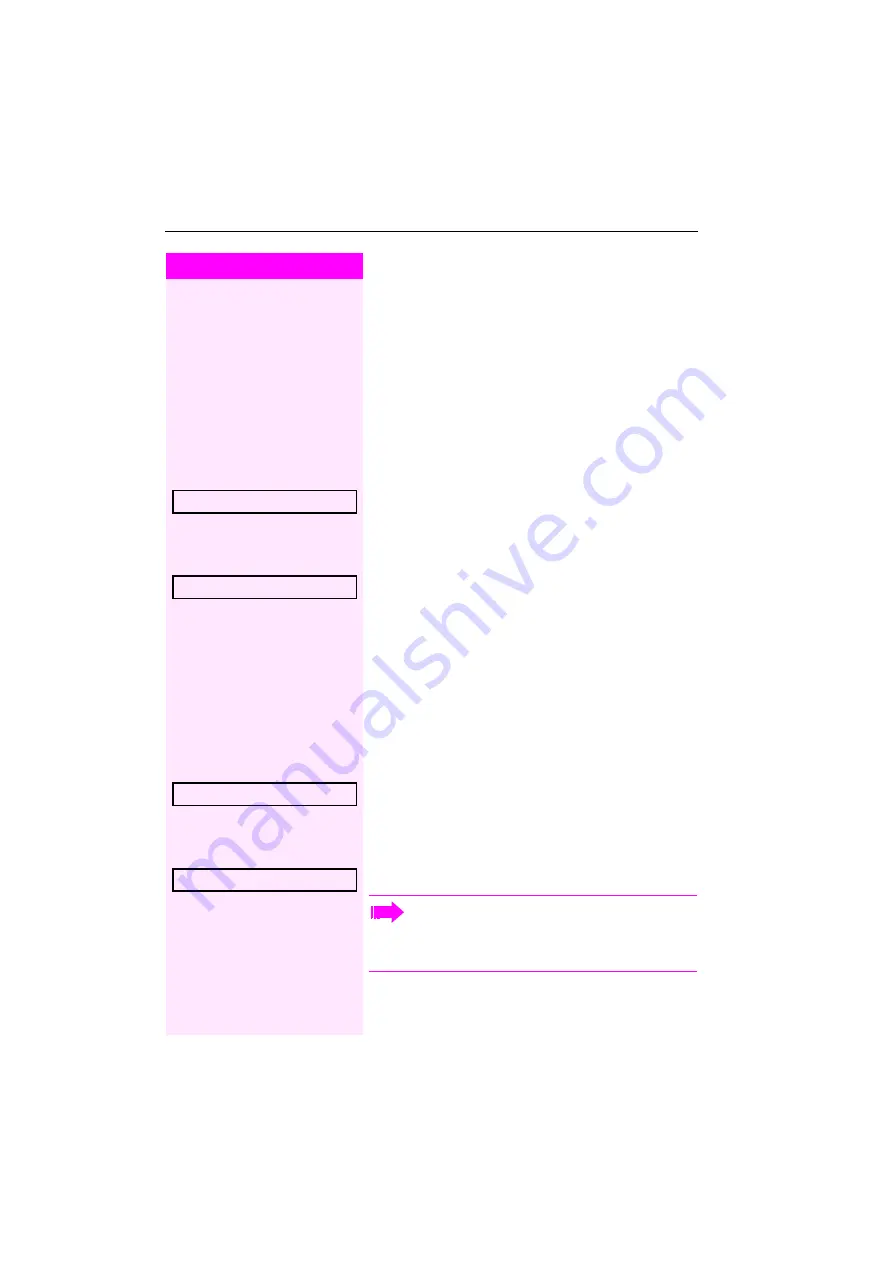
Step by Step
Privacy/security
60
Privacy/security
Turning Ringer Cutoff On and Off
You can activate the ringer cutoff function if you do not want the re-
ceive any calls. Calls are only identified by one ring signal, and they
are shown on the display.
Activating
$
Open the idle menu
Select and confirm
1
,
Deactivating
$
Open the idle menu
select and confirm.
Activating/deactivating "Do not disturb"
You can activate the do not disturb function if you do not want the re-
ceive any calls. When do not disturb is activated, internal callers hear
a busy signal and external callers are rerouted to a telephone as-
signed for this purpose (contact your service personnel).
Activating
$
Open the idle menu
Select and confirm.
Deactivating
$
Open the idle menu
Select and confirm.
Ringer cutoff on
[1] ”Different Displays in a Octopus F900 Environment”
Ringer cutoff off
DND on
DND off
When you lift the handset, a special dial tone (continuous
buzzing tone) reminds you that do not disturb is active.
Authorized internal callers can automatically override the do
not disturb function after five seconds.
















































