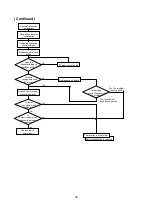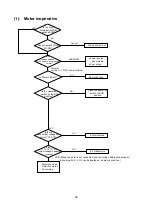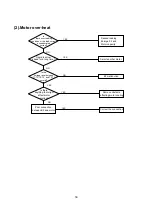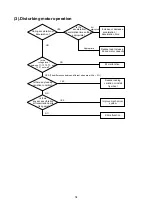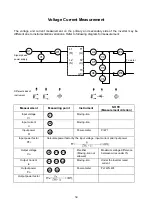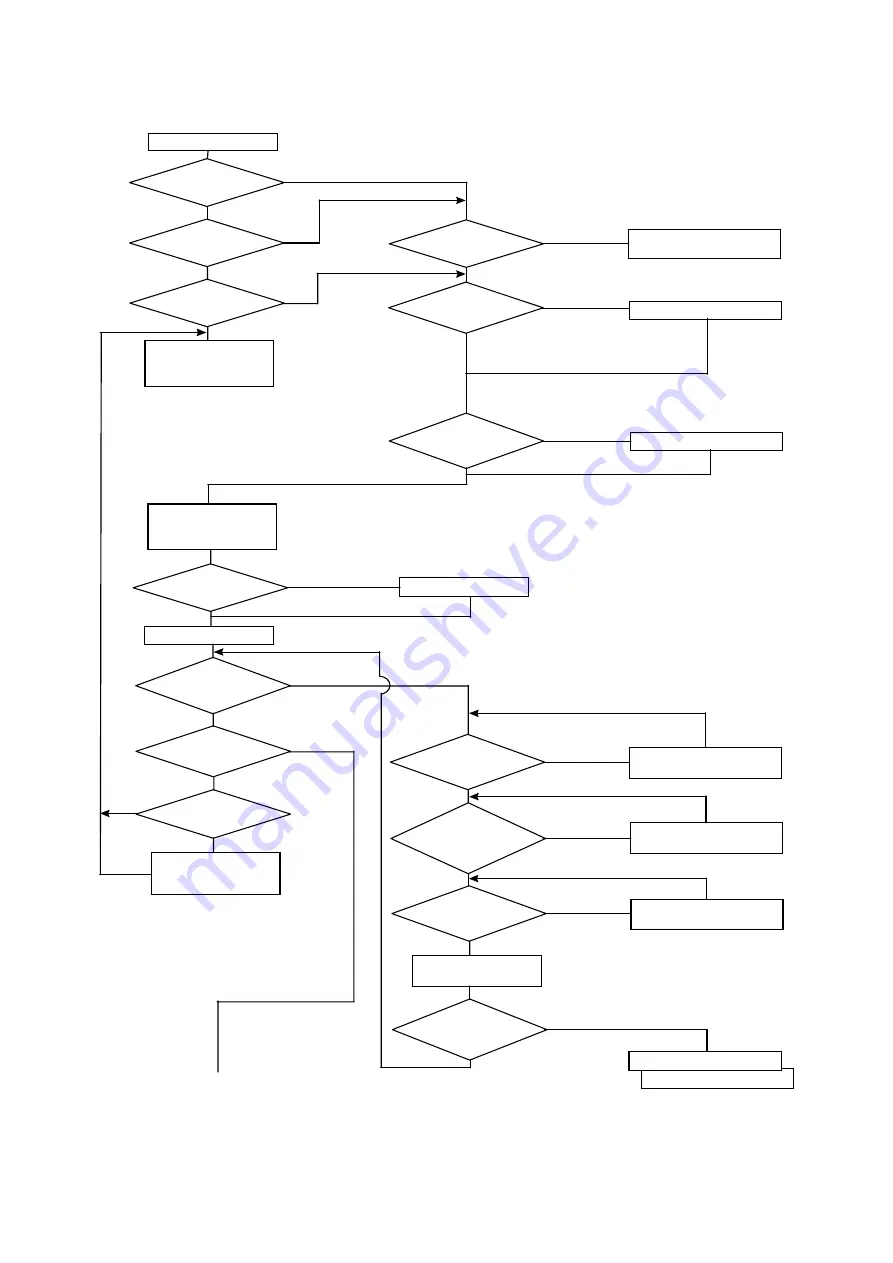
45
Chapter 4:
Troubleshooting Procedures
Inverter Malfunction
Clearly defined
malfunction
Proceed exam ination
according to
malfunction indication
Control board, driver
board, carry out
visual inspection
Switch power ON
Any illuminated
indicator on the control
panel
Check to see the
three malfunction
record in Fn_30
Sign of burn
or breakage
Indication of
abnormality
Appearance
abnormality
Malfunction
indication
Any malfunction
indication
Three malfunction
record in Fn_30
The malfunction
indication is?
Any sign of burnt
of breakage?
Is the primary
circuitry DM normal?
Is the primary
circuitry I.G.B.T.
normal?
Replace defective board
Is LED2 illuminate?
Is the
DC input voltage
of control power
supply normal?
Is the control
power 5V
normal?
Replace control board,
digital controller.
Is replacing
control board solve
the problem?
Examining component with
sign of burnt or breakage
Replace DM
Replace I.G.B.T.
Replace current surge
absorber
Examining terminals
and wirings
Replace driver board
Detail examination required.
Inverter malfunction
NO
NO
NO
YES
YES
YES
NO
ABNORMAL
NORMAL
YES
NO
NO
NO
YES
NO
ABNORMAL
YES
NORMAL
ABNORMAL
NORMAL
NO
YES
(Continued)
ABNORMAL
NORMAL