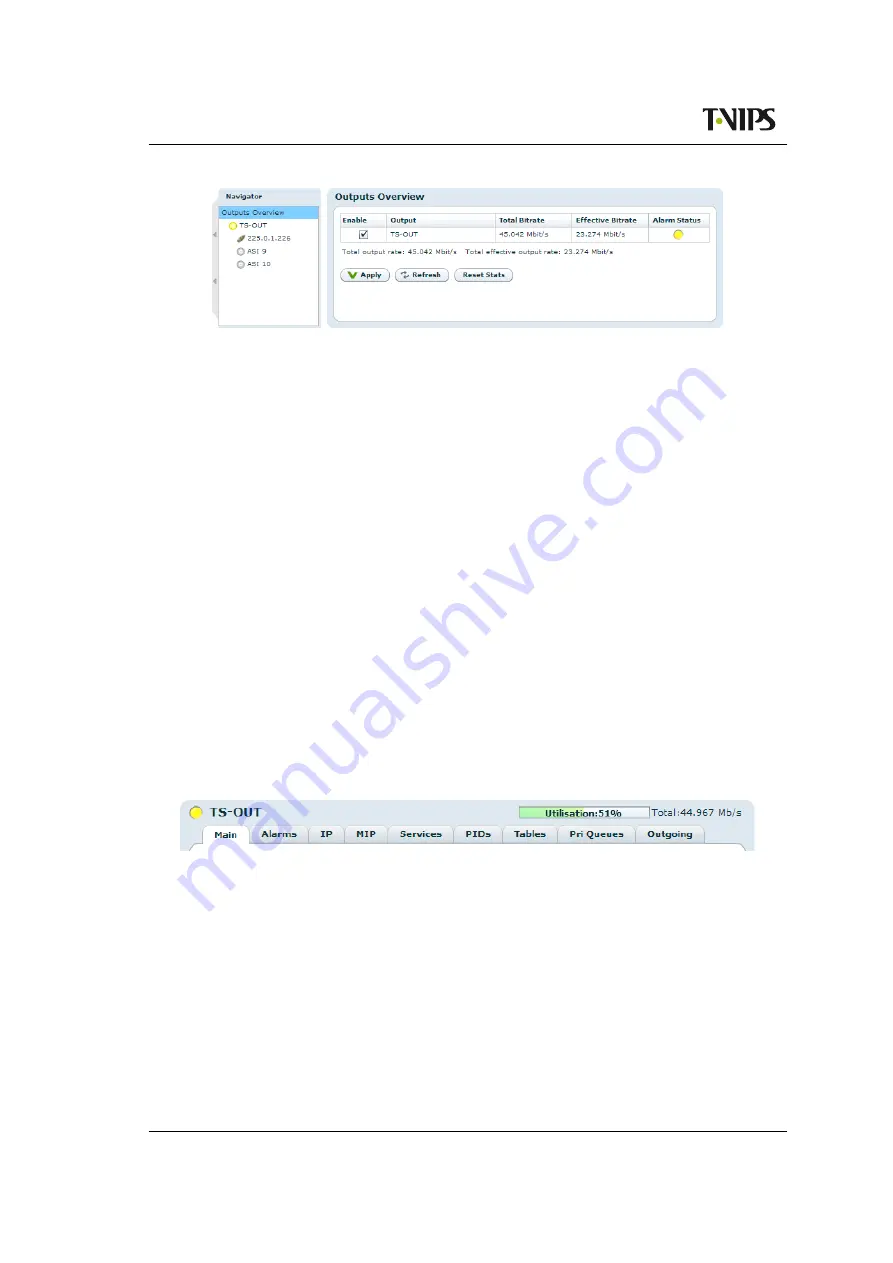
162
WEB Interface
CP525 cMux User’s Manual Rev. 5.20.12 (3944)
ID: um_tsmux
Figure 8.78
Outputs overview
The
Outputs Overview
page shows a short table summary of the logical TS outputs of the device.
The table has the following columns:
Enable
This shows whether the output is enabled or not. The output is enabled or disabled by
clicking this check box and hitting
Apply
.
Output
The name of the output, consisting of the user defined name combined with the physical
label.
Total Bitrate
The total bitrate of the transport stream currently transmitted, in Mbit/s.
Effective Bitrate
The effective bitrate (total less null packets) of the transport stream currently transmitted,
in Mbit/s.
Alarm Status
The current alarm status of the output is shown as a coloured circle.
8.7.2 Output
Figure 8.79
Output header
When selecting an output a new page on the right hand side with information about the selected
output is displayed. The top part of that page is common for all sub pages and is divided into
two main sections. The left hand section shows the name and the current alarm status of the
output.
All current alarms pertaining to this output are displayed in a tool tip by holding the mouse
cursor over the alarm status indicator.
The right section consists of a utilisation bar and a number showing the total rate that is currently
being transmitted on this output. The utilisation bar shows how much of the total rate is filled
with data. A tool-tip on the utilisation bar shows the current effective bitrate.
Summary of Contents for CP525 cMux
Page 2: ......
Page 10: ......
Page 12: ...12 CP525 cMux User s Manual Rev 5 20 12 3944 ID um_tsmux ...
Page 18: ...18 CP525 cMux User s Manual Rev 5 20 12 3944 ID um_tsmux ...
Page 24: ...24 CP525 cMux User s Manual Rev 5 20 12 3944 ID um_tsmux ...
Page 66: ...66 CP525 cMux User s Manual Rev 5 20 12 3944 ID um_tsmux ...
Page 238: ...238 CP525 cMux User s Manual Rev 5 20 12 3944 ID um_tsmux ...
Page 248: ...248 CP525 cMux User s Manual Rev 5 20 12 3944 ID um_tsmux ...
Page 276: ...276 CP525 cMux User s Manual Rev 5 20 12 3944 ID um_tsmux ...
















































