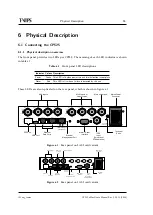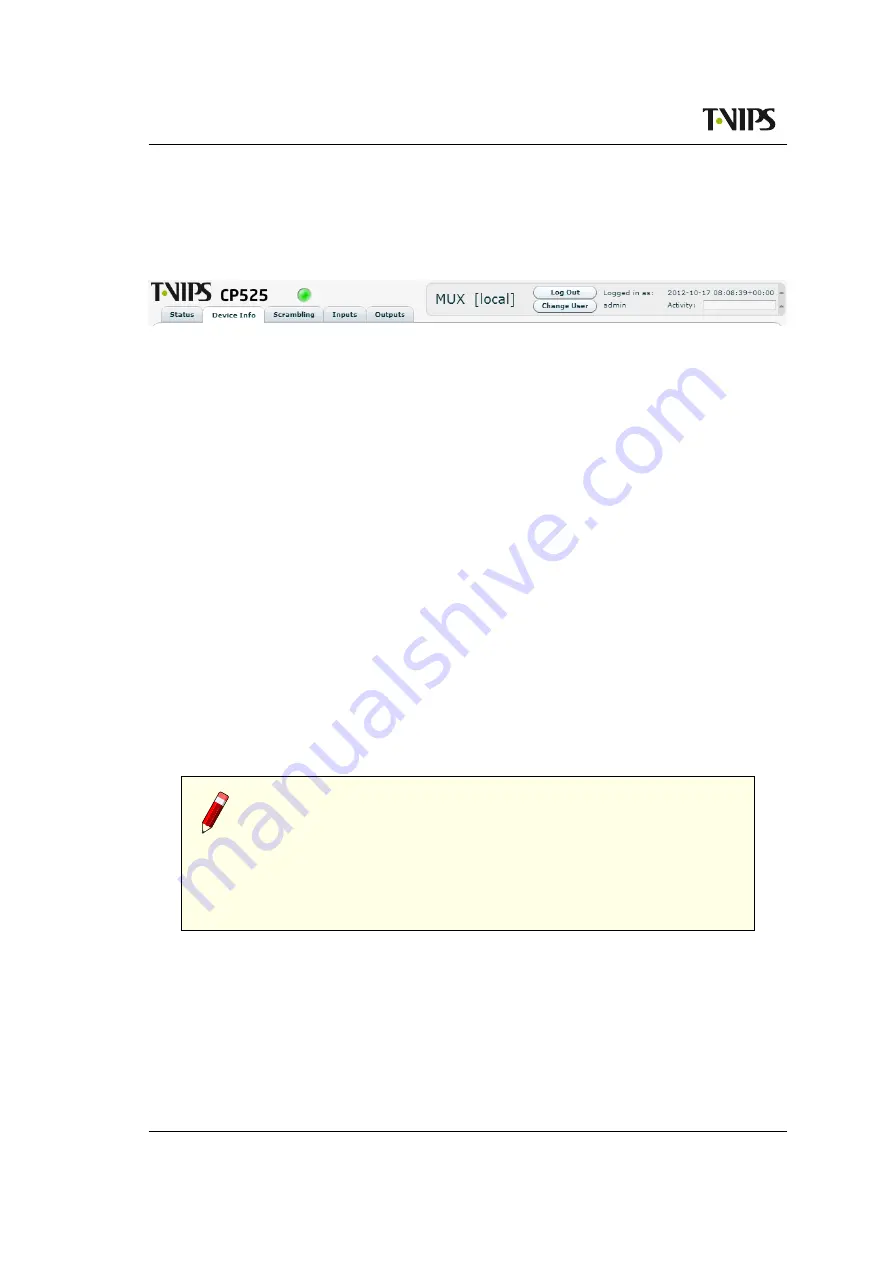
68
WEB Interface
CP525 cMux User’s Manual Rev. 5.20.12 (3944)
ID: um_tsmux
8.2 Status header
After successful login the start page is shown. The top part of the page (shown in
is called the status header.
Figure 8.3
The status header
In the status header the product name is shown on the left hand side, along with the T-VIPS
logo.
The status bar displays an indicator showing the overall alarm status of the device. The colour
of the indicator shows the highest level alarm currently active in the unit. It is green if no alarm
is active. Other possible colours are described in
Several information are displayed in the right corner/section of the header. Starting from the
left:
•
The user defined device name, if entered.
•
A button to log out from the GUI.
•
A button to switch current user level.
•
A text showing the current user name.
•
The local device time.
•
A button for minimising the header. Using this hides a lot of the header information
and gives more space for the rest of the page.
•
An activity indicator.
Note:
The activity indicator shows one box for each request being
processed by the unit. Each box may change from green to red if ex-
cessive time elapses during the processing. During normal operation, no
squares should turn red. If squares start turning red there might be a problem with
the communication between the device and the computer, or the device may be
busy. If the device has not responded to a request within 20 seconds, the indicator
turns yellow. If no response has been received after 40 seconds, it turns red.
A tab bar is located beneath the status header. The exact number of tabs and tab labelling
depends on the unit operational mode. Clicking a tab will open the corresponding page with
a navigation pane to the left as shown in
. This pane is used to navigate between
sub-pages of the tab.
Summary of Contents for CP525 cMux
Page 2: ......
Page 10: ......
Page 12: ...12 CP525 cMux User s Manual Rev 5 20 12 3944 ID um_tsmux ...
Page 18: ...18 CP525 cMux User s Manual Rev 5 20 12 3944 ID um_tsmux ...
Page 24: ...24 CP525 cMux User s Manual Rev 5 20 12 3944 ID um_tsmux ...
Page 66: ...66 CP525 cMux User s Manual Rev 5 20 12 3944 ID um_tsmux ...
Page 238: ...238 CP525 cMux User s Manual Rev 5 20 12 3944 ID um_tsmux ...
Page 248: ...248 CP525 cMux User s Manual Rev 5 20 12 3944 ID um_tsmux ...
Page 276: ...276 CP525 cMux User s Manual Rev 5 20 12 3944 ID um_tsmux ...