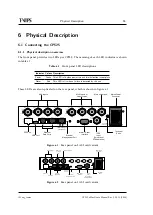46
Functional Description
CP525 cMux User’s Manual Rev. 5.20.12 (3944)
ID: um_tsmux
5.13.2.1 ECMG
<
=
>
SCS
The ECMG
<
=
>
SCS interface is used to transmit code words from the CP525 (SCS) to the
ECMG, and in return get the corresponding ECM for the sent codeword. The ECMG is in this
respect the server while the SCS is the client. The SCS is therefore responsible for initiating the
connection. If the connection is successfully established, ECMs will be received by the CP525
and immediately played out in the transport stream.
The ECMG
<
=
>
SCS interface specifies several error conditions if the connection fails. If these
or other errors are encountered, an alarm will be triggered on the CP525. These will be stored
with details in the alarm log. See section
for details regarding the alarm log. In the alarm
log the field subid2 represents channel id. If the alarm is related to the stream, subid3 will
represent stream id.
If a connection attempt to the ECMG does not succeed, the CP525 will continue to try connecting
until is manages to establish a successful connection. If alternative ECMG servers have been
specified, the CP525 will in turn try all servers until it manages to establish a connection.
Setup of additional ECM servers is described in section
. If the connection is lost while
connected, the CP525 will also try one of the backup servers. While reconnecting the crypto
period is extended using the last control word until a new connection is established. This
ensures that the signal always will continue encrypted.
5.13.2.2 EMMG
<
=
>
MUX
In this interface the MUX (CP525) acts as the server. It continuously listens for connections on
a predefined port. EMM servers are set up as described in section
.
When a client tries to connect the client must be verified before it can start sending EMMs.
On a successful connection the EMMG will deliver EMMs to the CP525. These are played out
continuously and automatically signaled in the CAT.
If something goes wrong during the initialization, an alarm will be triggered and an error
message will be sent to the EMMG if possible. If there error is severe enough the CP525 will
reset its connection to the EMMG and re-listen.
Remember to check the alarm log, as some warnings may disappear quite rapidly. In the alarm
log the field subid2 represents channel id. If the alarm is related to the stream, subid3 will
represent stream id.
5.13.3 BISS mode 1
The unit may scramble with a fixed codeword using BISS1.
5.13.4 Scramble service
Setting up a service for scrambling is done by navigating to the output, selecting the desired
service and choosing the scrambling tab from the edit service menu. See
for
details.
It is possible to define scrambling both on the service level and the component level. When
configuring scrambling on the service level, there is a feature which easily enables scrambling
of all audio and video components within the service, see figure
.
Summary of Contents for CP525 cMux
Page 2: ......
Page 10: ......
Page 12: ...12 CP525 cMux User s Manual Rev 5 20 12 3944 ID um_tsmux ...
Page 18: ...18 CP525 cMux User s Manual Rev 5 20 12 3944 ID um_tsmux ...
Page 24: ...24 CP525 cMux User s Manual Rev 5 20 12 3944 ID um_tsmux ...
Page 66: ...66 CP525 cMux User s Manual Rev 5 20 12 3944 ID um_tsmux ...
Page 238: ...238 CP525 cMux User s Manual Rev 5 20 12 3944 ID um_tsmux ...
Page 248: ...248 CP525 cMux User s Manual Rev 5 20 12 3944 ID um_tsmux ...
Page 276: ...276 CP525 cMux User s Manual Rev 5 20 12 3944 ID um_tsmux ...