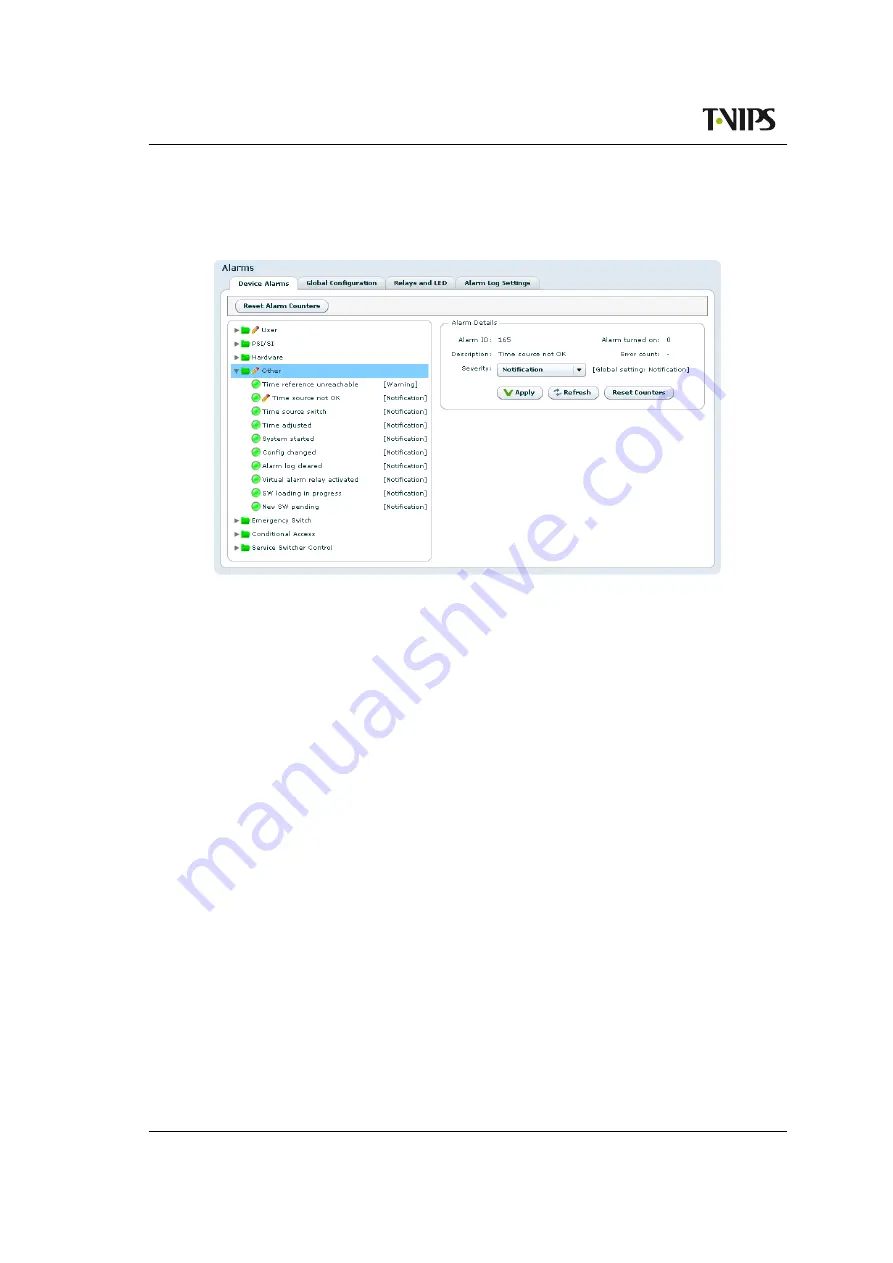
76
WEB Interface
CP525 cMux User’s Manual Rev. 5.20.12 (3944)
ID: um_tsmux
8.4.2 Alarms
The Alarms page is shown in
Figure 8.9
Alarm configuration
This page displays the status of all system alarms and allows the user to program the severity
of these alarms. Global alarm configuration is performed on this page, as well as alarm relay
configuration and alarm log configuration.
It gives access to the following sub pages:
•
Device Alarms
•
Global configuration
•
Relay and LED configuration
•
Alarm Log Settings
8.4.2.1 Device alarms
The page shown in
provides the administrator with an interface to view the status
and configure the behaviour of all alarms related to the system. At the top the
Reset Alarm
Counters
button allows resetting all alarm counters simultaneously.
The page is divided into two parts. On the left is a tree that shows all the alarms. The colour
of the folder icon and the specific indicator represents the current status of the alarm. The text
to the right of the tree shows the currently configured severity of the alarm.
The right hand side of the page displays the
Alarm Details
field when an alarm is selected:
Alarm ID
The internal numerical ID of the selected alarm.
Summary of Contents for CP525 cMux
Page 2: ......
Page 10: ......
Page 12: ...12 CP525 cMux User s Manual Rev 5 20 12 3944 ID um_tsmux ...
Page 18: ...18 CP525 cMux User s Manual Rev 5 20 12 3944 ID um_tsmux ...
Page 24: ...24 CP525 cMux User s Manual Rev 5 20 12 3944 ID um_tsmux ...
Page 66: ...66 CP525 cMux User s Manual Rev 5 20 12 3944 ID um_tsmux ...
Page 238: ...238 CP525 cMux User s Manual Rev 5 20 12 3944 ID um_tsmux ...
Page 248: ...248 CP525 cMux User s Manual Rev 5 20 12 3944 ID um_tsmux ...
Page 276: ...276 CP525 cMux User s Manual Rev 5 20 12 3944 ID um_tsmux ...
















































