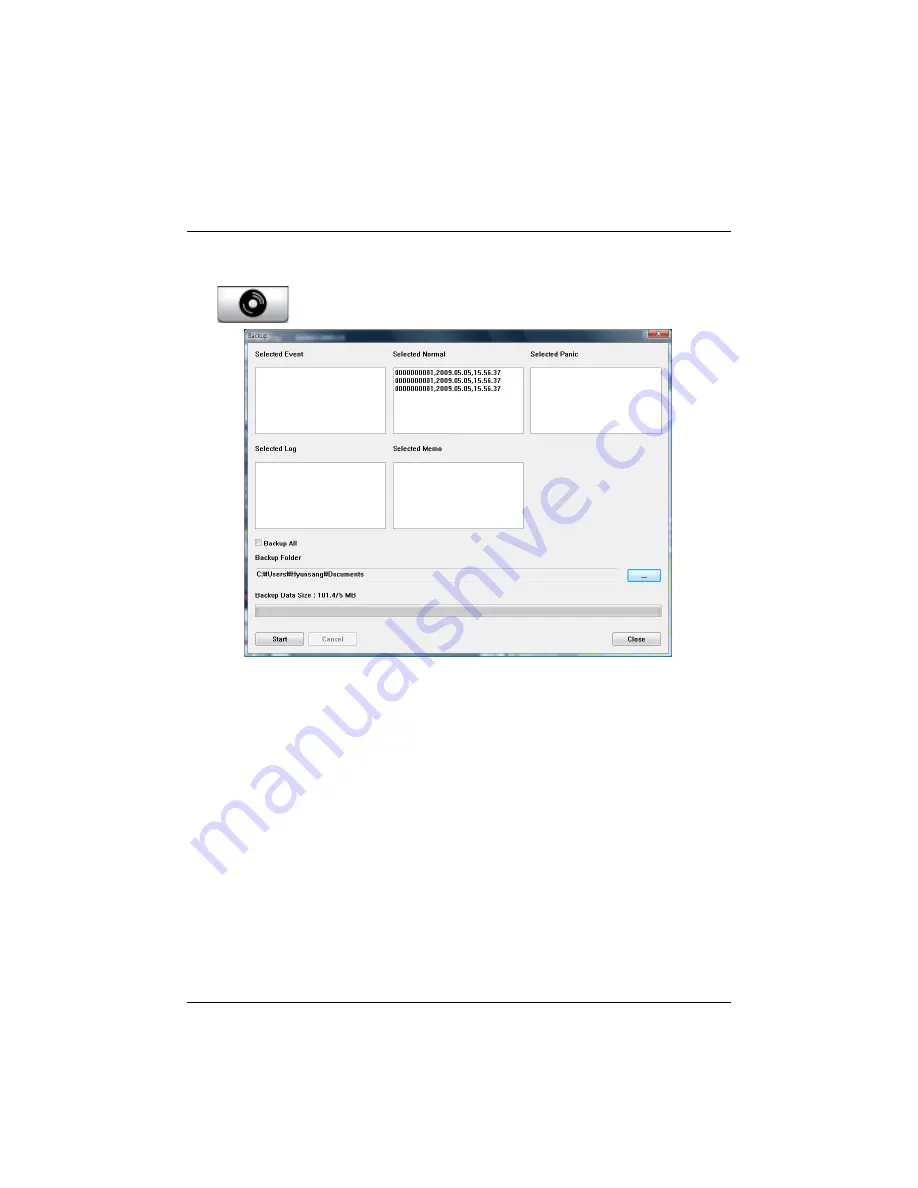
Backup
13. Click [Backup] icon to backup the files to the PC.
[Backup] icon
Check & Load [Event], [Normal], [Panic] [Log] & [Memo] data first, before
clicking the [Backup] icon.
The selected files will appear in the lists in the Backup windows.
OR
Check [Backup All] and press [Start] button to backup all files
Check [Backup All] and press [Start] button to backup all files.
30
Summary of Contents for MotionTrak 330
Page 2: ......
Page 38: ...15 Click About icon to check the product information Setting Drive Recorder About icon 38...
Page 49: ...MEMO...
Page 50: ...MEMO...
Page 51: ......
















































