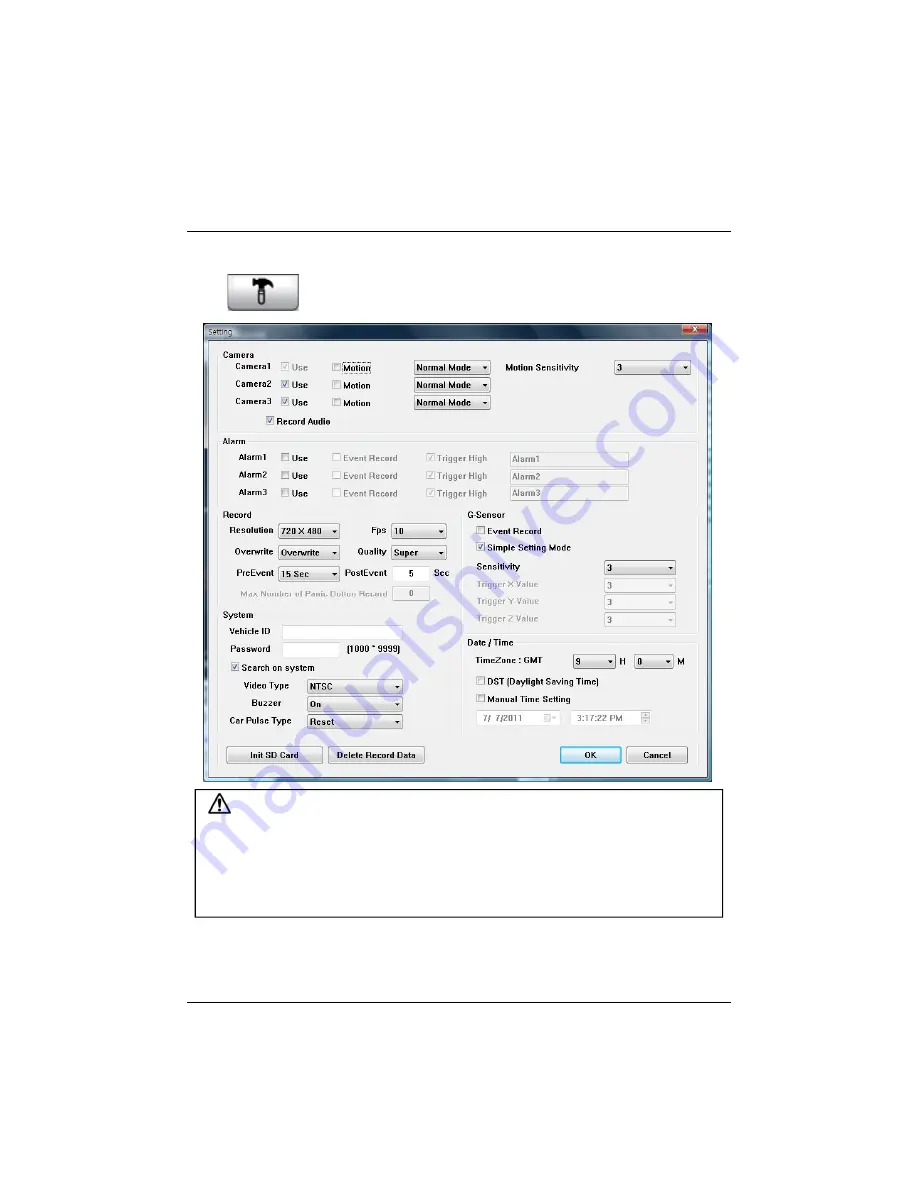
Setting Drive Recorder
14. Click [Setting Drive Recorder] icon for setup.
[Setting Drive Recorder] icon
[Setting Drive Recorder] icon
Caution
Backup SD card data first, before clicking initialize SD card button or
before changing the Record Mode from Normal Mode to Event Mode or
vice versa. All normal recording data or all event recording data in SD card
will be automatically deleted to make a free space on the SD card.
31
Initialize SD card :
All data will be deleted and the configuration of Drive
Recorder will default to the original factory settings.
Record Mode Change
:
All normal recording data or all event recording data in
SD card will be automatically deleted to free up space on the SD card.
y
p
Once done, the old data cannot be recovered.
Summary of Contents for MotionTrak 330
Page 2: ......
Page 38: ...15 Click About icon to check the product information Setting Drive Recorder About icon 38...
Page 49: ...MEMO...
Page 50: ...MEMO...
Page 51: ......
















































