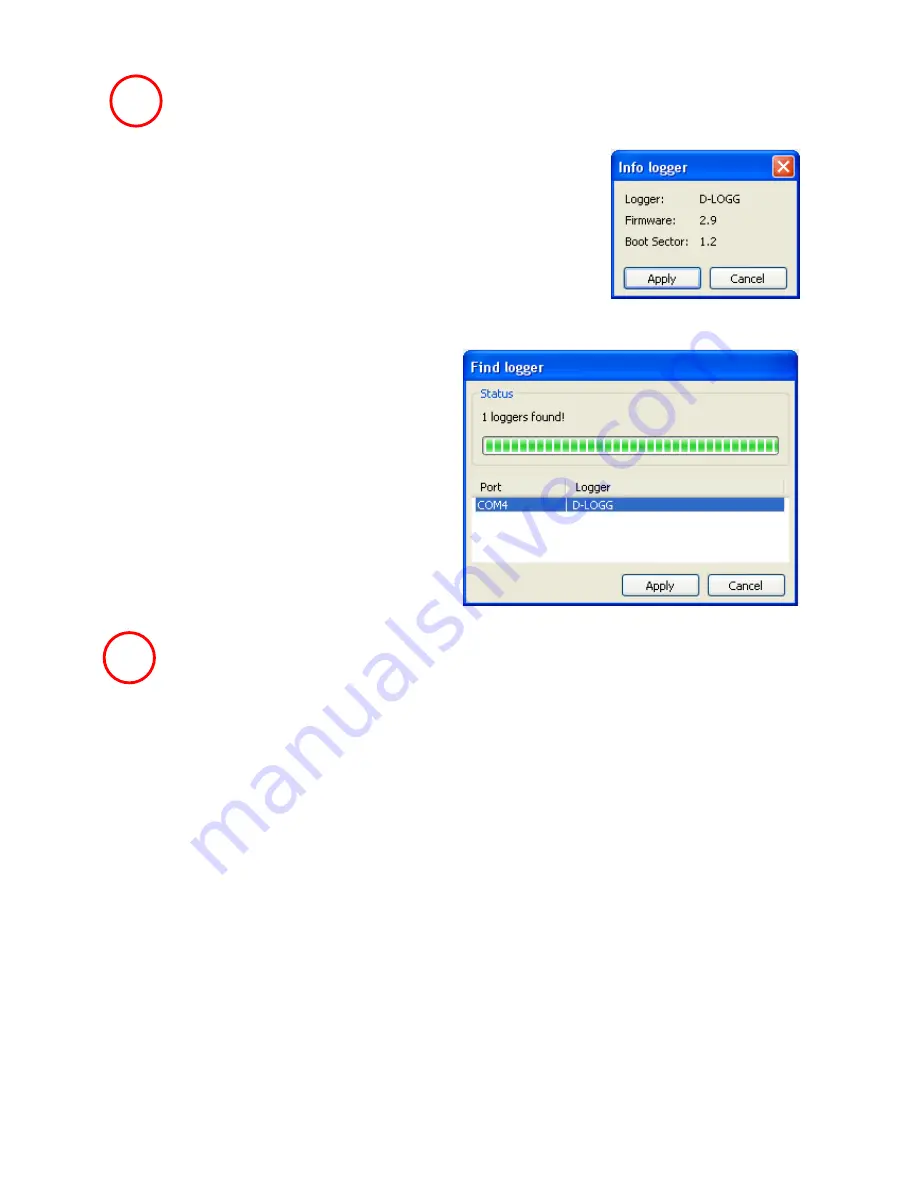
Winsol
10
Selection of the connection to the data logger
As the D-LOGG has no Ethernet interface, only the serial interface
is enabled for selection of the COM port.
"
Test
" checks communication with the logger at the selected inter-
face. Information about the connected logger is displayed. "
Apply
"
is used to specify the logger type in Setup.
If the COM port is not known, "
Find logger
" is
used to search all the COM interfaces of the
computer for connected loggers.
The COM port and type of the logger found
are displayed. "
Apply
" is used to set the high-
lighted logger type in setup.
Clearing the data store
2 options are available:
automatically
After reading out of the memory, it is automatically deleted (recommended).
manually
After reading out of the memory, a query is displayed asking whether the
memory should be deleted.
It is recommended that the logger data store is deleted after successful read-
ing out.
3
2
Summary of Contents for D-LOGG
Page 1: ...D LOGG Version 2 9 EN Manual version 2 Data converter Operation Winsol Memory Manager en...
Page 2: ...2...
Page 30: ......
Page 31: ......











































