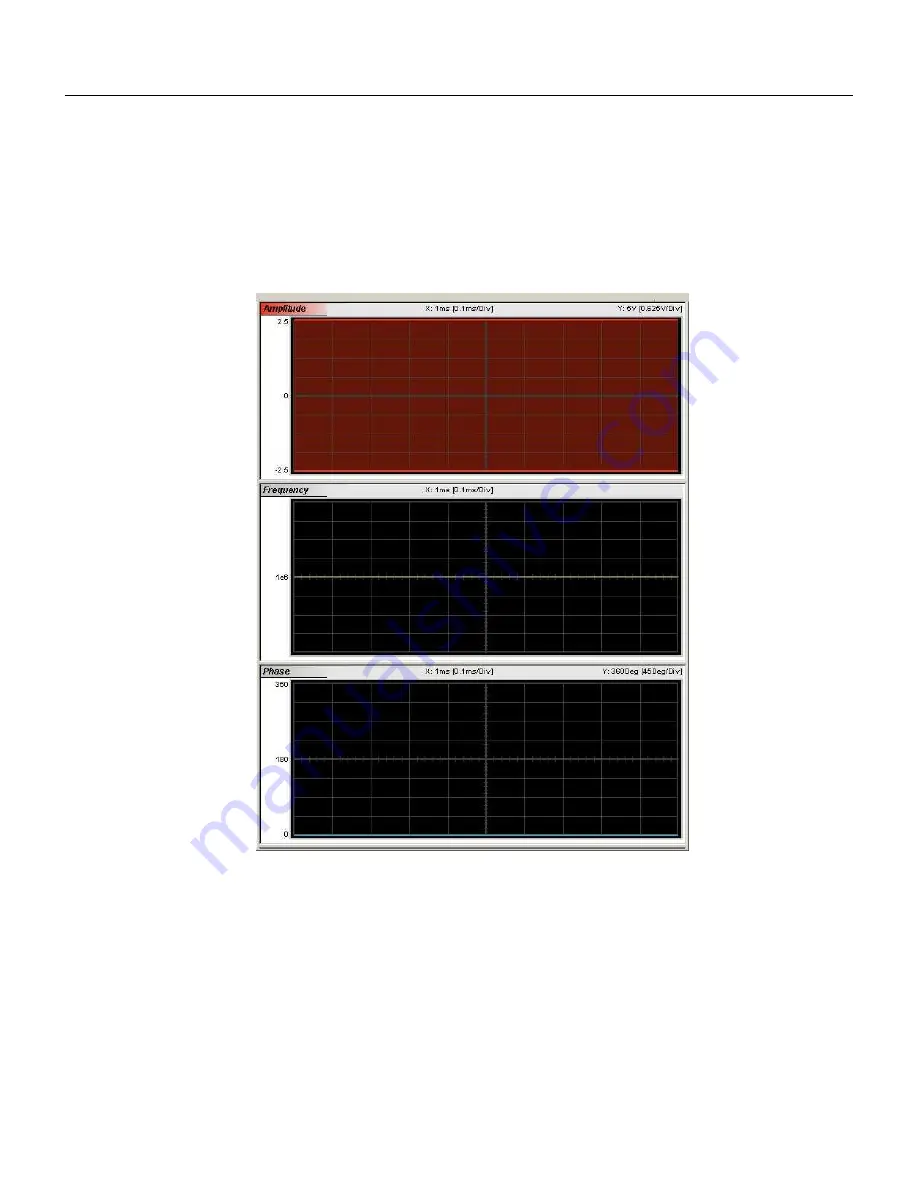
3
ArbConnection
Generating Waveforms Using the Equation Editor
3-79
Graphical Screens
The
Graphical Screens
are shown in Figure 3-59. You can not
change anything on the screens however, anything that you design
in the Vertical Controls fields will automatically be updated and
displayed on the graphical screens.
Figure
3-59, the 3D Graphical Screens
Designing 3D profiles
3D profiles are designed in the Vertical Controls fields. Notice that
there are four separate control fields: Amplitude, Frequency and
Phase.
Always start the design from the Shared Horizontal Controls group.
In the View group, remove profiles that you do not care to design.
Click on the Parameters tab and set up the duration of the
waveform. An example of a 3D profile (chirp, in this example) is
shown in Figure 3-60. As you can see the duration of the waveform
was selected to be 100 ms.
Summary of Contents for 5251
Page 17: ...List of Figures continued xiv...
Page 35: ...TE5251 User Manual 1 18 This page was intentionally left blank...
Page 37: ...TE5251 User Manual 2 2...
Page 134: ...TE5251 User Manual 3 82 Figure 3 62 Log File Example...
Page 222: ...TE5251 User Manual 4 88 This page was left intentionally blank...
Page 258: ...TE5251 User Manual 5 36 This page was intentionally left blank...
Page 288: ...TE5251 User Manual 6 30 This page was intentionally left blank...
Page 289: ...1 Appendices Appendix Title Page A Specifications A 1...
Page 290: ...TE5251 User Manual 2...
















































