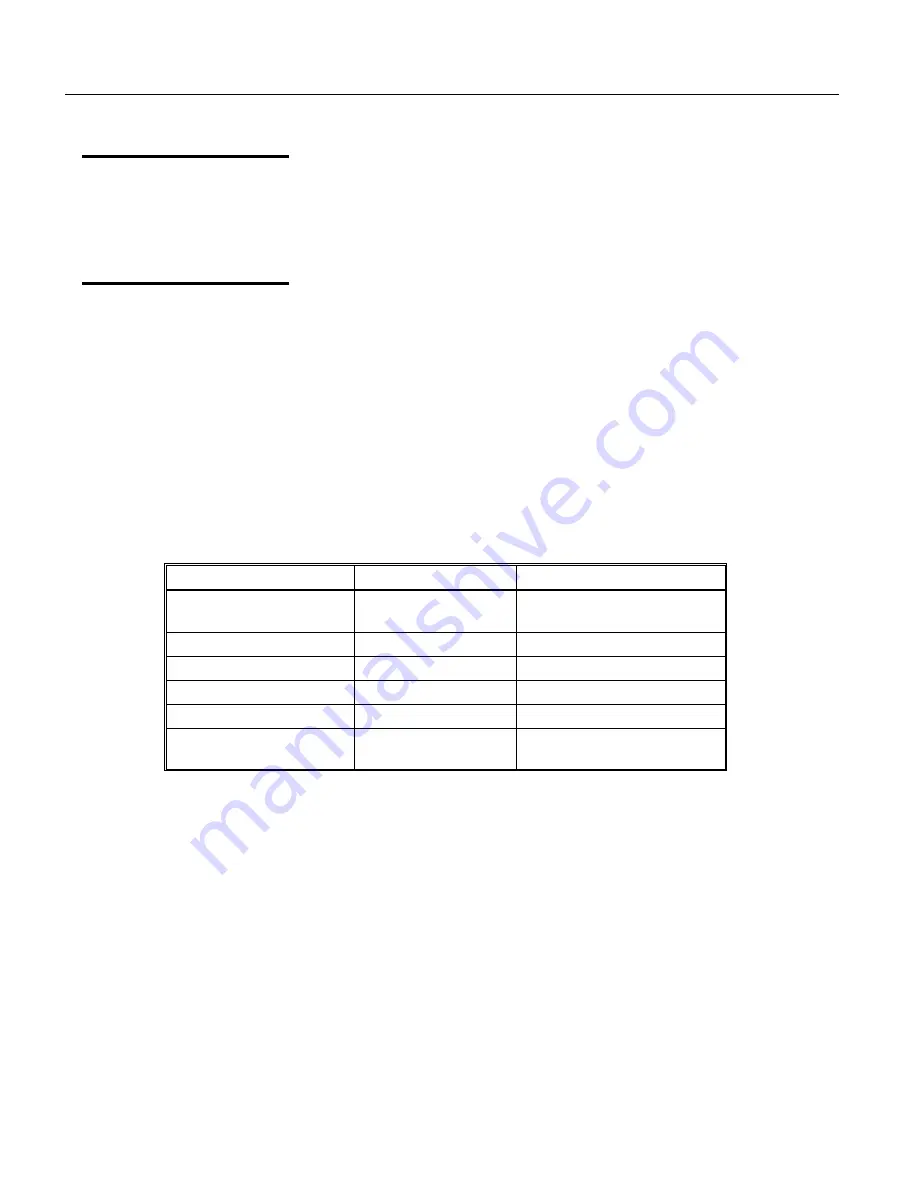
TE5251
User Manual
5-4
Warm-up Period
Most equipment is subject to a small amount of drift when it is first
turned on. To ensure accuracy, turn on the power to the Model 5251
and allow it to warm-up for at least 30 minutes before beginning the
performance test procedure.
Initial Instrument
Setting
To avoid confusion as to which initial setting is to be used for each
test, it is required that the instrument be reset to factory default values
prior to each test. To reset the Model 5251 to factory defaults, use the
Factory Rest option in the Utility Panel.
Recommended
Test Equipment
Recommended test equipment for troubleshooting, calibration and
performance checking is listed in Table 1 below. Test instruments
other than those listed may be used only if their specifications equal or
exceed the required characteristics.
Table
Chapter 5-1, Recommended Test Equipment
Equipment
Model No.
Manufacturer
Oscilloscope (with jitter
package)
LT342
LeCroy
Distortion Analyzer
6900B
Krohn Hite
Digital Multimeter
2000
Keithley
Freq. Counter
6020R
Tabor Electronics
Spectrum Analyzer
E4411
HP
Pulse Generator (with
manual trigger)
8571 Tabor
Electronics
Test Procedures
Use the following procedures to check the Model 5251 against the
specifications. A complete set of specifications is listed in Appendix A.
The following paragraphs show how to set up the instrument for the
test, what the specifications for the tested function are, and what
acceptable limits for the test are. If the instrument fails to perform
within the specified limits, the instrument must be calibrated or tested
to find the source of the problem.
Summary of Contents for 5251
Page 17: ...List of Figures continued xiv...
Page 35: ...TE5251 User Manual 1 18 This page was intentionally left blank...
Page 37: ...TE5251 User Manual 2 2...
Page 134: ...TE5251 User Manual 3 82 Figure 3 62 Log File Example...
Page 222: ...TE5251 User Manual 4 88 This page was left intentionally blank...
Page 258: ...TE5251 User Manual 5 36 This page was intentionally left blank...
Page 288: ...TE5251 User Manual 6 30 This page was intentionally left blank...
Page 289: ...1 Appendices Appendix Title Page A Specifications A 1...
Page 290: ...TE5251 User Manual 2...
















































