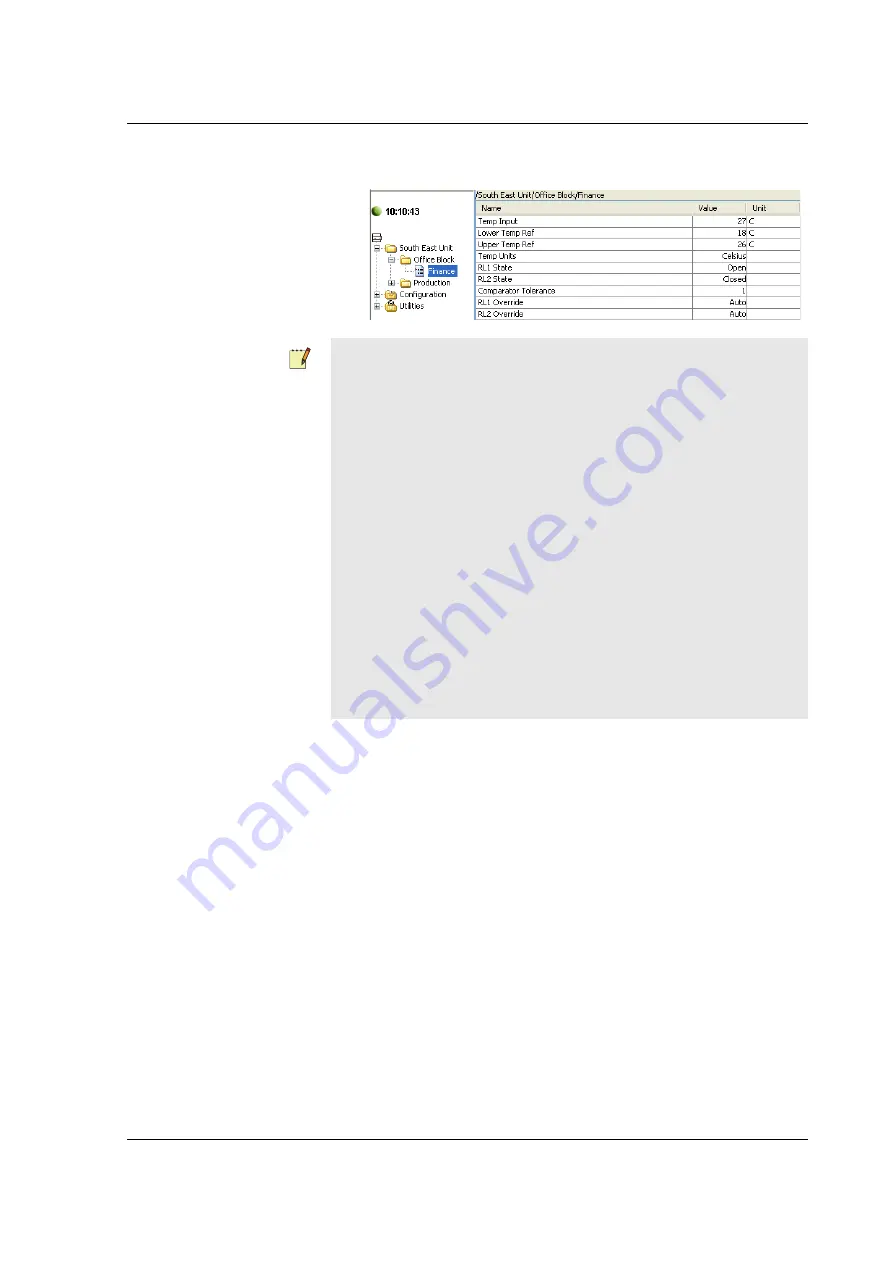
TAC Xenta 555, Supplement Manual
7 Creating Web Pages with TAC XBuilder
TAC AB, Oct 2006
43 (82)
04-00054-01-en
4
Generate the project and send it to the Xenta 555. Using a Web
browser, verify that the values page displays properly.
The following illustration shows a sample Points Gallery in Visi-
Sat, with the original names for the points in the ContAB(550560)
points list. This is how they will be named on import to XBuilder
(and in the subsequent Xenta 555 web pages), unless you rename
them in each
Point Properties
dialog box. Observe that the address
values (1/2, 2/5 and 2/8) indicate that the sample points list contains
points for more than one controller.
Observe also that the selected “Text Group” (in the drop-down box
of the
RL2 State
signal’s properties dialog box) provides enumer-
ations of
On
and
Off
to the
Value
field of the same signal when dis-
played in a web page. However, if the text provided from VisiSat
is not applicable to the a particular signal, you can use XBuilder’s
Notes
•
Changing the name of the point signal in the
Name
field will not
change the name of the point signal in the resulting web page.
You must use the
Description
field to do this.
•
You can also change the names of point signals in VisiSat’s
Points Gallery, before importing to XBuilder (see following
example). If this is done it will not be necessary to change point
signal names in XBuilder’s
Description
field. Refer to
VisiSat
2.1 Engineering Guide
.
•
You can also select the “Text Group” in VisiSat (see following
example) before importing to XBuilder. This will provide enu-
merations to the
Value
field of the signal. Refer to
VisiSat 2.1
Engineering Guide
.
•
When viewing a point’s value, be aware that the Xenta 555 uses
an Ansi-C 32-bit standard for floating points. Point values that
exceed this limit of floating points are subject to inconsistent dis-
plays.
Summary of Contents for Xenta 555
Page 1: ...TAC Xenta 555 Supplement Manual...
Page 2: ......
Page 3: ...TAC Xenta 555 Supplement Manual...
Page 7: ...INTRODUCTION 1 About this Manual 2 About TAC Xenta 555...
Page 8: ......
Page 18: ...1 About this Manual TAC Xenta 555 Supplement Manual 18 82 TAC AB Oct 2006 04 00054 01 en...
Page 22: ......
Page 62: ......
Page 80: ...Index TAC Xenta 555 Supplement Manual 80 82 TAC AB Oct 2006 04 00054 01 en...
Page 81: ......















































